In Windows, command-line interfaces like Windows Terminal and PowerShell have become powerful tools for system management, automation, and scripting. This post from MiniTool Partition Wizard delves into a detailed comparison between Windows Terminal vs PowerShell, highlighting their features, differences, and the unique benefits they offer to users.
What Is Windows Terminal?
Windows Terminal is a modern, feature-rich terminal application for users of command-line tools and shells like Command Prompt, PowerShell, and the Windows Subsystem for Linux (WSL). Launched by Microsoft in 2019, it is designed to be a central hub for accessing various command-line interfaces, providing a more integrated and customizable experience.
Key features of Windows Terminal include:
Multiple Tabs and Panes: Users can open several tabs in one window, making it easy to switch between different command-line environments seamlessly. Panes enable Terminal window to be split into multiple sections to run different commands simultaneously.
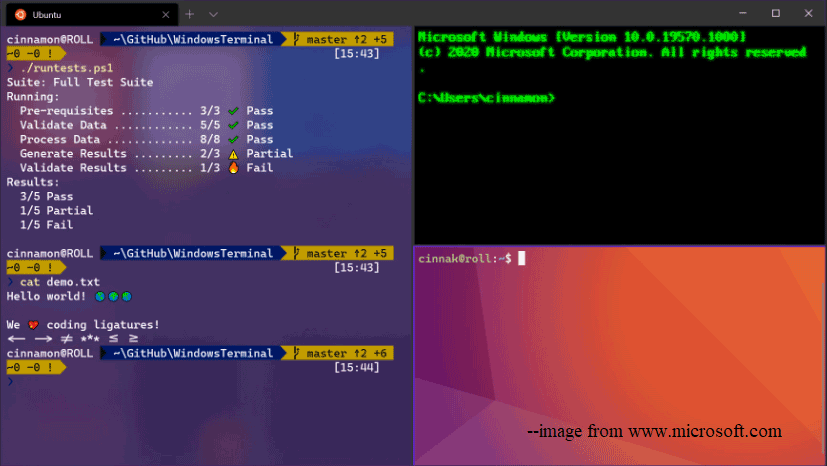
Customization: Windows Terminal offers extensive customization options, including themes, color schemes, and fonts. Users can tailor the appearance and behavior to their preferences by editing the settings JSON file.
Enhanced Rendering: With GPU acceleration, Windows Terminal provides smooth and efficient text rendering with support for a wide range of emojis and complex glyphs.
Profile Management: Users can create and manage multiple profiles for different shells or tools, each with its own settings and configurations.
Integration: Windows Terminal integrates seamlessly with various command-line tools, providing a unified interface for PowerShell, Command Prompt, WSL, and other environments.
What Is PowerShell?
Initially released in 2006, PowerShell is a Microsoft tool that helps automate tasks and manage settings on your computer. It combines a powerful scripting language with a command-line interface, enabling users to automate administrative tasks and manage systems efficiently.
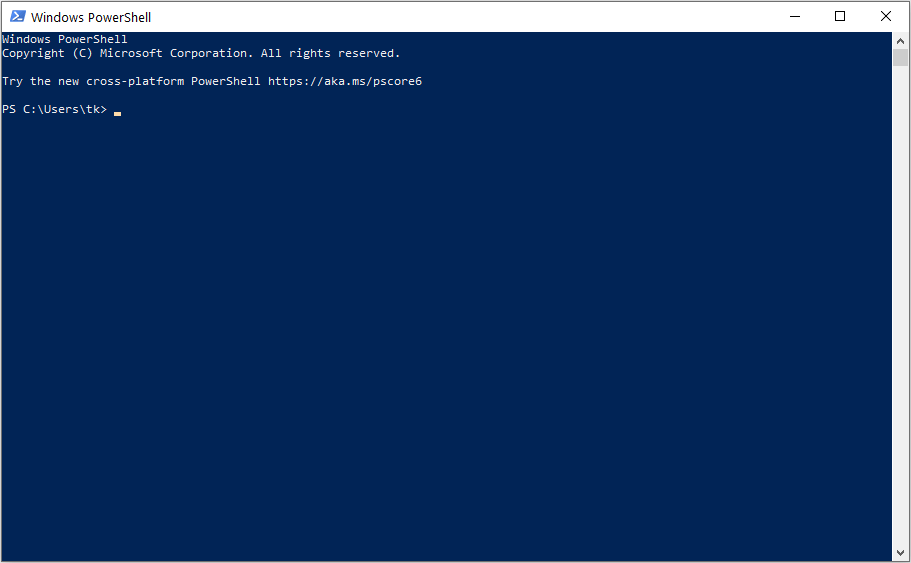
Key features of PowerShell include:
Scripting Language: PowerShell’s scripting language is based on the .NET framework, allowing you to write powerful and complex scripting capabilities. It supports functions, loops, conditionals, and error handling, making it a versatile tool for automation.
Cmdlets: In PowerShell, commands are called cmdlets. Each cmdlet is made for a specific job and is simple to use. You can mix and match cmdlets to build strong scripts. PowerShell includes a vast library of built-in cmdlets, and users can also create custom cmdlets as needed.
Object-Oriented: Unlike traditional command-line interfaces that work with text, PowerShell is object-oriented. This means that commands return objects, which can be manipulated and passed between cmdlets, enhancing data processing capabilities.
Remote Management: PowerShell supports remote management, allowing administrators to execute commands and scripts on remote systems securely. This is particularly useful for managing large networks and data centers.
Pipeline Functionality: PowerShell’s pipeline allows you to send the results from one cmdlet directly into another, streamlining workflows and enabling more efficient data processing.
Windows Terminal vs PowerShell
While Windows Terminal and PowerShell can be used together, they serve different purposes and have distinct functionalities. In the following section, you can see a comparison of Windows Terminal and PowerShell from different perspectives.
Purpose and Scope
The Windows Terminal is primarily a terminal emulator that provides a customizable environment for accessing various command-line interfaces. Its main focus is to offer a unified platform for running different command-line interfaces.
PowerShell is a versatile platform designed for task automation, configuration management, and system administration.
User Interface
Windows Terminal emphasizes the user experience through features such as multiple tabs, panes and extensive customization options. It provides a visually appealing interface that increases productivity for users who frequently switch between different command line environments.
Although PowerShell can be run in a Windows Terminal, it is more about functionality than looks. PowerShell’s main interface is a command-line shell designed to improve the efficiency and functionality of scripting and automation tasks.
Customization and Profiles
Windows Terminals offer a high degree of customization, allowing users to create personalized profiles for different shells and tools to meet their individual preferences.
In PowerShell, customization focuses on enhancing functionality through scripts and modules. Users can create functions, aliases, and custom cmdlets to tailor their PowerShell environment to their specific needs.
Use Cases and Scenarios
Windows Terminal is perfect for administrators who need to quickly switch between different command line tools. It provides a unified environment for accessing PowerShell, command prompts, and other shells, making it easier to manage a variety of systems.
PowerShell is ideal for administrators who need to automate tasks, manage configurations, and perform complex system administration tasks.
Bottom Line
Windows Terminal and PowerShell are both powerful tools in the Windows ecosystem, and each has its own strengths and use cases. This post explains their core differences and unique features, and can help you choose the right tool for their specific needs.

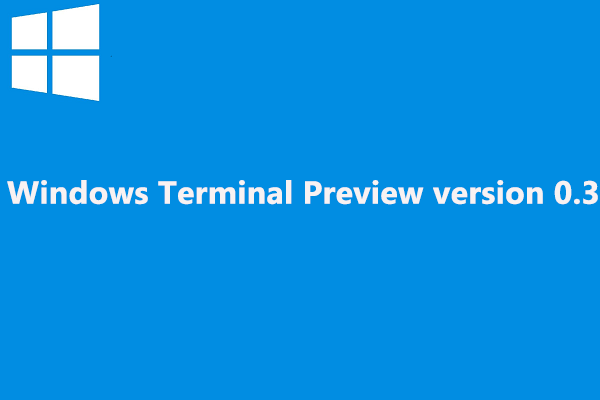
![How to Shut Down or Restart a Remote Computer? [3 Ways]](https://images.minitool.com/partitionwizard.com/images/uploads/2022/03/restart-a-remote-computer-thumbnail.jpg)
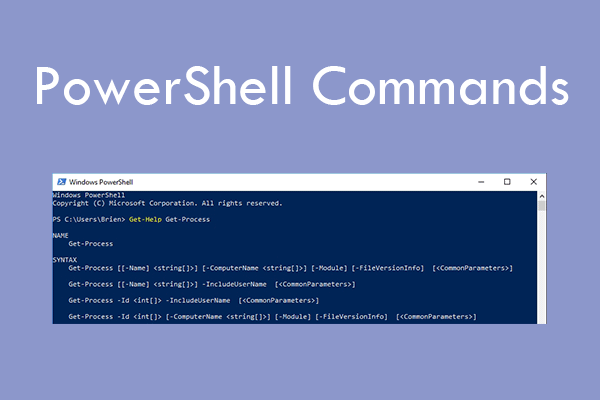
User Comments :