This post shows you Windows Server upgrade paths for all available Windows Server versions. To be specific, Partition Magic collects Windows Server 2022/2019/2016/2012 R2/2012/2008 R2/2008 upgrade paths.
The upgrade is also known as an in-place upgrade. It is the process of moving from an older version of the operating system to a newer version with the original physical hardware maintained. You may be unable to conduct an in-place upgrade on any Windows Server configured to boot from VHD.
Besides, an in-place upgrade from Windows Storage Server Editions is not supported. If you want to upgrade the current Windows Server, it is recommended to upgrade to the latest version so that you can use the newest features and obtain the best performance.
You should know the proper Windows Server upgrade paths before performing in-place upgrades. This post shows you the upgrade paths for Windows Server 2022/2019/2016/2012 R2/2012/2008 R2/2008.
MiniTool Partition Wizard DemoClick to Download100%Clean & Safe
Windows Server 2022 Upgrade Paths
Windows Server 2022 is the latest available version of Windows Server. It can be upgraded to the next two upcoming Windows Server versions. So, Windows Server 2022 upgrade paths can be shown as follows.
| Current Windows Server Version | Upgrade to Windows Server | Support |
| Windows Server 2022 | Windows Server 2024/2025 | Yes |
Also read: Get Security Update KB5036909 for Windows Server 2022
Windows Server 2019 Upgrade Paths
Windows Server 2019 can be upgraded to Windows Server 2022 and the upcoming version – either Windows Server 2024/2025. Windows Server 2019 upgrade paths are listed in the table below.
| Current Windows Server Version | Upgrade to Windows Server | Support |
| Windows Server 2019 | Windows Server 2022 | Yes |
| Windows Server 2019 | Windows Server 2024/2025 | Yes |
Windows Server 2016 Upgrade Paths
If you plan to upgrade Windows Server 2016, you can refer to the Windows Server 2016 upgrade paths listed in the following table.
| Current Windows Server Version | Upgrade to Windows Server | Support |
| Windows Server 2016 | Windows Server 2019 | Yes |
| Windows Server 2016 | Windows Server 2022 | Yes |
Windows Server 2012 R2 Upgrade Paths
Windows Server 2012 R2 upgrade paths are summarized in the table below.
| Current Windows Server Version | Upgrade to Windows Server | Support |
| Windows Server 2012 R2 | Windows Server 2016 | Yes |
| Windows Server 2012 R2 | Windows Server 2019 | Yes |
| Windows Server 2012 R2 | Windows Server 2022 | No |
Also read: How to Upgrade Windows Server 2012 R2 to 2019? [Step by Step]
Windows Server 2012 Upgrade Paths
All the direct Windows Server 2012 upgrade paths are displayed in the following table.
| Current Windows Server Version | Upgrade to Windows Server | Support |
| Windows Server 2012 | Windows Server 2012 R2 | Yes |
| Windows Server 2012 | Windows Server 2016 | Yes |
| Windows Server 2012 | Windows Server 2019 | No |
| Windows Server 2012 | Windows Server 2022 | No |
If you want to upgrade Windows Server 2012 to Server 2019 successfully, you can upgrade it to Server 16 first and then upgrade to 2019.
Windows Server 2008 R2 Upgrade Paths
In the table below, all the direct Windows Server 2008 R2 upgrade paths are listed.
| Current Windows Server Version | Upgrade to Windows Server | Support |
| Windows Server 2008 R2 | Windows Server 2012 | Yes |
| Windows Server 2008 R2 | Windows Server 2012 R2 | Yes |
| Windows Server 2008 R2 | Windows Server 2016 | No |
| Windows Server 2008 R2 | Windows Server 2019 | No |
| Windows Server 2008 R2 | Windows Server 2022 | No |
To upgrade Windows Server 2008 R2 to Server 2019, upgrade to Windows Server 2012 > upgrade Server 2012 to Server 2016 > upgrade Server 2016 to 2019. You can follow this clue to upgrade other Windows Servers.
Also read: A Full Guide to Windows Server 2025 Preview Build 26227
Windows Server 2008 Upgrade Paths
Windows Server 2008 upgrade paths are listed as follows.
| Current Windows Server Version | Upgrade to Windows Server | Support |
| Windows Server 2008 | Windows Server 2008 R2 | Yes |
| Windows Server 2008 | Windows Server 2012 | Yes |
| Windows Server 2008 | Windows Server 2012 R2 | No |
| Windows Server 2008 | Windows Server 2016 | No |
| Windows Server 2008 | Windows Server 2019 | No |
| Windows Server 2008 | Windows Server 2022 | No |
Conclusion
Windows Server upgrade paths for Windows Server 2022/2019/2016/2012 R2/2012/2008 R2/2008 have been shown to you in this post. If you need to update your Windows Server, you can refer to the offered upgrade paths in it.



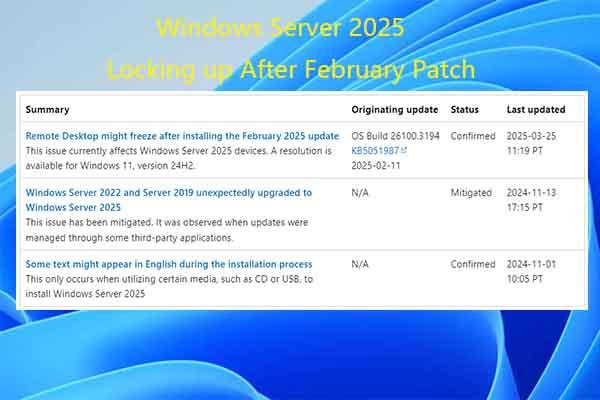
User Comments :