Windows Server 2025 Preview Build 26227 is available now. If you are going to obtain it, you should read this post to get an overall understanding of it. Here, Partition Magic shows the basic information, new features, download sources, and known issues of Windows Server Preview Build 26227.
About Windows Server 2025 Preview Build 26227
Windows Server 2025 Preview Build 26227, a new build of the next Windows Server Long-Term Servicing Channel (LTSC) Preview, contains both the Desktop Experience and Server Core installation options for Datacenter and Standard editions, Annual Channel for Container Host and Azure Edition (for VM evaluation only).
Additionally, Windows Server 2025 Insider Preview Build 26227 adds some new features. For instance, a new account type known as delegated Managed Service Account (dMSA) is available in this build, which allows migration from a conventional service account to a machine account with managed and fully randomized keys, while disabling original service account passwords.
There are more Server Message Block (SMB) protocol changes. The following SMB protocol changes for QUIC, signing, and encryption are available in Build 26097 and higher.
- SMB over QUIC client and server disable: Administrators can disable the SMB over QUIC client and SMB over QUIC server options with Group Policy and PowerShell.
- SMB over QUIC client and server connection auditing: Successful SMB over QUIC client and SMB over QUIC server connection events are written to the event log to include the QUIC transport.
- SMB signing and encryption auditing: Administrators can enable auditing of the SMB server and client for support of SMB signing and encryption.
Download Windows Server Preview Build 26227
If you sign up for Server Flighting, you should receive this new build automatically. If not, you need to download and install Windows Server 2025 LTSC Preview Build 26227 by yourself. If you are a registered insider user, you can get Windows Server 2025 LTSC Preview Build 26227 on the Windows Server Insider Preview download page. If you haven’t registered for the Windows Insider Program, sign up at the official page of Microsoft.
According to the official blog, Windows Server Preview Build 26227 will expire on September 15, 2024. You should also know that downloads to certain countries may not be available.
- Windows Server Long-Term Servicing Channel Preview in ISO format in 18 languages, and in VHDX format in English only.
- Windows Server Datacenter Azure Edition Preview in ISO and VHDX format, English only.
- Microsoft Server Languages and Optional Features Preview
Keys for the corresponding edition:
Server Standard: MFY9F-XBN2F-TYFMP-CCV49-RMYVH
Datacenter: 2KNJJ-33Y9H-2GXGX-KMQWH-G6H67
Azure edition doesn’t accept a key.
Windows Server 2025 Insider Preview Build 26227 Issues
Like other versions, Windows Server 2025 Preview Build 26227 also has some known issues. They are summarized as follows.
- Secure-boot Gen2 VMs created using ISO media may not boot: You may receive boot errors when creating secure-boot Gen2 VMs. Disabling secure-boot enables the Gen2 VM to boot successfully.
- Upgrade doesn’t complete: You may experience an issue when upgrading where the download process doesn’t progress beyond 0%. If you also encounter this issue, upgrade to this newer build via the ISO media download option.
- Access denied error when using Diskpart – – > Clean Image on Winpe.vhdx VMs created using WinPE: Create bootable media.
- WinPE – PowerShell Scripts: Applying the WinPE-PowerShell optional component doesn’t properly install PowerShell in WinPE. Then PowerShell cmdlets may fail. Customers who are dependent on PowerShell in WinPE should not use this build.
- Setup: You may experience overlapping rectangle voids following mouse clicks during OOBE setup. It’s a graphics rendering issue and won’t stop the setup from completing. It can be solved in a future release.
- Flighting: The label for this flight may incorrectly reference Windows 11. Once it is selected, the package installed is the Windows Server update. Simply ignore the label and move forward.
Bonus tip: If your computer is unbootable, you can boot it from a burned MiniTool bootable CD/DVD/USB drive. To do that, you have to make a bootable media on another working PC via MiniTool Partition Wizard first. After entering the main interface of MiniTool Partition Wizard, you can set active, rebuild MBR, perform surface tests, and conduct other operations to handle hard disk errors.
MiniTool Partition Wizard DemoClick to Download100%Clean & Safe
Conclusion
Here is a comprehensive guide to Windows Server 2025 Preview Build 26227. You can learn the general information, new features, available sources, and known issues from this post.

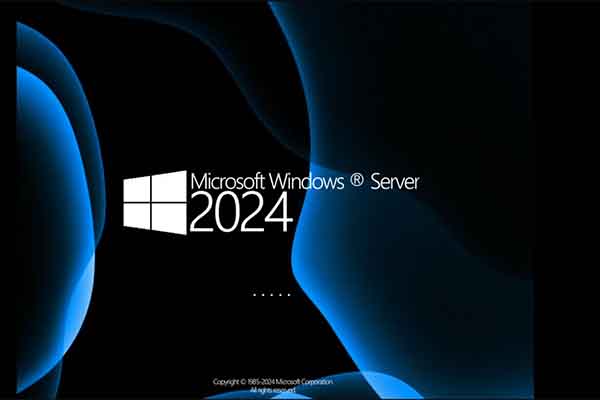

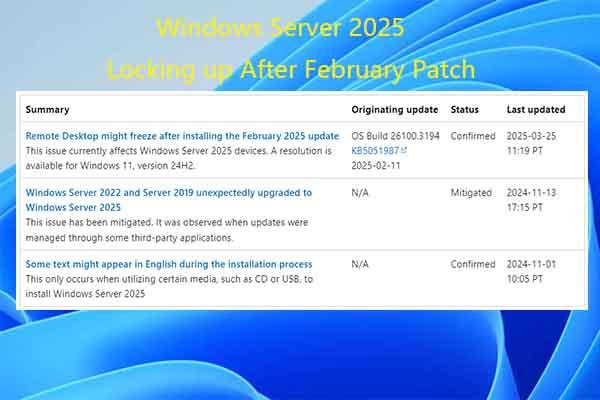
User Comments :