In this post, Partition Magic discusses the “Windows Server 2025 locking up after February patch” issue. If you are suffering from the issue, you can explore the details offered in the post.
MiniTool Partition Wizard is a multifunctional partition manager. It works on all editions of Windows 11/10/8/7 and Windows Server 2022/2019/2016/2012/2008/2003. It allows you to allocate hard disks, including partitioning disks and extending/shrinking/merging/splitting partitions based on that.
With this software, you can further clone hard drives, convert FAT to NTFS, migrate OS to SSD/HDD, perform data recovery, and conduct other tasks related to storage devices. To avoid server data loss caused by unexpected errors, you’d better back up server periodically using software like MiniTool Partition Wizard.
MiniTool Partition Wizard DemoClick to Download100%Clean & Safe
About Windows Server 2025
Windows Server 2025 is the latest Long-Term Servicing Channel (LTSC) release of Microsoft’s Windows Server. Being offered as an Optional update for Windows Server 2022 and Windows Server 2019 devices, it delivers security advancements and new hybrid cloud capabilities in a high performing, AI-capable platform.
It’s the 14th major version of the Windows NT operating system. Based on the previous versions, it contains some improvements. However, it also has some known issues. For example, some text might appear in English during the installation process. Besides, Windows Server 2022 and Server 2019 unexpectedly upgraded to Windows Server 2025.
Additionally, Windows Server 2025 updates cause problems too. According to user reports, Remote Desktop might freeze after installing the February 2025 update. You can explore the details about “Windows Server 2025 freezing after February patch” issue by reading the content below.
Windows Server 2025 Locking up After February Patch
Many users received “Windows Server 2025 locking up after February patch” issue. After installing the February 2025 Security update (KB5051987), released February 11, 2025, and later updates, on Windows Server 2025 devices, you might experience Remote Desktop sessions freezing shortly after connection.
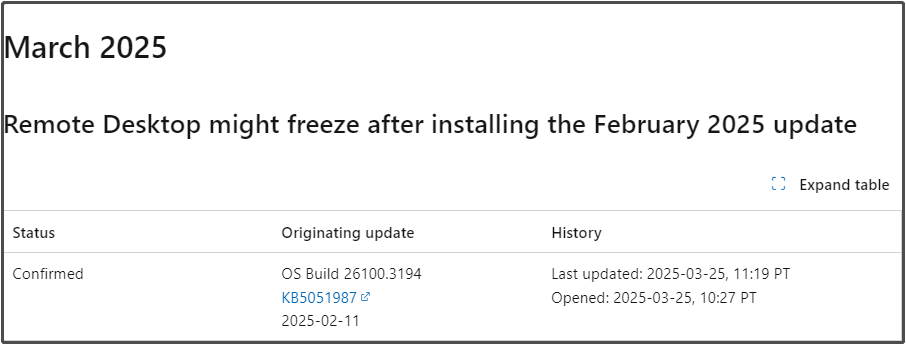
Once the “Windows Server 2025 locking up after February patch” issue occurs, mouse and keyboard input become unresponsive within the session. To solve the issue, you need to disconnect the mouse & keyboard and then reconnect.
In addition to Windows Server 2025, there’s a similar malfunction on Windows 11 24H2. When you connect to Windows Server 2016 or earlier, UDP-based Remote Desktop sessions would disconnect after 65 seconds.
Indication of Windows Server 2025 Freezing
What does “Windows Server 2025 locking up after February patch” issue mean? Well, it indicates a potential conflict or malfunction within the system’s handling of remote protocol operations. For instance, a modified driver component might be unable to manage the switch between authentication and session initiation.
The drawback in the UDP-based transmissions’ management can drive the system into a deadlock state shortly after connection. The bugs in the update can cause critical system resources to lock, making them unresponsive.
Some experts even guess that the update has affected the Remote Desktop Protocol’s (RDP) network drivers or session control logic unconsciously.
Fixes for Windows Server 2025 Freezing/Locking up
Though Redmond says that the resolutions for issue on Windows Server 2025 will be available one day. Nevertheless, he doesn’t offer a specific date for the fix. To solve Windows Server 2025 freezing after February patch issues, try uninstalling the update KB5051987 on your computer.
For the same malfunction on Windows 11 24H2, Microsoft fixed it roughly in the optional update KB5052093 that was released on February 25. The issue was solved by update KB5053656 (released on March 27, 2025) and later. Hence, simply install the latest update on your Windows 11 24H2 to resolve the issue.
Bottom Line
Windows Server 2025 updates cause problems. Windows Server 2025 locking up after February patch is one of the issues you may encounter after installing the update. You can reveal the details about it in this post.

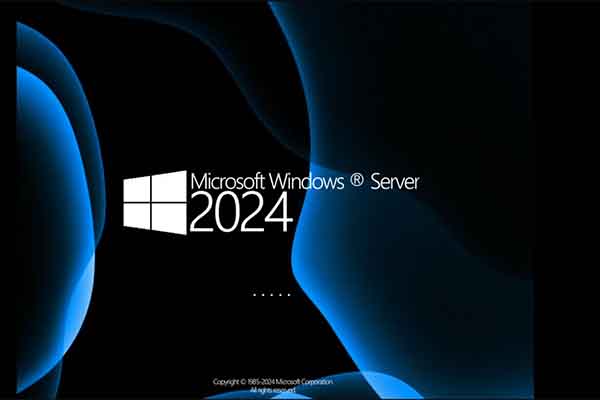

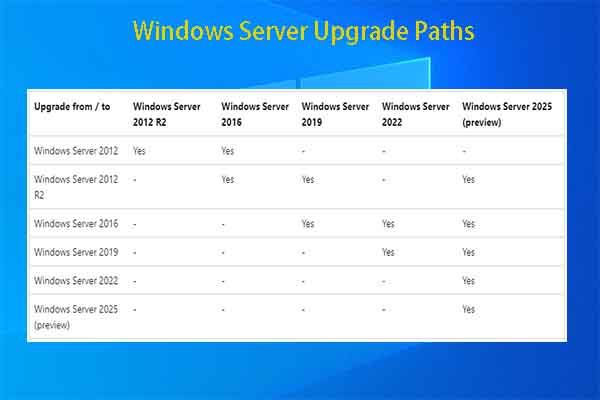
User Comments :