If you are going to upgrade your system to Windows Server 2024, you should read this post before starting the process. Here, Partition Magic reveals all the information about the Windows Server 2024 version.
To manage your Windows Servers effectively, you can use MiniTool Partition Wizard – a multifunctional partition manager for Windows computers. It works on all editions of Windows 11/10/8.1/8/7 and Windows Server 2003/2008/2012/2016/2019/2022. With this software, you can migrate OS to SSD/HD, convert MBR to GPT, manage dynamic volume, copy OS disk, etc.
MiniTool Partition Wizard DemoClick to Download100%Clean & Safe
Windows Server 2024 Versions
Windows Server 2024 comes with four editions. You can get a quick preview by reading the content below.
Windows Server 2024 Standard: This is the best available version at present. It can assist organizations, individuals, or businesses who own physical machines. The licensing model of Hyper-V’s standard edition limits the use of one license to two virtual machines and one Hyper-V host simultaneously. If you want to access a server running the standard edition, you need a Client Access License (CAL).
Windows Server 2024 Data Center: It comes with the protected VM feature that protects the firmware and startup files of the virtual machine. It supports up to 16 servers and up to 1 petabyte of cluster storage.
Windows Server 2024 Data Center Azure Edition: It can be deployed as virtual machines on Azure or as clusters on Azure Stack. Moreover, this edition can’t be installed on hypervisor virtual machines but on bare hardware. It also contains many features that aren’t available in the Standard and Data Center editions. By using the Host Patch feature of Azure Edition, you can install updates without restarting your server. Through the Server Message Block, shared files can be accessed over the network via QUIC.
Windows Server 2024 Essential: This is designed for small organizations that support a maximum of 25 users and 50 devices. It supports 10 cores and 1 socket, but can’t run virtual machines. It doesn’t have features like dashboard, client backup, and access.
What’s New in Windows Server 2024
Compared with previous versions, Windows Server 2024 has some new features. What’s new in Windows Server 2024? This section will show you Windows Server 2024 features in detail.
Improved security: In the Windows Server 2024 version, Microsoft has introduced 3 significant improvements to security. They are firmware protection, hardware trust, and security for virtual environments. Besides, the enhancements in security in adding AES-256 support to Server Message Block SMB, as well as securing secured DNS over HTTPS using DNS-over-HTTPS and HTTPS and TLS 1.3 support to Azure as well as Azure Automate.
Enhancements in Azure Capabilities: Azure Cloud Platform Message Blocks use the QUIC protocol to support direct connections so that you can access Azure file servers from anywhere even if you don’t have set up a VPN.
Application Platform Enhancements: Microsoft has included several enhancements to Windows Server 2024 to allow container applications to be managed flexibly and dynamically. Besides, support is provided to large business-critical applications like SQL Server.
Storage Enhancements: With the increasing amount of data, data engineers challenging it difficult to manage servers have been entirely redesigned to cope with these issues. To be specific, Windows Server 2024 includes three examples of storage improvements: advanced caching, faster/manageable storage, and ReFS file snapshots.
Effortless Management of Cloud: Features like cloud management and automation are added in the Windows Server 2024 version.
Networking improvements: UDP User Datagram Protocol and TCP Transmission Control Protocol are used for communicating over a network.
In addition to adding new features, Windows Server version 2024 also discontinued some features in previous versions. For instance, features like Internet Storage Name Service (iSNS) Server, Windows Deployment Services (WDS), and guarded fabric and shielded virtual machines are removed in Windows Server 2024.
Can You Get Windows Server Version 2024
Like others, you may also want to experience Windows Server 2024 on your device. Here comes the question: can you get Windows Server 2024 version? Unfortunately, the answer is “No”. Microsoft hasn’t released Windows Server 2024 and there’s no channel to get it. The Windows Server 2024 version may be only a concept.
You can look forward to the release of Windows Server 2025 – an upcoming long-term servicing channel release of Windows Server. It is slated for release in the second half of 2024.
Bottom Line
Main Windows Server 2024 editions and Windows Server 2024 features have been offered to you. However, you can’t install or upgrade to it because it doesn’t exist at all. Luckily, you can expect the release of Windows Server 2025. Here comes the end of the post.

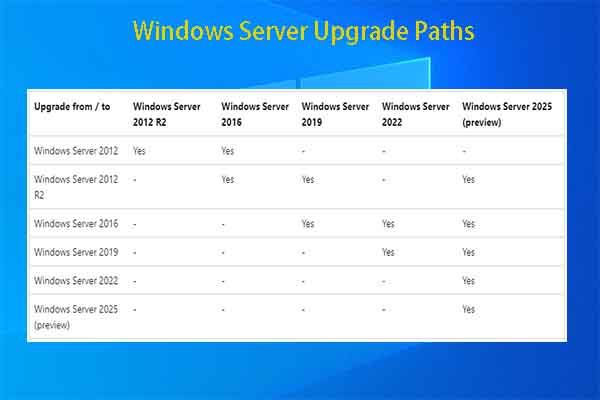
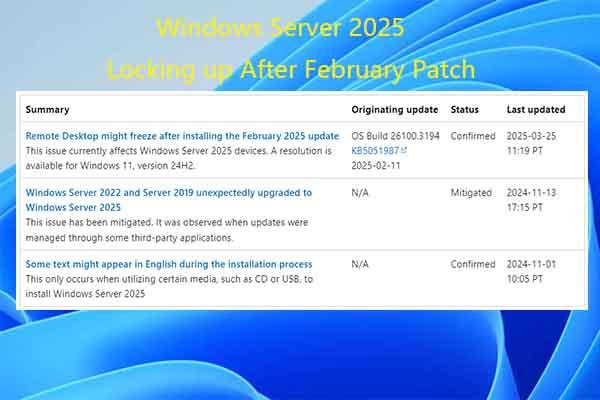
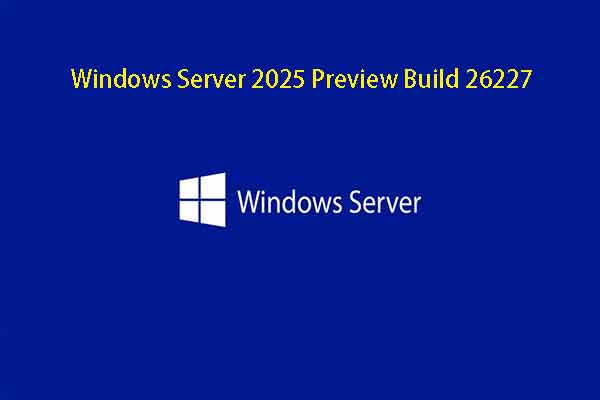
User Comments :