This post introduces basic information, key features, and download steps of Windows NT 3.51. If you plan to download Windows NT 3.51, you come to the right place. Explore the details in this post of MiniTool Partition Wizard now!
About Windows NT 3.51
Windows NT 3.51, the third release in the NT series, was released on May 30, 1995. It is the last Windows version that supports the Intel 80386 processor. It contains improvements in networking, improved system performance, and added new features. Five service packs for NT 3.51 have been released which include bug fixes and new features.
The Windows NT 3.51 with SP5 bootable ISO with updates is a modified Windows NT 3.51 CD ISO. Besides, it is also an i386/x86 only ISO and won’t work with MIPS, Alpha, or PowerPC computers, which illustrates the small ISO size. If you want to get a video driver for newer PCs, utilize the VBEMP NT driver from Bearwindows.
Further reading:
MiniTool Partition Wizard is a partition manager designed for Windows PCs. It allows you to perform various operations related to storage devices like SSDs, HDDs, SD cards, USB flash drives, dynamic disks, etc. For instance, it enables you to format SSDs, convert MBR to GPT, clone hard drives, perform SD speed tests, analyze disk space usage, check hard drives for errors, recover data from USB drives, etc.
MiniTool Partition Wizard FreeClick to Download100%Clean & Safe
Features of Windows NT 3.51
In this section, new features and drawbacks of Windows NT 3.51 will be introduced. You can get an overall understanding of this system after reading this part.
What’s new with this Windows NT 3.51 with SP5 bootable ISO? Detailed items are summarized below.
- Native AGP video card support out of the box
- Universal ATA and VIA IDE drivers
- SuperPack v7 from bearwindows
- Added system libraries to allow more support for later applications
- MESA3D 6.32 for software rendering OpenGL
- MDAC 1.5c
- MS Jet 3.51 wl SP3
- NetSHow 2.0
- ActiveMovie
- DIVX
- Indeo
- Printer Drivers
The Windows NT 3.51 with SP5 bootable ISO also has some cons. They are:
- Possibility of CPISetup error 5 when coping files in 2nd stage (this case is rare)
- No FAT32 support
- FRAMEBUF.DLL is not automatically copied, so it will have to be copied manually into C:\(Windows directory)\System32.
Download Windows NT 3.51 ISO
If you want to get the Windows NT 3.51 ISO downloaded, ensure that your PC meets the requirements of the system. The minimum system requirements of Windows NT 3.51 are listed as follows.
- Intel 80386 processor or above
- 12MB of RAM (Workstation), 16MB of RAM (Server)
- 75MB (Workstation), 90MB (Server) of hard drive space
- One available CD ROM VGA or video graphics adapter
Now, you can download Windows NT 3.51 ISO from archive.org by referring to the steps below.
Step 1: Navigate to the archive.org.
Step 2: Type Windows NT 3.51 in the search box and click GO or hit Enter. After a while, all the matching results will be displayed. According to your demands, click on the specific build. In this scenario, we click Windows NT 3.51 Build 944.
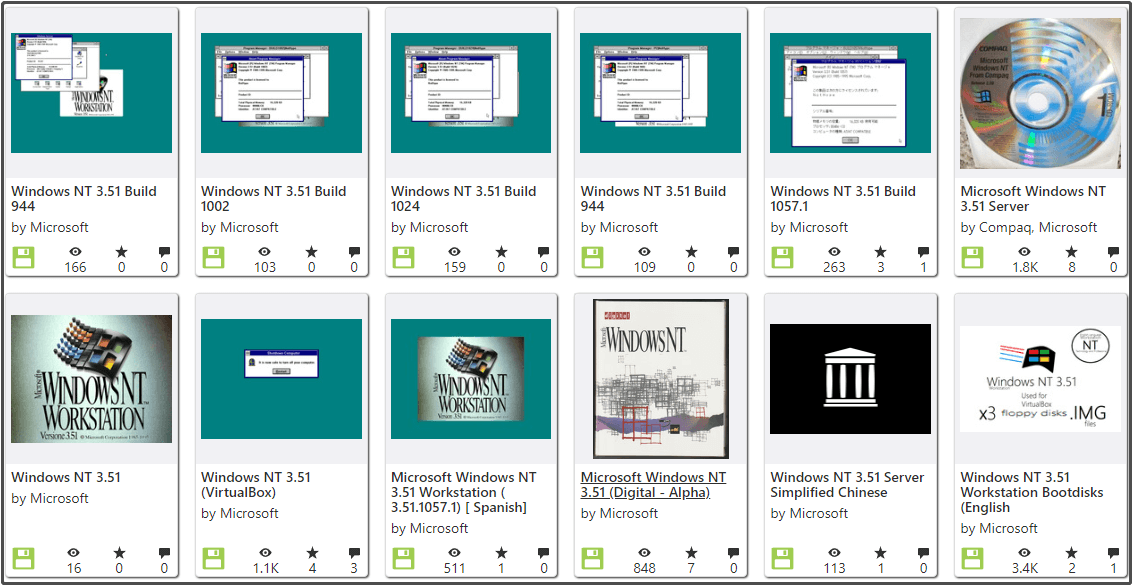
Step 3: On the pop-up page, click on ISO IMAGE on the right panel. Then the Windows NT 3.51 ISO will be downloaded on your computer.
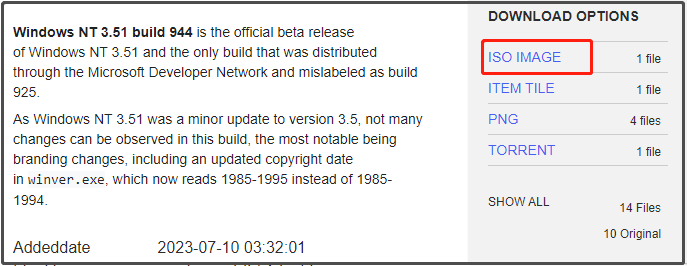
How to get the Windows NT 3.51 ISO download? This post reveals the answer for you. Just follow the offered steps to obtain Windows NT 3.51.

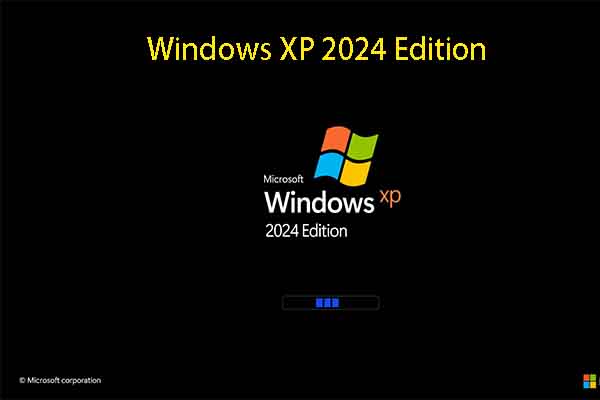
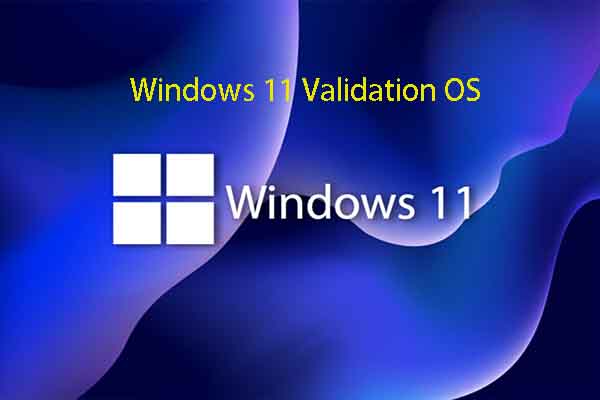
User Comments :