In this post, Partition Magic introduces Windows File and Folder Troubleshooter, including its basic information, download, and use. To fix file and folder issues, you can use Microsoft File and Folder Troubleshooter. Download Microsoft File and Folder Troubleshooter and apply it to troubleshoot issues now!
Windows File and Folder Troubleshooter
Windows File and Folder Troubleshooter is a tool developed by Microsoft to detect and fix files and folder issues on Windows computers (including Windows 7, 8, 10, 11). To be specific, it can fix the following errors related to files and folders.
- You are unable to empty the Recycle Bin or delete a file or folder within the Recycle Bin.
- When you attempt to rename or move a file, you receive the error message: “The file or folder does not exist”.
- When you copy, move, rename, or delete a file on a network share, you receive error messages like “There is a network or file permission error. The network connection may be lost” or “The folder does not exist. The file may have been moved or deleted. Do you want to create it?”
- Your View settings or customizations for one or more folders may be lost or incorrect.
- Some icons in My Computer, in Windows Explorer, on the desktop, or on the Quick Launch Bar change randomly.
- You are unable to use keyboard shortcuts to select more than one item in Windows Explorer, or you can’t select multiple items in a Windows Explorer window by holding the Shift key or the Ctrl key while you pick the items.
Microsoft File and Folder Troubleshooter might be in English only. Even so, the automatic fix also works for Windows in other languages. If you’re not on the computer that prompts issues, save the troubleshooter to a flash drive or CD and then run it on the PC with issues.
Download Windows File and Folder Troubleshooter
As you see, Microsoft File and Folder Troubleshooter can fix multiple errors associated with files and folders. If you also want to use it to repair errors, download Microsoft File and Folder Troubleshooter from its official website and then use it to resolve these errors. Here are detailed steps.
Step 1: Navigate to the official website of Microsoft File and Folder Troubleshooter and click on the Download button to get the utility.
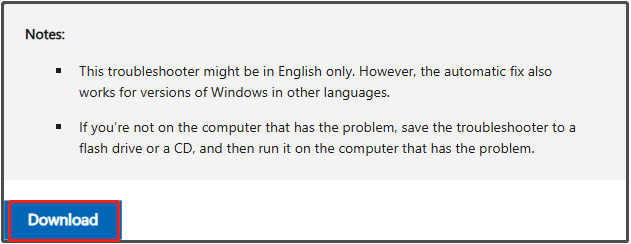
Step 2: Double-click on the downloaded file to run it. In the pop-up window, click the Next button to continue. As the picture below shows, there’s an Advanced option, allowing you to decide if repairs are made automatically. According to your needs, configure the option.
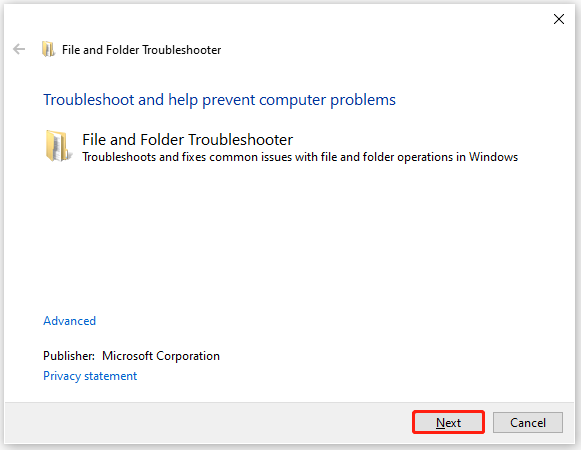
Step 3: Choose the checkbox that best describes your problem and click Next.
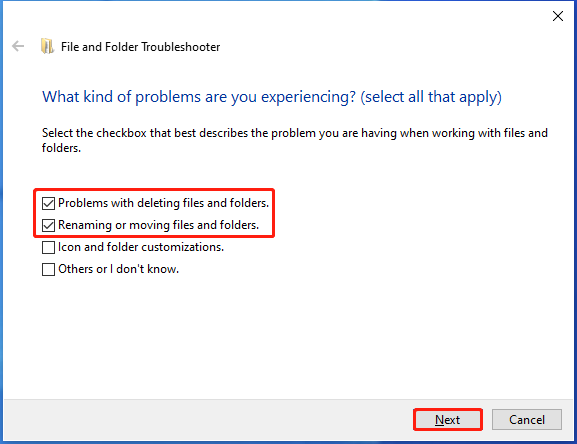
Step 4: Follow the prompted instructions to complete the troubleshooting operation.
Best Partition Manager – MiniTool Partition Wizard
For file and folder issues that can’t be solved by Windows File and Folder Troubleshooter, you can take a look at MiniTool Partition Wizard. For instance, it helps you permanently delete files. As a file deleter, it enables you to delete files that can’t be deleted by using normal ways.
With a disk space analyzer, MiniTool Partition Wizard helps you analyze disk space usage to find what’s taking up your hard drive space. Then delete unnecessary files and folder to free up space and clean up computer. It’s worth noting that it can be used as a duplicate file finder, helping you find duplicate files on the hard disk.
This multifunctional partition manager also allows you to increase disk space. Its Extend Partition and Move/Resize Partition features help you do that with ease. Now, download and install this software on your computer. Then use it to manage your files and folders or storage devices like SSDs, HDDs, SD cards, etc.
MiniTool Partition Wizard FreeClick to Download100%Clean & Safe
In Conclusion
This post tells you what does Windows File and Folder Troubleshooter do and how to download & use it. If you encounter file and folder issues, get Windows File and Folder Troubleshooter installed and use it to fix them.

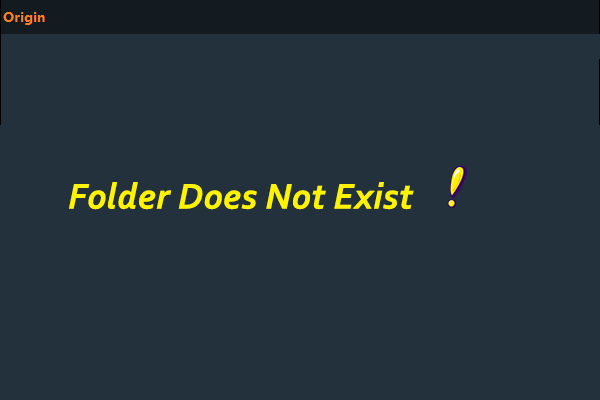
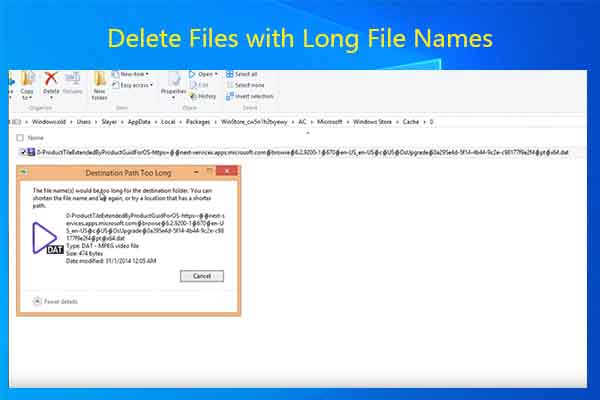
User Comments :