About Windows Embedded Compact 7
As the name indicates, Windows Embedded Compact 7 is the seventh major release of the Windows Embedded CE operating system. It was formerly known as Windows Embedded CE 7.0. Released on March 1, 2022, it is a real-time OS that is separated from the Windows NT line.
Windows Embedded Compact 7 is designed to target enterprise-specific tools like industrial controllers and consumer electronics devices such as digital cameras, GPS systems, and automotive infotainment systems.
As with Windows Embedded CE 6.0, the platform builder for Windows Embedded Compact 7 is not a stand-alone product. It is implemented as a plug-in for Microsoft Visual Studio – the version required is Visual Studio 2008 with Service Pack 1 installed.
Windows Embedded Compact 7 has the following features.
- Silverlight for Windows Embedded: Allows developers to develop applications and user interfaces in Silverlight via Microsoft Expression Blend.
- Networking: Includes NDIS 6.1 and supports Bluetooth 2.1 EDR.
- Internet Explorer for Windows Embedded: A web browser similar to that of Windows Phone 7 with integrated Adobe Flash v10.1 support.
- CPU support: Works on dual-core CPUs in symmetric multiprocessing mode.
- Touch support: Windows Embedded Compact 7 recognizes touch and gesture input types.
- Platform support: Runs on x86, SH4 (automotive only), MIPS, and ARMv7 platforms.
- Media playback: Supports Digital Living Network Alliance (DLNA) and Media Transfer Protocol (MTP).
Windows Embedded Compact 7 Download
You can get Windows Embedded Compact 7 downloads from reliable websites like archive.org. The following steps show you how to download Windows Embedded Compact 7 ISO from archive.org.
1. Visual Studio® 2008 Professional or Team Edition (including the Smart Device Programmability for Visual C++)
2. Visual Studio 2008 Service Pack 1
3. Microsoft .NET Framework 3.5
Step 1: Open a browser on your computer.
Step 2: Navigate to this webpage page.
Step 3: Click ISO IMAGE on the right panel. Alternatively, hover over ISO IMAGE, click the down arrow icon, and select an ISO version to download. Then Windows Embedded Compact 7 ISO will be downloaded automatically.
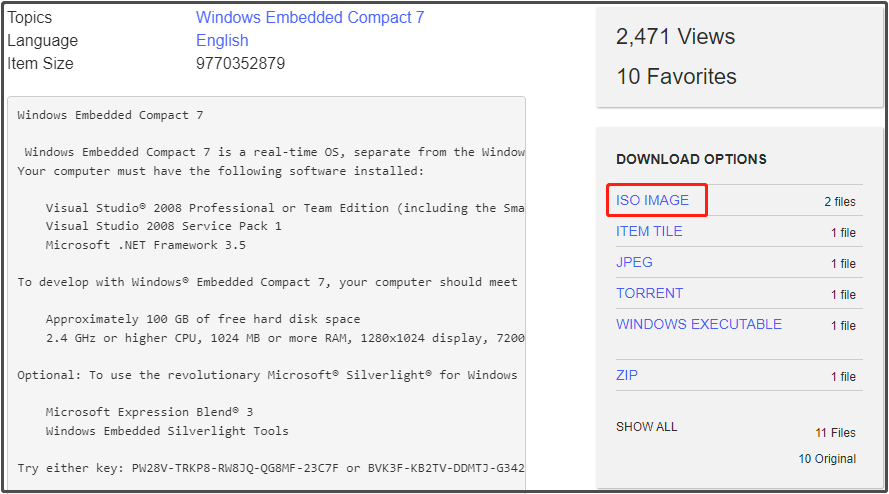
After downloading the Windows Embedded Compact 7 ISO, create a bootable USB drive and then use it to install the system.
To download Windows 7 Embedded Standard, there’s another option for you. You are allowed to download Windows 7 Embedded Standard from Microsoft Update Catalog. Here are the instructions for doing that.
- Navigate to the official website of Microsoft Update Catalog.
- Type windows 7 embedded standard in the search field, and click Search or hit the Enter key on the keyboard. After a while, all the related results will be displayed.
- Click the Download button after the desired version.
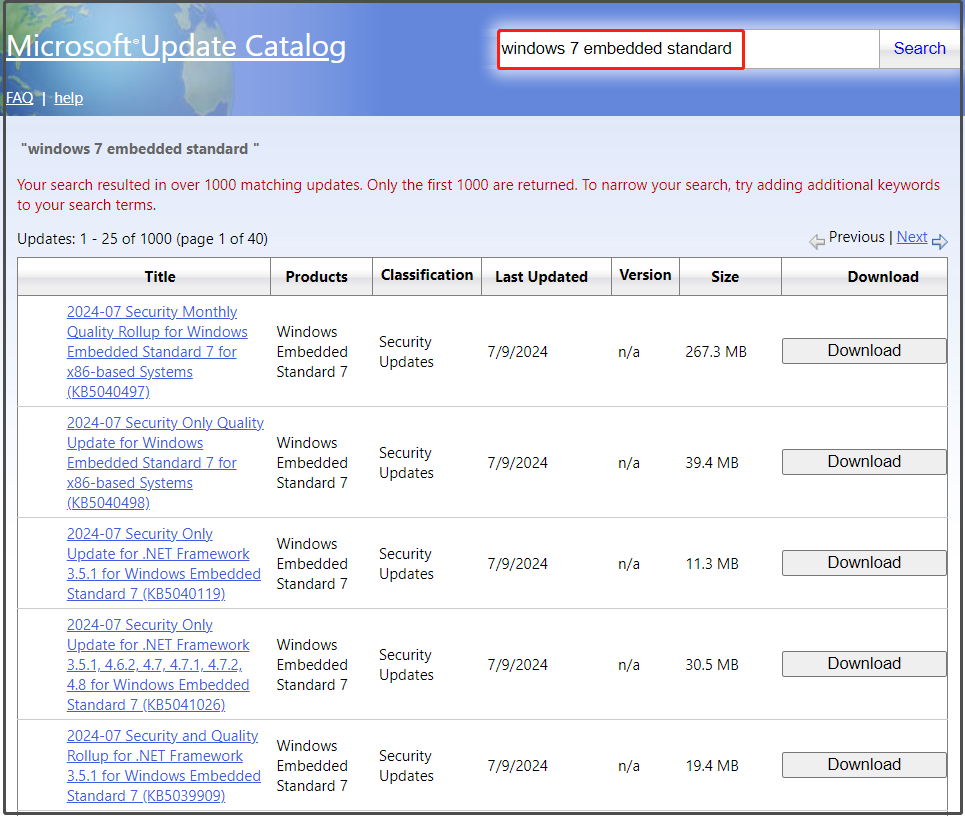
Further reading:
Windows Embedded Standard 7 (WES7) is built on the same framework as Windows 7 Ultimate, so any software that is compatible with Windows 7 distribution can also run on WES7 properly. Besides, Windows Embedded Standard 7 allows you to identify the specific components of the Windows system that the system or device requires and includes only those features in the final image.
Windows Embedded Compact 7 End of Life
The state date of Windows Embedded Compact 7 is March 15, 2011, the mainstream end date is April 12, 2016, and the extended end date is April 13, 2021. As for Windows Embedded Standard 7, the support came to an end on October 13, 2020.
MiniTool Partition Wizard DemoClick to Download100%Clean & Safe
Since devices running Windows Embedded Standard 7 won’t receive any kind of updates from Microsoft, it’s recommended to migrate any remaining devices to Windows 10 IoT as soon as possible. If you can’t finish the migration in time, don’t panic because Microsoft offers the Extended Security Update (ESU) program as a last resort.
This paid program ensures that your devices receive critical security updates up to 3 years after the end of the support date. Therefore, if you get this program, you can receive updates until October 10, 2023. However, you should note that Extended Security Updates for embedded devices including Windows Embedded Standard 7 are only available from OEMs.
Other products presently supported by the ESU program include SQL Server 2008 R2 for Embedded Systems, Windows Server 2008 R2 for Embedded Systems, and Windows 7 for Embedded Systems.
Conclusion
As you see, this post is a full guide to Windows Embedded Compact 7. In this post, you can learn the basic information about this system, instructions to download Windows Embedded Compact 7 ISO, and the time that Windows Embedded Compact 7 end of life.

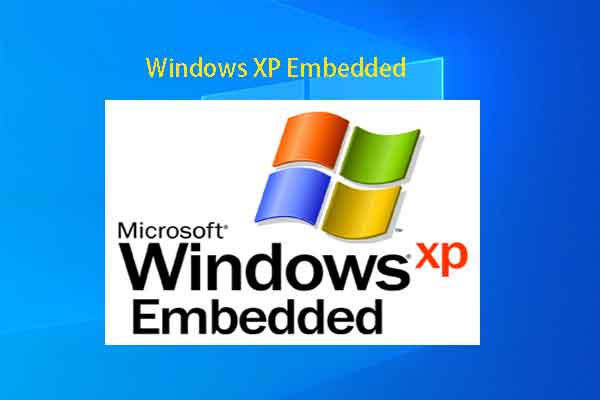
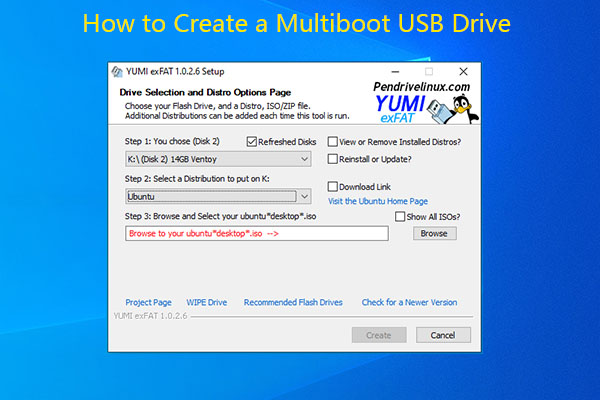
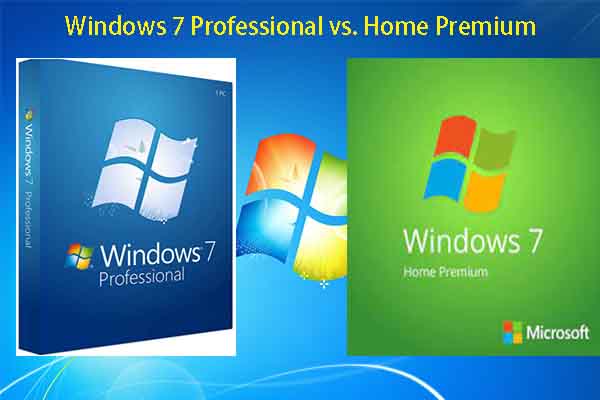
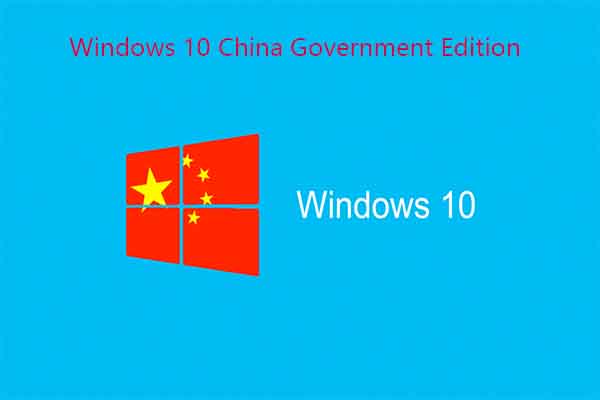
User Comments :