Although Windows is a good system, it sometimes fails. This article discusses the Windows activation error 0xc0000002. What does activation mean? In short, Windows activation is used to:
- Verify whether your copy of Windows is genuine or not.
- Detect whether the number of devices running this copy exceeds the limit that Microsoft Software License Terms allow or not.
This error usually prevents users from activating their Windows operating system, which results in the inability to access the Windows system properly. So what causes this error?
This particular error can occur due to system file corruption, malware infection, improper shutdown, or software update failure. Now, it’s time to fix the problem.
Fix 1: Run the Windows Activation Troubleshooter
You can use the built-in activation troubleshooter in Windows to fix the Windows activation 0xc0000002 error. Here’s how:
Step 1: Press the Windows logo key + I to open the Settings window.
Step 2: Go to Update & Security > Activation.
Step 3: Click the Troubleshoot option and follow the on-screen instructions.
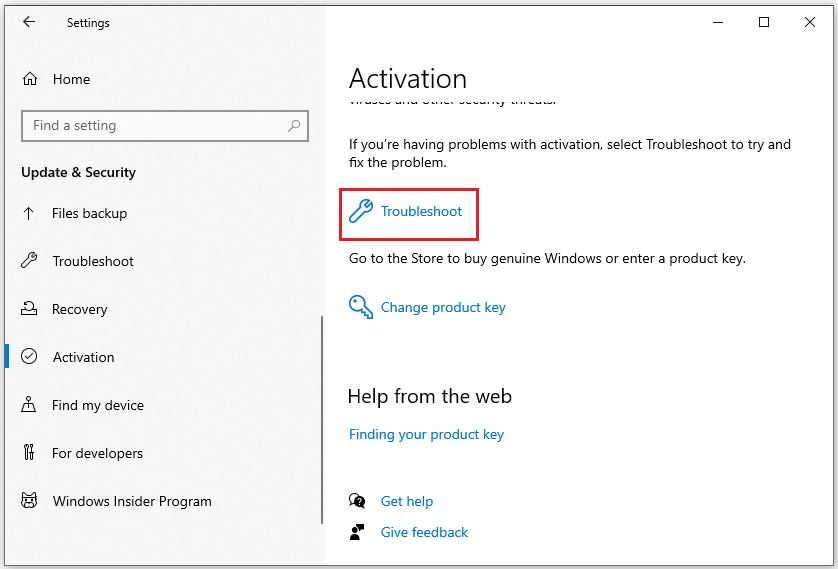
Fix 2: Run SFC and DISM
In some cases, if Windows system files are missing or corrupted, your computer may experience some unexpected errors, such as Windows activation error 0xc0000002. So you need to try to run SFC and DISM to fix it.
Step 1: Input cmd in the Search box and right-click Command Prompt to run this tool with administrative rights.
Step 2: Type sfc /scannow and press Enter.
Step 3: Once the process is finished, restart your PC and check if the error has been fixed. If not, proceed by initiating a DISM scan.
- DISM.exe /Online /Cleanup-image /Scanhealth
- DISM.exe /Online /Cleanup-image /Checkhealth
- DISM.exe /Online /Cleanup-image /Restorehealth
Fix 3: Re-enter Your Product Key
An incorrect or invalid product key will prevent Windows from activating. You can re-enter the product key to ensure that the system has the correct information to activate Windows.
Step 1: Click on the Start icon and choose Settings to open.
Step 2: Then select Update & Security > Activation.
Step 3: Slide the cursor down to find Change Product Key and click on it.
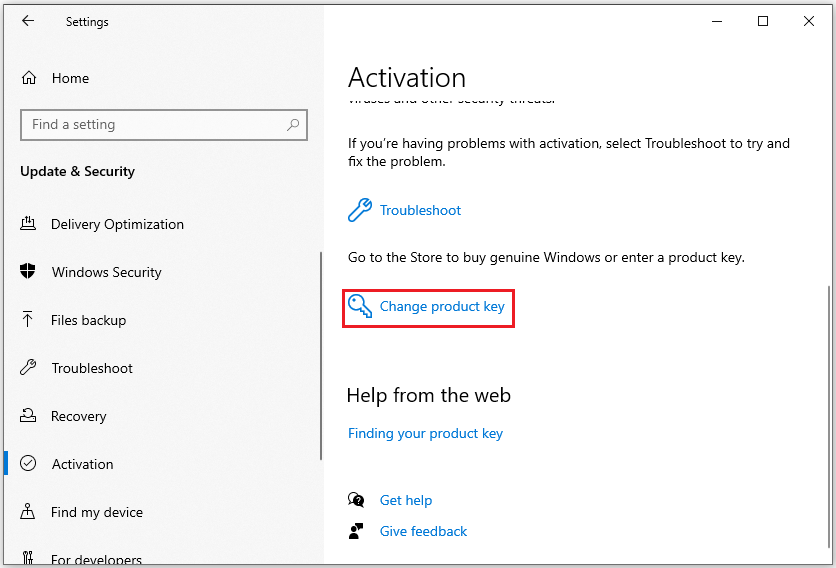
Step 4: Enter the valid product key and click Next to finish the progress.
Fix 4: Scan for Malware and Viruses
Virus infections in your system may cause the Windows activation error 0xc0000002 error. To fix it, you can try running a full antivirus scan. Here are the steps:
Step 1: Press Windows + I to open Settings. Then select Update & Security.
Step 2: Click Windows Security. Then click Virus & threat protection in the right panel.
Step 3: In the prompted window, click Scan options.
Step 4: Then choose Microsoft Defender Antivirus Offline Scan and click Scan now to start the scanning process.
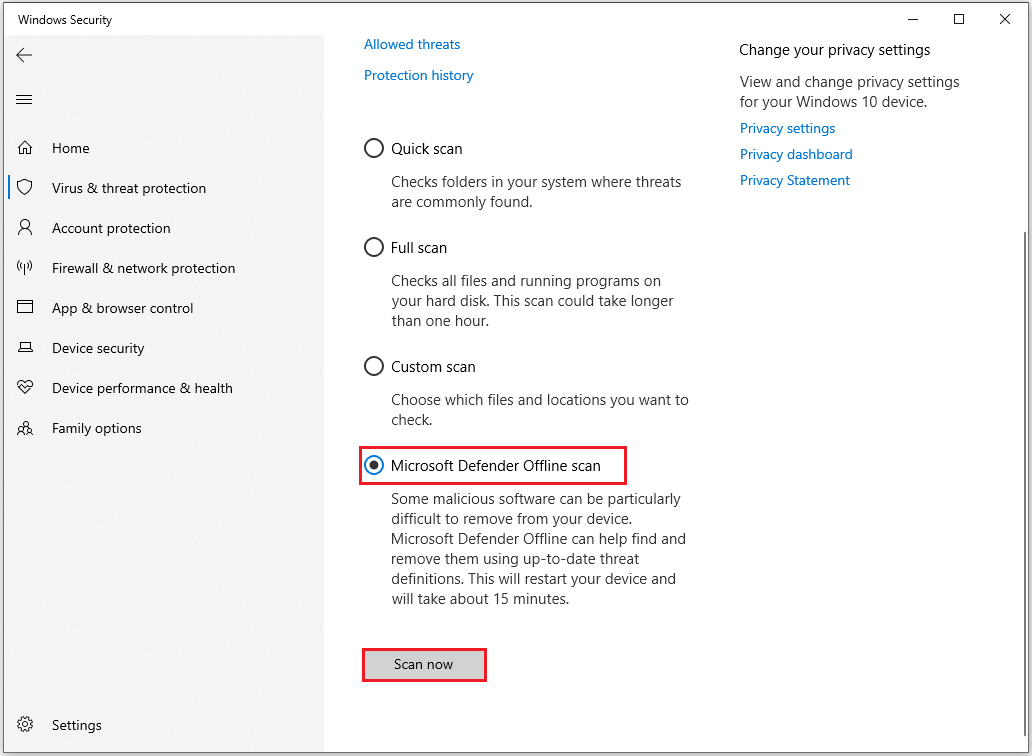
Fix 5: Update Windows
When your Windows version is old or not updated in time, it may interfere with the Windows activation process and cause a Windows activation 0xc0000002 error. You can keep Windows at the latest version to see if the problem is solved.
Step 1: Press the Windows logo key + I to open Windows Settings.
Step 2: Navigate to Update & Security.
Step 3: In the new pop-up window, click Windows Update on the left side.
Step 4: Click Check for updates from the right.
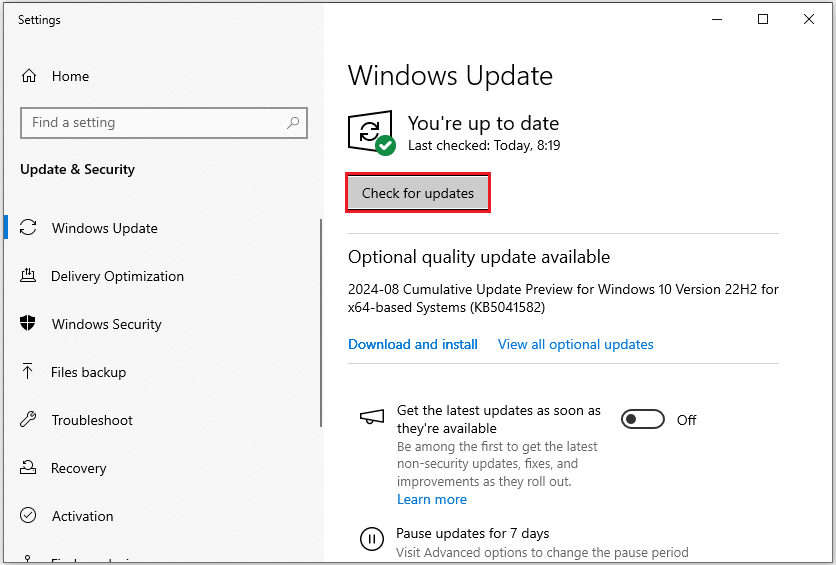
Fix 6: Contact Microsoft’s Support
If you can’t fix the Windows activation 0xc0000002 error with the solutions above, you can also contact Microsoft Support for more help. They can help you verify your product key, check the activation status, and fix any other issues that might be preventing Windows from activating. You can try these to see if they can solve your problem.
Bottom Line
Have you experienced the Windows activation 0xc0000002 error? Now, almost all the possible methods are here. Just try them to fix Windows activation error 0xc0000002 and let your Windows run properly.
Have you ever encountered disk errors? To check bad sectors on hard drives, you can take third-party software. Thus, MiniTool Partition Wizard, the professional disk and partition software, would be a good choice.
It can create/format/delete/split/merge/extend partitions. In addition, it provides you with many advanced features, it can convert MBR to GPT, external hard drive data recovery, Windows 10 100 disk usage, etc.
MiniTool Partition Wizard FreeClick to Download100%Clean & Safe

User Comments :