From this post, you can learn what Windows Security Baseline is and how to download and install Windows 11 23H2 Security Baseline. If you want to know more about Windows 11 Security Baseline, read this post of MiniTool Partition Wizard now!
Windows 11 23H2 has been released. Later on, Microsoft also published a Security Baseline for this Windows version. What is Windows Security Baseline? The section below explains that in detail.
Windows Security Baseline
The Security Baseline is an extra set of security enhancements that can be added to the original security protocols already in place in Windows. It also refers to a group of Microsoft-recommended configuration settings based on feedback from Microsoft security engineering teams, product groups, partners, and customers.
The baselines are designed for well-managed, security-conscious organizations where standard end users don’t have administrative rights. They enforce a setting only if it mitigates a contemporary security threat and doesn’t cause operational issues that are worse than the risks it mitigates.
Moreover, a baseline enforces a default only if it’s otherwise likely to be set to an insecure state by an authorized user. Generally speaking, you are required to be a system administrator to install a Security Baseline.
It’s worth noting that Windows Security Baseline is especially useful for companies and organizations that prefer to get more control of their virtual security. You can use Windows Security Baselines to ensure that user and device configuration settings are compliant with the baseline. Besides, it can also be used to set configuration settings.
For instance, you can use group policy, Microsoft Configuration Manager, or Microsoft Intune to configure a device with the setting values specified in the baseline.
Windows editions that support the Security Baseline include Windows Pro, Windows Enterprise, Windows Pro Education/SE, and Windows Education. Security Baseline license entitlements are granted by Windows Pro/Pro Education/SE, Windows Enterprise E3, Windows Enterprise E5, Windows Education A3, and Windows Education A5.
Where to get Windows 11 Security Baselines? You can pay attention to the following section to download Windows 11 Security Baselines.
Download Windows 11 Security Baseline
Windows 11 Security Baseline is a part of the Microsoft Security Compliance Toolkit. Therefore, you can get it from the toolkit and then test the recommended configurations and customize/implement as appropriate. Now, follow the steps to Windows 11 23h2 Security Baseline.
Step 1: Navigate to this page first. At the bottom of the page, multiple versions of Windows Security Baselines and their file size are displayed. You can get a quick preview.
Step 2: Under the Security Compliance Toolkit and Baselines section, choose a language from the drop-down menu, and then click the Download button.
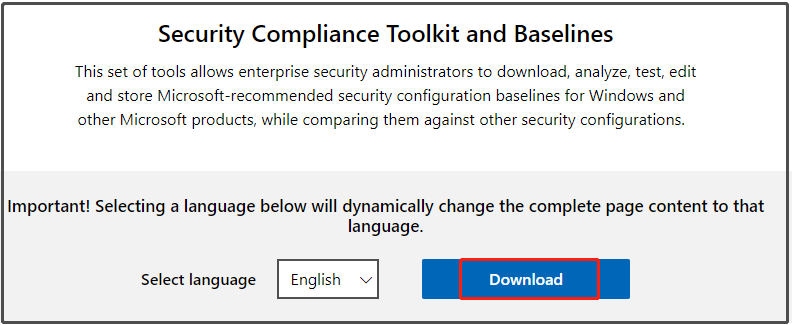
Step 3: In the pop-up window, all the available versions of Windows Security Baselines are listed. You just need to scroll down the content to find and check the version you want to install. Here, we download the Windows 11 v23H2 Security Baseline. Then click the Download button at the bottom of the window to get it downloaded.
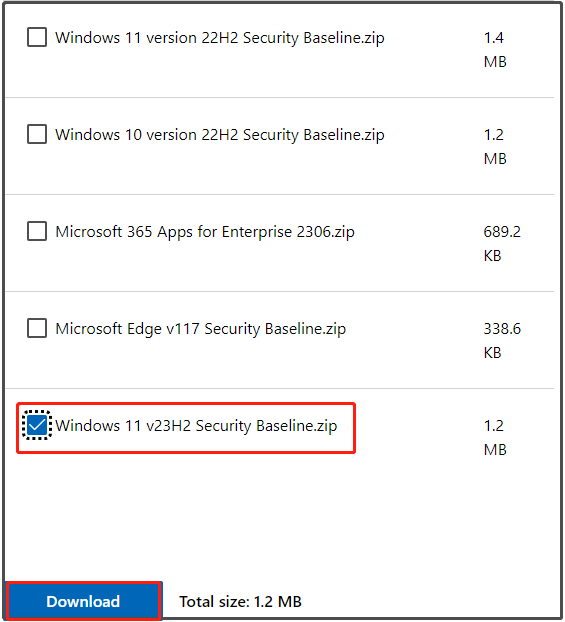
Step 4: Find the downloaded Windows 11 23h2 Security Baseline.zip folder. Then right-click on it and tap Extract All to unzip it.
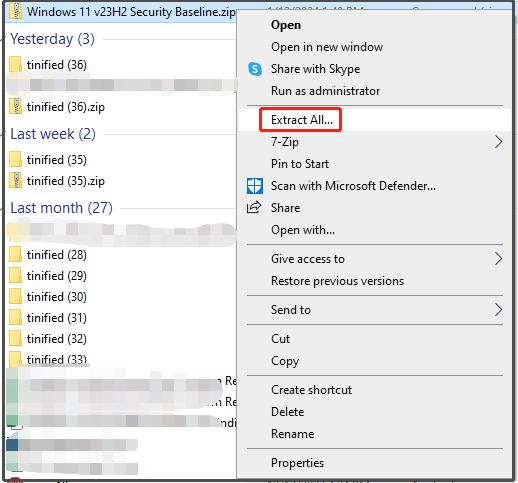
Step 5: In the prompted window, click Extract to execute the operation.
Step 6: Go to the extracted folder and open the Scripts sub-folder. Choose all the expanded script files, right-click on them, and choose the Run with PowerShell option in the contextual menu.
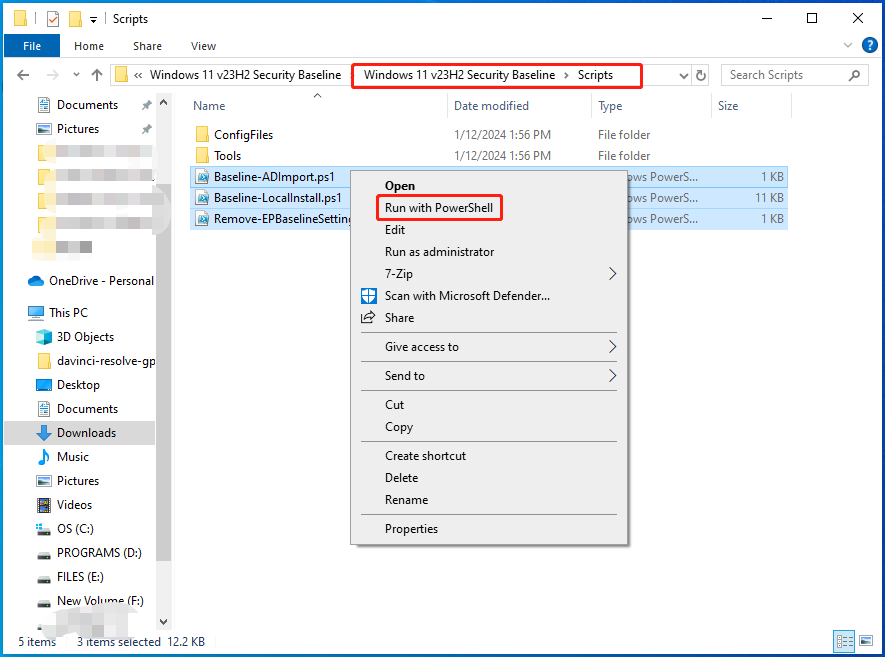
Step 7: Then the scripts will automatically run. You just need to wait for the PowerShell window to close by itself.
Step 8: Right-click the Baseline-LocalInstall file and click Run with PowerShell. If you are asked to confirm the operation, type R and hit Enter to run the file.
You might also like this: Detailed Steps to Backup TPM Key on Windows 11/10
Free Partition Manager for Windows 11
If you are looking for a partition manager for your Windows 11 PCs, MiniTool Partition Wizard is worth trying. It enables you to partition hard drives, extend partitions, format SSDs, check hard drives for errors, clone hard drives, migrate Windows 10, wipe disks, recover data from hard drives etc.
MiniTool Partition Wizard FreeClick to Download100%Clean & Safe


User Comments :