What Is Windows 11 Onboarding Kit
Windows 11 Onboarding Kit, released by Microsoft, is to help the IT community finish the Windows 11 migration smoothly. To be specific, it helps you prepare, educate, and support people in your organization before/ during/after deploying Windows 11. So, it is useful when you upgrade to Windows 11.
MiniTool Partition Wizard DemoClick to Download100%Clean & Safe
The kit includes templates and documents, which enable you to communicate with the people in your organization effectively. All assets in this kit are Microsoft Word documents, PowerPoint presentations, or PDFs. The content can be customized and adapted to your demands. For instance, it can be customized with company branding with links to internal resources.
The detailed items are listed as follows.
- Useful links
- Digital promotions
- Email templates
- Windows 11 Tips and Tricks
- Known issues support
- Planning documents
- Timelines & schedules
- Accessibility information
- New features in Windows 11
- Windows 11 Migration FAQs
- Universal print for Windows 11
- Getting started with Windows 11
- Hardware compatibility information
- Application compatibility information
- Getting the most out of Microsoft Edge
- Save and share files with OneDrive for business
- Use reset to restore your Windows 11 device
- Windows 11 whitepapers & datasheets Plan folder
Now, you may have an overall understanding of Windows 11 Onboarding Kit. If you need the kit, download it from Microsoft’s official website. The next section shows you the steps for doing that. You can refer to the tutorial.
Download Windows 11 Onboarding Kit
The supported Operating Systems of Windows 11 Onboarding Kit include Windows 10 and Windows 11. Hence, you can download Windows 11 Onboarding Kit on both Windows 10/11 PCs. You can do that by following these steps.
Step 1: Navigate to this page.
Step 2: Click the down icon in the Select language field to open the drop-down menu. Then choose a language matching your area and click the Download button.
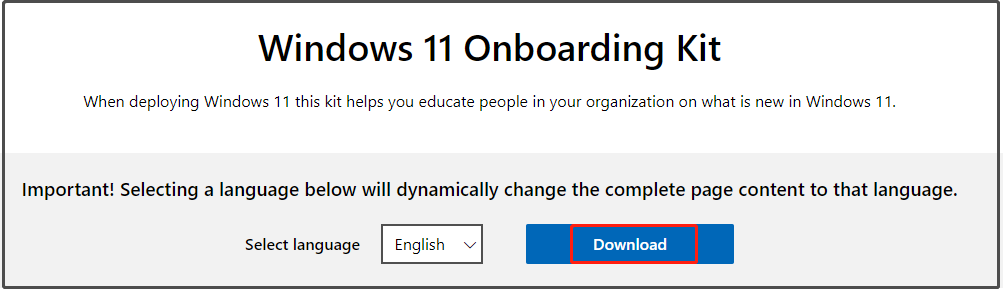
Step 3: In the pop-up window, choose the download you need (Windows 11 Onboarding Kit v1.1.zip) and click on the Download button to download Windows 11 Onboarding Kit.
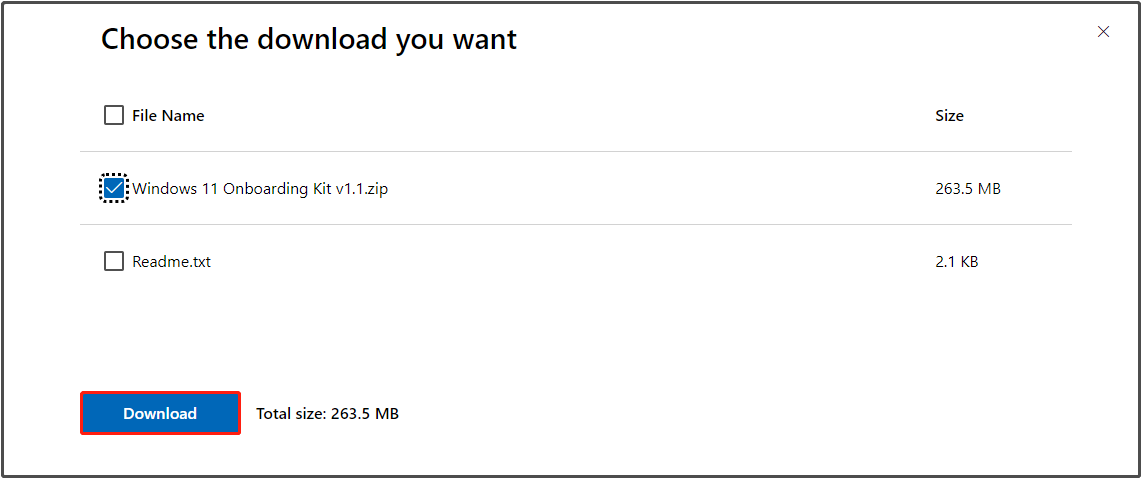
Step 4: The file would be downloaded to the Download folder on your computer. After the download process ends, go to the Download folder and unzip the zip folder.
- Right-click on Windows 11 Onboarding Kit v1.1.zip folder and click Extract All.
- In the pop-up window, configure a directory for the folder and click Extract to perform the operation. If you don’t have specific demands, follow the default settings.
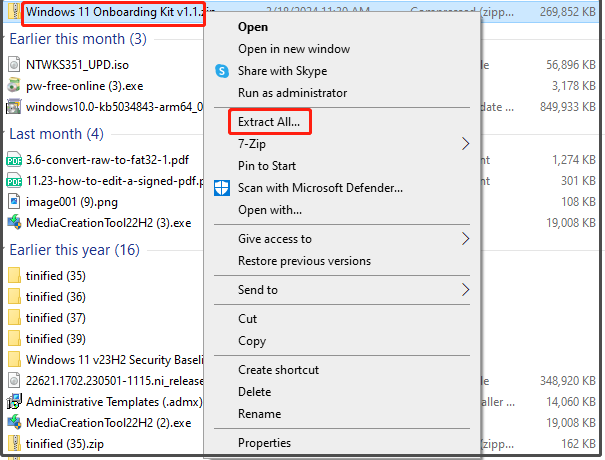
Step 5: Then you can access the content in the Windows 11 Onboarding Kit.
Are you eager to download Windows 11 Onboarding Kit? If so, read this post now. It shows you the detailed steps to get Windows 11 Onboarding Kit downloads.


User Comments :