What Is Windows 11 Build 27686?
On August 15, 2024, Microsoft released the latest Windows 11 Insider Preview Build 27686 to the Canary Channel, which is a brand-new Windows 11 branch version. This also means that the Canary Channel starts to jump from the 26xxx version to the 27xxx version.
This build brings many interesting new features and improvements. But currently, we don’t know yet which version it will be released to the public, either Windows 11 24H2/25H2 or Windows 12.
The key features and improvements in this build are as follows.
#1. Windows Sandbox Improvements
A preview of the new Windows Sandbox app named “Windows Sandbox Client Preview” has been introduced alongside several new features, including runtime clipboard redirection, audio/video input control, and the ability to share folders with the host at runtime. You can access these via the new “…” icon at the upper right of the app.
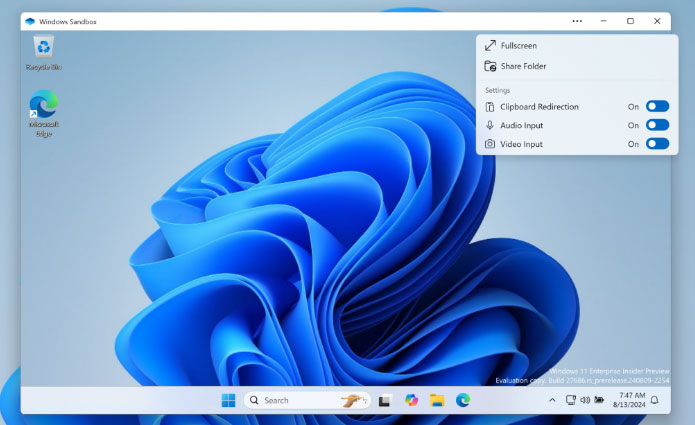
#2. FAT32 Size Limit Increase
Since Windows 95, Microsoft has limited the FAT32 partition size to 32GB. Users can neither create a FAT32 partition larger than 32GB nor format a partition larger than 32GB to FAT32. Now, Microsoft removes the FAT32 partition 32GB size limit in the Windows 11 build 27686, increasing it to 2TB.
#3. Other Improvements
Add a detach virtual hard disk (VHD/VHDx) button in the properties for your VHD/VHDx under Settings > System > Storage > Disks & Volumes.
Add the ability to set your Power Mode for both when your PC is plugged in and when it’s on battery, along with a few other UI improvements on the Settings > System > Power & battery page.
On PCs with HDR displays, add the option to allow HDR video streaming even when HDR is off under Settings > System > Display > HDR.
How to Get and Install Build 27686
Windows 11 build 27686 has so many interesting features. You may be eager to try it. How to download and install build 27686? I will show you in this part.
Step 1: Switch to the Canary Channel as the Windows 11 build 27686 is currently only available on this channel. This channel is the preview platform that has the highest build series among all other Insider channels (Dev, Beta, and Release Preview).
- Open Windows 11 Settings by pressing the Windows logo key + I.
- Go to Windows Update > Windows Insider Program.
- If you haven’t joined the Windows Insider Program, click Get Started and then follow the wizard to join it using a Microsoft account. After that, select the Canary Channel from the list and restart your PC.
- If you have joined the Windows Insider Program before, click on the Choose your Insider settings tab and select the Canary Channel. Then, restart the PC.
Step 2: Now, you can download and install build 27686 on the Windows Update page.
How to Check If You Have Installed the Windows 11 Build 27686
Here, I just show you 2 simple ways. The first way is to see the build version in the bottom right corner. You will see “Build 27686.rs_prerelease.240809_2254” here.
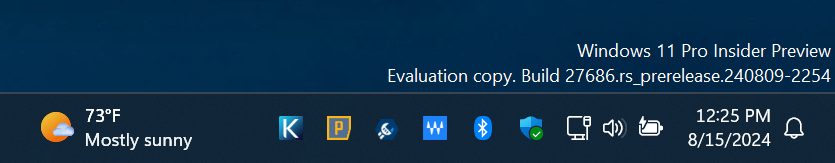
The second way is to press the Windows logo key + R to open the Run box, type “winver” and then press Enter. This will open the About Windows window. You can see the current build version here.
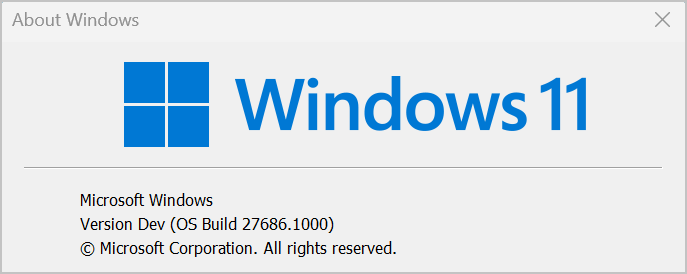
Known Issues
If you install build 27686, you may encounter the following known issues.
If you are joining the Canary Channel on a new Copilot+ PC from the Dev Channel, Release Preview Channel, or retail, you will lose the Windows Hello pin and biometrics to sign in to your PC with error 0xd0000225 and the error message “Something went wrong, and your PIN isn’t available”.
You may fail to open dfrgui.exe (Defrag and Optimize drives) and a pop-up error says “SXSHARED_UCRT.dll was not found.”
The emoji panel may close when trying to switch to the kaomoji and symbols sections, or after selecting an emoji.
Don’t worry. Microsoft is working to solve these issues.
Bottom Line
How to download and install Windows 11 build 27686? This post offers you a guide. You can have a try.

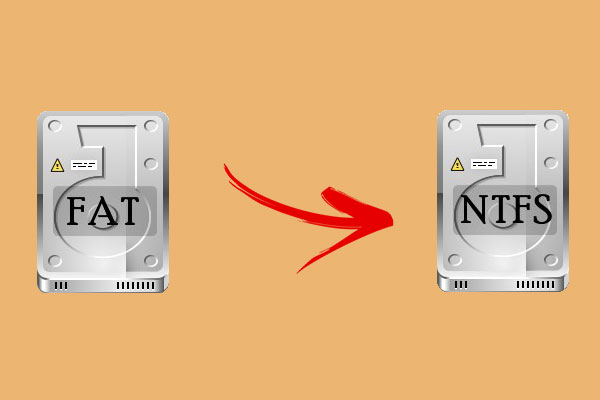
User Comments :