In this post, Partition Magic offers you an introduction to Windows 11 and Office 365 Deployment Lab Kit. Based on that, it shows you the place where you can download Windows 11 and Office 365 Deployment Lab Kit.
Do you know what Windows 11 and Office 365 Deployment Lab Kit is? If don’t know, pay attention to the section below. It defines Windows 11 and Office 365 Deployment Lab Kit and summarizes its main features.
About Windows 11 and Office 365 Deployment Lab Kit
Windows 11 and Office 365 Deployment Lab Kit is built to plan, test, and validate modern desktops running Windows 11 Enterprise and Microsoft 365 Enterprise apps. It offers you an automatically provisioned virtual lab environment, including domain-joined desktop clients, a domain controller, an Internet gateway, and a fully configured Configuration Manager instance.
Core tools the lab includes Microsoft Endpoint, Configuration Manager, Office Customization Tool, OneDrive, and Windows Autopilot among others. It also covers Windows Service that can be used to upgrade to Windows 11. Windows Service upgrades rely on Configuration Manager and Windows Update for Business.
The lab kit includes two components:
- A lab environment comprising currently available Microsoft evaluation software: The lab contains evaluation versions of products including Windows 11 Enterprise 23H2 version, Microsoft Configuration Manager (2303 version), and Windows Server 2022. It is also built to be connected to trials for Microsoft 365 E5, Microsoft 365 Apps for enterprise, and Office 365 E5 with Enterprise Mobility + Security (EMS).
- Lab guides to setting up instructions and step-by-step guides covering a wide range of management and deployment scenarios, such as Plan and Prepare Infrastructure, Deploying Windows 11, Servicing Windows 11, Managing Windows 11, Deploying Microsoft 365 Apps for Enterprise, Managing Microsoft Edge, and security configurations for everything from BitLocker encryption to Microsoft’s cross-platform Defender for Endpoint.
Further reading:
The evaluation software in the lab kit is built for IT professionals interested in evaluating Windows 11 deployment and management products and tools on behalf of their organization. You are not recommended to install this evaluation if you are not an IT professional or can’t professionally manage corporate networks or devices.
Besides, the lab environment is used for evaluation purposes only. It is a standalone virtual environment and shouldn’t be used or connected to your production environment. You also need to know that the Windows 11 VMs will expire in 90 days after the lab is provisioned.
Download Windows 11 and Office 365 Deployment Lab Kit
Before you download Windows 11 and Office 365 Deployment Lab Kit, you should check your PC specs and ensure that your device meets the following requirements.
- Fast CPU
- The lab builds on the Hyper-V platform
- Hyper-V role installed
- Administrative privilege rights on the host
- 64-bit editions of Windows 10, Windows 11, and Windows Server 2016. To set up a lab, you must import these editions after you install Hyper-V.
- NVMe/SSD drive recommended
- 150GB of free disk space at least (300GB recommended)
- 16GB RAM or more (32GB recommended)
- An external virtual switch in Hyper-V for Internet connectivity on the virtual lab.
Besides, you’d better utilize a broad bandwidth do download this content to improve your downloading experience. To download Windows 11 and Office 365 Deployment Lab Kit, navigate to this page, fill the table on the right side of the page, and then click the Download now button.
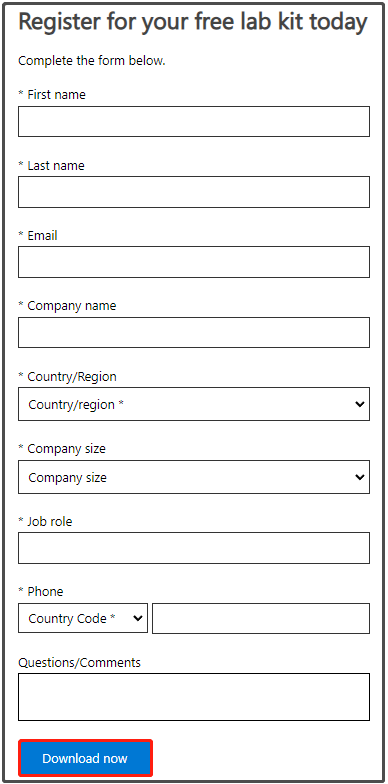
After a while, the Windows 11 and Office 365 Deployment Lab Kit will be downloaded on your computer. You can set up it by following the prompted instructions.
What is Windows 11 and Office 365 Deployment Lab Kit and how to get it? This post has shown the answers to you. Check them now!
Best Partition Manager for Windows 11/10 PCs
MiniTool Partition Wizard is a multifunctional partition manager for Windows PCs. As a PC cleaner and optimizer, it enables you to increase disk space, check hard drive for errors, analyze disk space usage and free up space, back up Windows, clone hard drives, recover data from hard drives, etc.
MiniTool Partition Wizard FreeClick to Download100%Clean & Safe
With this software, you can manage storage devices like HDDs, SSDs, USB flash drives, SD cards, dynamic disks, external hard drives, and hardware RAID. For instance, you are allowed to partition hard drives, format SSDs, perform SD card speed tests, recover files from dynamic disk, conduct USB data recovery, and make other changes.

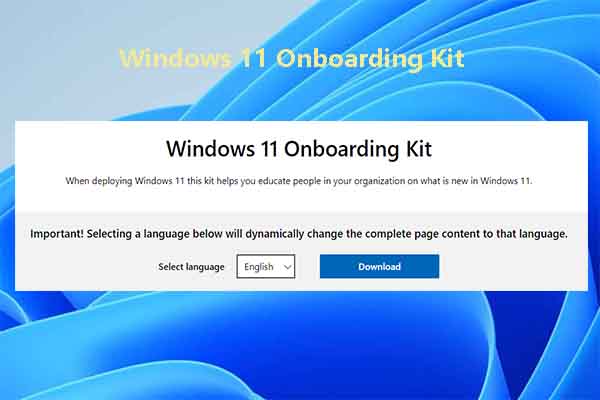
User Comments :