Many users report that Windows 11 24H2 clean install can't boot from USB. Why Windows 11 24H2 won't start a clean install? How do we fix the problem? Now, let’s explore the answers together with Partition Magic.
It’s a piece of good news that Windows 11 24H2 is officially released to the public on October 1, 2024. A great many users have installed Windows 11 24H2 on their PCs since its release. However, various bugs and issues also come with the new updates, such as the Windows 11 24H2 SFC/Scannow WebView2 bug, Windows 11 24H2 error 0x8004244 – 0x4002f, Windows 11 24H2 won’t start a clean install, etc.
There are different ways to get the Windows 11 24H2 update, and the most common way is to create a bootable USB and clean install Windows 11 24H2. It can avoid some potential update issues and unexpected errors because of compatibility issues and custom system configurations. However, some users reported that Windows 11 24H2 clean install can’t boot from USB and gets stuck in the boot screen.
Here’s a user report from the answers.microsoft.com forum who can’t clean install Windows 11 24H2.
Windows 11 24H2 won't start a clean install. Hello. I'm trying to do a clean install of Windows 11 24H2 from a bootable flash drive. But every time I boot from that flash drive, I get stuck on the initial Windows logo picture. It doesn't matter how long I wait—the Windows installer won't start at all. Windows logo at the very beginning of booting from the flash drive and nothing more.https://answers.microsoft.com/en-us/windows/forum/all/windows-11-24h2-wont-start-a-clean-install/9c4e045a-1e80-4320-b188-d5c17a2319ac
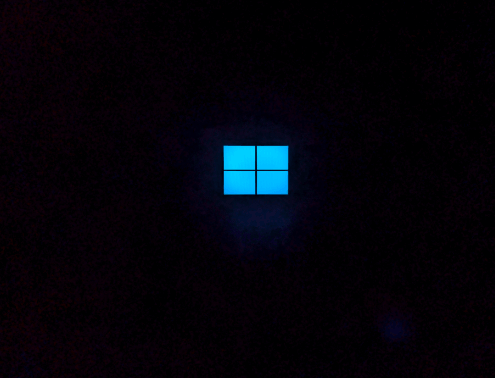
Why Can’t Clean Install Windows 11 24H2
Why Windows 11 24H2 clean install won’t start? According to user reports, the problem often occurs after creating a bootable Win11 24H2 USB using Media Creation Tool or Rufus. The main reason is related to the USB flash drive. Besides, some factors like broken ISO files, incompatible drives, corrupted system files, and faulty hard drives are also responsible for the Windows 11 24H2 installer won’t start.
Before fixing the Windows 11 24H2 clean install error, you can check if your PC meets the Windows 11 24H2 system requirements. If not, make sure to upgrade your hardware or software.
How to Fix Windows 11 24H2 Clean install Won’t Start
How do we fix Windows 11 24H2 clean install won’t start? We summarized 5 feasible solutions after investigating user reports from different forums. Let’s start trying.
# 1. Use a Different USB Flash Drive or Reformat It
Some users from both Microsoft and Reddit forums found that using a different USB drive can solve the Windows 11 24H2 installer won’t start issue. This may be because the USB flash drive gets corrupted or is not compatible with the ISO. For example, if you are using a 1TB USB, you can try putting the Windows 11 24H2 installation into a 16GB or 32GB USB.
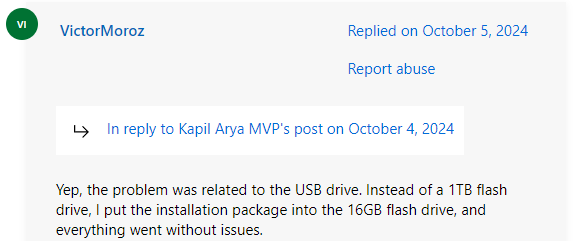
Besides, you can try reformatting the USB to a file system, like NTFS, that is compatible with Windows 11 24H2. How to format a USB drive? MiniTool Partition Wizard is a free USB drive formatter that can format the drive to NTFS/FAT32/exFAT/Ext. Besides, it can convert FAT32 to NTFS without data loss, change cluster size, repair file system errors on USB, etc.
MiniTool Partition Wizard FreeClick to Download100%Clean & Safe
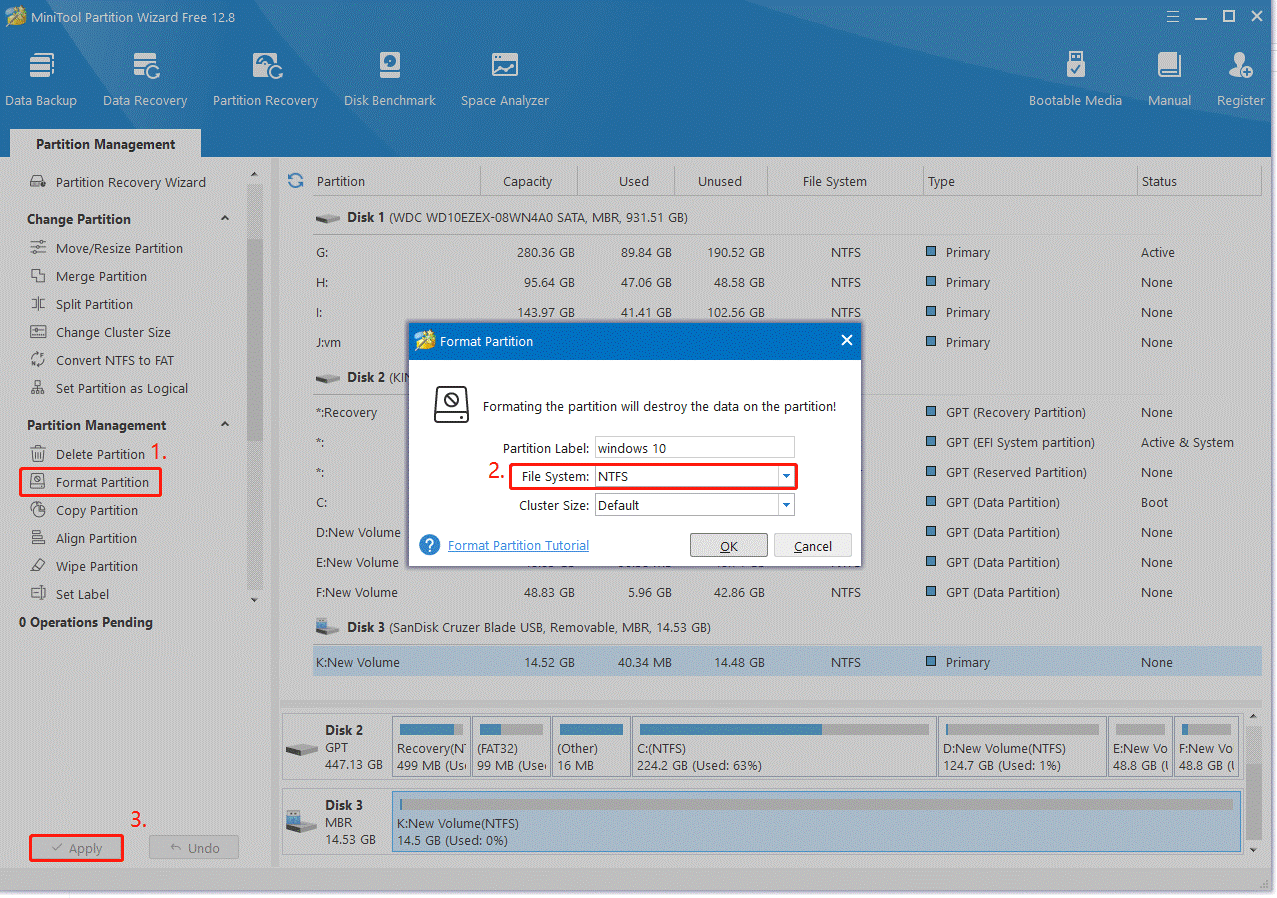
# 2. Redownload the Windows 11 24H2 ISO
If the Windows 11 24H2 ISO is interrupted during downing, the ISO file may get corrupted and cause the “Windows 11 24H2 clean install can’t boot from USB” problem. In this case, you can re-download the Win11 24H2 ISO from Microsoft’s official website and recreate a bootable USB.
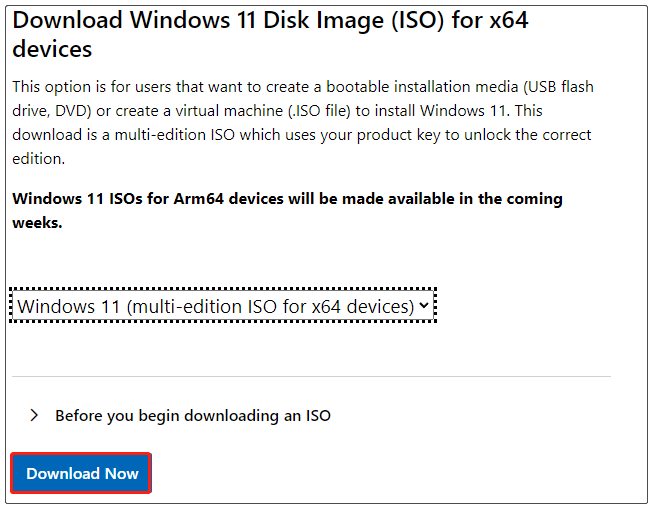
# 3. Remove All Other Drives
In addition, you should disconnect all other external drives during the Windows 11 24H2 clean installation. For instance, you can disconnect any drives from the computer, including external hard drives, printers, SD cards, USB drives, etc.
# 4. Check Your Storage
Sometimes your hard drive or USB flash drive may get bad after a long time of use, which can lead to you can’t clean install Windows 11 24H2. So, you can check if there are errors on the storage devices and try repairing them.
Step 1. Type cmd in the search box, and then right-click Command Prompt and select the Run as administrator option. Then click on Yes to further confirm it.
Step 2. Type the following command and press Enter. Here you need to replace J with the drive letter of your storage. Once repaired, recreate a bootable USB and see if the Windows 11 24H2 clean install error disappears.
chkdsk J:/f /r
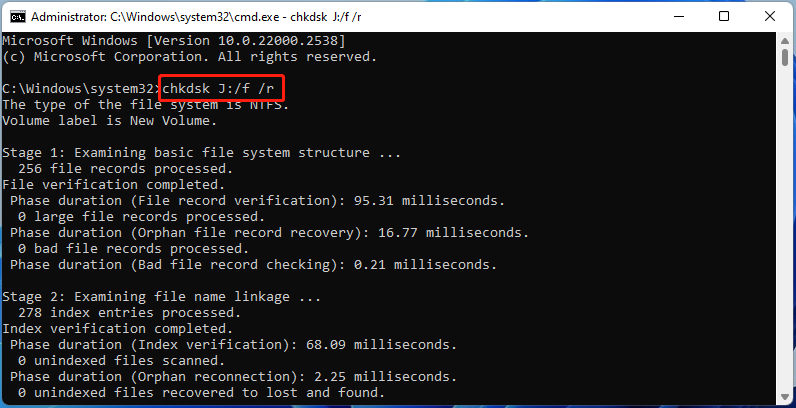
# 5. Run SFC or DISM Scan
In addition, corrupted system files can trigger the “Windows 11 24H2 won’t start a clean install” issue. Here you can try repairing system files using SFC or DISM.
Step 1. Open the elevated Command Prompt window as we showed in # 4.
Step 2. Type the sfc /scannow command and hit Enter. This process may take you much time to scan, so please wait patiently.
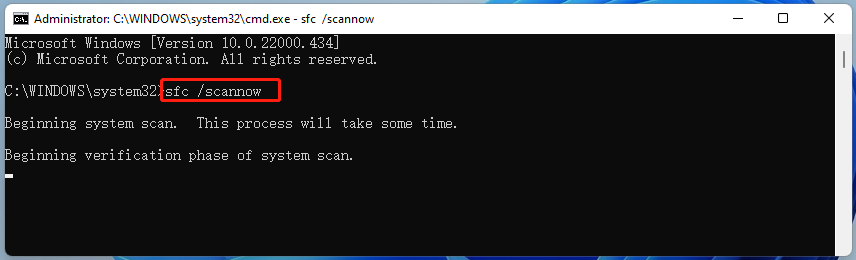
Step 3. If the SFC scan doesn’t work, input the following DISM commands in order and press Enter after each one.
DISM /Online /Cleanup-Image /CheckHealth
DISM /Online /Cleanup-Image /ScanHealth
DISM /Online /Cleanup-Image /RestoreHealth
Have a Try Now
Here comes the end of the post. It has introduced several fixes to the “Windows 11 24H2 won’t start a clean install” issue. If you are troubled by the problem, try these methods.

User Comments :