Windows 11 is the latest major release of Microsoft’s Windows NT operating system, released on October 5, 2021. Microsoft is still releasing various updates for this system. On Sept 20, 2022, Windows 11 22H2 was released. On Oct 31, 2023, Windows 11 23H2 was released.
What’s the difference between Windows 11 23H2 and 22H2? If you are interested in this topic, this post is worth reading.
Windows 11 23H2 vs 22H2 Features
In general, Windows 11 23H2 includes all the features of Windows 11 22H2. In addition, many new features are added to Windows 11 23H2. For example:
- Microsoft Copilot. It is a chatbot developed by Microsoft. If you enable it in Windows, you can use natural words to control all components on your computer. Microsoft Copilot is also available in Edge and Office. In addition, a dedicated Copilot key was announced for Windows keyboards.
- The native RAR, 7z, and TAR support. By using the libarchive open-source project, Windows 11 can now read and write TAR, 7z, RAR (read-only), and other archive file formats.
- The Windows Backup app. It can quickly get your current PC backed up and ready to move to a new PC.
In addition, Windows 11 23H2 also improves many existing features of Windows 11 22H2 and fixes many bugs. Windows 11 23H2 also removes some features. But don’t worry, these features are removed because only a few people use them. Therefore, removing these features will not affect your user experience.
Windows 11 23H2 vs 22H2 Performance
Does Windows 11 23H2 improve performance? Some people may wonder about this question.
The website Neowin has benchmarked Windows 11 23H2 against Windows 11 22H2. The conclusion is that Windows 11 23H2 performs better than Windows 11 22H2 in many aspects.
Of course, Windows 11 22H2 also has its advantages. It performs better in the productivity benchmark, including the spreadsheet processing test and the writing test. In the Digital Content Creation, it takes the win in Photo Editing while Windows 11 23H2 performs better in Rendering and Visualisation.
What about the Windows 11 23H2 vs 22H2 gaming performance? Some people may be more concerned about this topic. Many people have reported that they have noticed game stutters or FPS drops after upgrading to Windows 11 23H2. In addition, the gaming becomes normal if they go back to Windows 11 22H2.
Fix Performance Issues with CPU and GPU on Windows 11 23H2
It seems that the gaming performance degradation is caused by Windows Defender. A user on Reddit reported that he had received an answer from Microsoft advising him to reset the Windows Security app, enable Core Isolation, and turn on virtualization in the UEFI to resolve the issue. In addition, this method solves the issue indeed. Here is the guide:
1. Press the Windows logo key + X and then select Windows PowerShell (Admin).
2. Execute the following commands one by one to reset the Windows Security app.
- Set-ExecutionPolicy Unrestricted
- Get-AppxPackage Microsoft.SecHealthUI -AllUsers | Reset-AppxPackage
3. Restart the computer into the UEFI (BIOS) and turn on processor virtualization on your computer.
4. Start Windows 11 again and open the Windows Security app.
5. Go to Device Security > Core isolation details to turn on the Memory integrity toggle switch.
6. Restart the PC to make changes take effect.
MiniTool Partition Wizard is a disk and partition management tool. It can align partitions to improve SSD’s performance. It can also migrate OS, clone disks, recover data, etc. If you have these needs, you can try it.
MiniTool Partition Wizard DemoClick to Download100%Clean & Safe

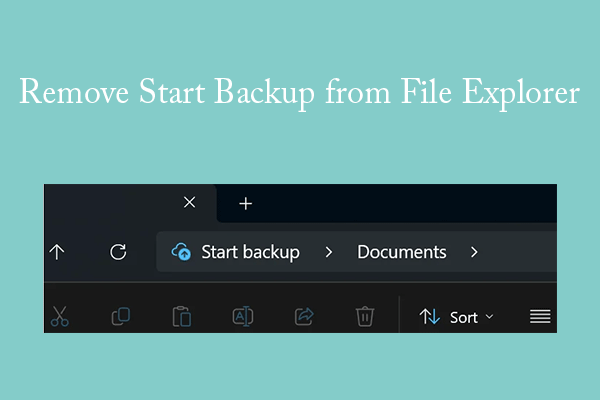
User Comments :