Windows 10 Pro vs IoT: which to pick? You can learn the difference between Windows 10 Pro and IoT from this post of Partition Magic and then make a choice.
Update: Oofhours Media Tool allows you to download Windows 10 22H2 and Windows 11 23H2 ISO file and make a bootable USB drive without using separate USB bootable software.
Windows 10 Pro and Windows 10 IoT were released by Microsoft on July 29, 2015. Many users are confused by them. Windows 10 Pro vs Windows 10 IoT: what’s the difference? This post will show you the difference between Windows 10 Pro and IoT.
Before that, it introduces the two systems respectively so that you can have an overall understanding of them. Explore the content now!
MiniTool Partition Wizard FreeClick to Download100%Clean & Safe
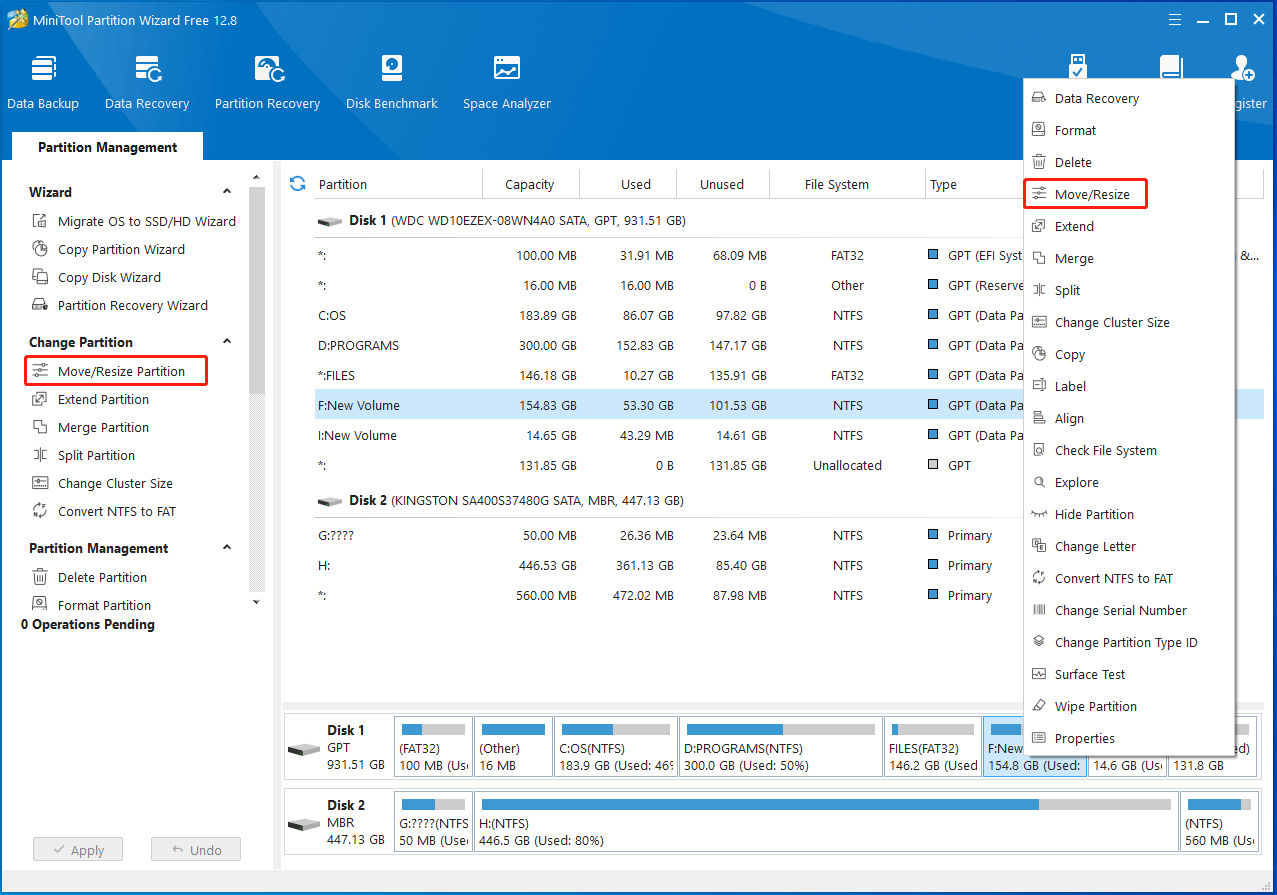
Windows 10 Pro
Windows 10 Pro is built for general-purpose applications like personal computers. Like Windows 10 Home, Windows 10 Pro receives automatic updates from Microsoft. So, you will never miss a bug patch or security enhancement on this edition of the system.
Different from Windows 10 Home, Windows 10 Pro offers features including BitLocker for drive encryption, access to domain management, group policies, and more control over Windows updates. It comes with commonly used apps installed.
It is a good choice if you use the computer for multiple purposes like data entry in the field and communication with the back office.
Related article: Windows 10 Home or Windows 10 Pro – Which One Is for You
Windows 10 IoT
Windows 10 IoT (Internet of Things) is a special edition of the Windows 10 operating system, which is optimized for use on embedded systems and IoT devices like control devices in plants, vending machines and point-of-sale (POS) terminals, and digital signage PCs.
Tiny10
Tiny10 2303
Windows 10 Lite
Nexus LiteOS 10
Ghost Spectre Windows 10 Superlite
Designed to simplify the management and maintenance of connected IoT devices, Windows 10 IoT can also protect them from malware and attacks. Besides, it offers advanced remote management capabilities for IoT devices. This enables you to operate the devices securely and reliably from anywhere.
Windows 10 IoT is the successor to the Windows Embedded operating system. It is also referred to by the following names:
- Windows 10 Enterprise
- Windows 10 IoT Enterprise
- Windows 10 Enterprise LTSC (Long Term Service Channel, formerly called LTSB – Long Term Service Branch)
Also read:
Windows 10 Pro vs IoT
Windows 10 IoT vs Pro: what’s the difference between the two editions? The table below shows you.
| Operating system | Windows 10 Pro | Windows 10 IoT |
| Application | Generally applicable on home and businesses PCs | Intended for specialized applications like embedded systems |
| Lifecycle | Shorter lifecycle (2-3 years, after which upgrades are required) | Longer lifecycle (10 years or more) |
| Support | Shorter support (18-30 months) | Longer support (10 years) |
| Price | More expensive | More affordable |
| Update Manner | Automatic updates | User controlled updates |
| Product Key | Unique product key per device | Only one product key |
#1: Application
With only light or no customizations needed, Windows 10 Pro applies to various scenarios. Differently, Windows 10 IoT Enterprise is for specific and dedicated applications where an automatic update can interrupt the workflow. Windows 10 IoT is built for IT professionals, while Windows 10 Pro is suitable for all the staff.
If you want to re-image or reinstall the OS without a license, Windows 10 Pro is better for you. Licensing on Windows 10 Pro is straightforward because there is a 25-character product key that can be typed in to re-activate the hardware after any re-installation.
Also read: Windows 7 Professional vs. Home Premium: Explore the Difference
#2: Price
As Windows 10 Pro is more adaptable, it is a bit more expensive than Windows 10 IoT.
Windows 10 Pro vs IoT: which to pick? After learning the difference between Windows 10 Pro and IoT, you may have an idea in your mind. The answer depends on your needs. If you are running Windows 10 Enterprise and want to roll back to Pro, you can refer to this post: [5 Ways] Downgrade Windows 10 Enterprise to Pro Without Data Loss
Conclusion
This post has shown the difference between Windows 10 Pro and IoT to you. Now, you may have the answer to the selection of Windows 10 Pro vs Windows 10 IoT.

User Comments :