From this post, you can get an overall understanding of Windows 10 Mobile. For instance, you can learn its features, download, update, and end of support date. If you are interested in this system, read this post of Partition Magic now.
What Is Windows 10 Mobile
Windows 10 Mobile, developed by Microsoft, is a discontinued mobile operating system. Released in 2015, it is a successor to Windows Phone 8.1 but marketed as an edition of its PC operating system Windows 10. It is designed for use on smartphones and phablets running on 32-bit ARM processor architectures.
Windows Phone 8.1 smartphones are eligible for upgrade to Windows 10 Mobile, according to manufacturer and carrier support. Some features vary depending on hardware compatibility.
Windows 10 Mobile Features
Some features of Windows 10 Mobile are summarized as follows.
Supported devices: New Lumia 550, 950/XL, and Lumia 630/635/636/638/730/830.
Supported video formats: MKV, HEVC, MP4, AVI, WMV, M4V, MOV, 3GP, etc.
System: Windows Phone 8 and 8.1 phones can update to Windows 10 Mobile for free. The Windows Insider program allows users to bypass the carriers and directly install the new Windows 10 mobile operating system on their phones.
RAM: 512MB and only for 32-bit. The minimum amount of RAM is determined by the screen resolution: screen with a resolution higher than 960×540 require 1GB of RAM, screens of 1440×900 and higher require 2GB RAM, 2048×1152 and higher require 3GB, and 2560×2048 and higher require 4GB.
Storage: 8GB internal storage at least
Screen resolution: With a minimum screen resolution of 800×400.
Windows 10 Mobile Download and Update
Windows 10 Mobile automatically downloads and installs updates once they are available. If you want to manually check for updates, open Settings by holding the Windows + I key and then click Update & Security > Phone update > Check for updates.
You can also manually download Windows 10 Mobile via the Microsoft Update Catalog website. Here’s the tutorial for you.
Step 1: Navigate to the Microsoft Update Catalog website on your browser.
Step 2: Type windows 10 mobile in the search field and click Search or hit the Enter key on the keyboard. After a while, matching search results will be displayed.
Step 3: Click on the Download button behind the desired version.
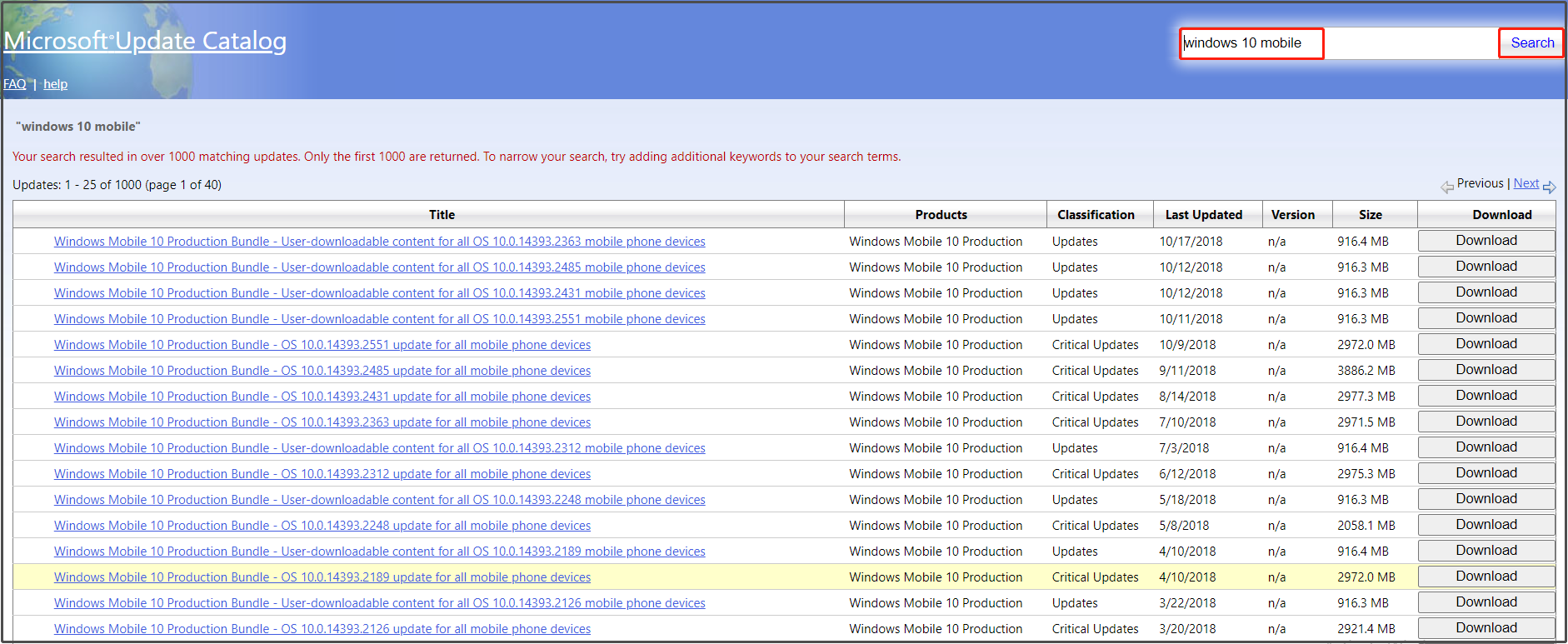
Step 4: Wait until the download process ends.
Windows 10 Mobile End of Support
In October 2017, Microsoft announced that it would pause the active development of Windows 10 Mobile and that future development would be limited to maintenance releases and security patches. The last feature update is the Fall Creators Update with additional features and improvements included.
As of December 10, 2019, Windows 10 Mobile end of support. It means that users can’t receive new security updates, non-security hotfixes, free assisted support options, or online technical content updates from Microsoft for free. Third parties or paid support programs may continue offering support, but Microsoft support won’t publicly provide updates or patches for Windows 10 Mobile.
The end of support date applies to all Windows 10 Mobile products including Windows 10 Mobile and Windows 10 Mobile Enterprise. Only device models that are eligible for Windows 10 Mobile 1709 (released October 2017) version are supported through the end date.
As for Lumia 640 and 640 XL phone models, Windows 10 Mobile version 1703 was the last supported OS version and reached the end of support on June 11th, 2019.
Further reading:
Will the device still work after December 10, 2019? The answer is for sure. However, even if your Windows 10 Mobile device continues to work after that day, there will be no updates after that date and the device backup feature and other backend services will go out of work.
So, if you keep using Windows 10 Mobile, you can make a Windows backup by using third-party software like MiniTool Partition Wizard or MiniTool ShadowMaker. The Copy Disk feature of MiniTool Partition Wizard enables you to clone disks with ease. If you use MiniTool ShadowMaker, apply its Clone Disk feature to complete the cloning process.
MiniTool Partition Wizard DemoClick to Download100%Clean & Safe
Conclusion
This post offers a full guide to Windows 10 Mobile, including its basic information, features, download & update, and support ending date. You can learn what you need to know about this system in this guide.

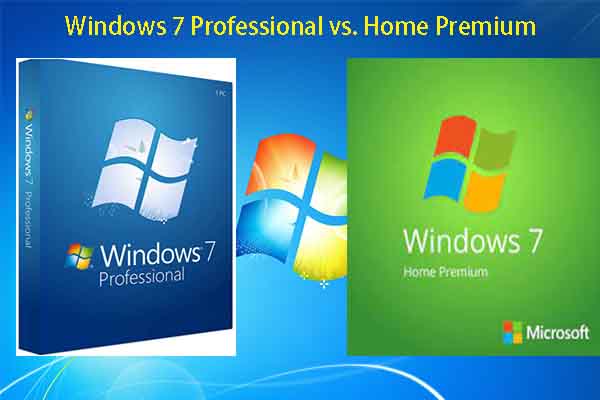

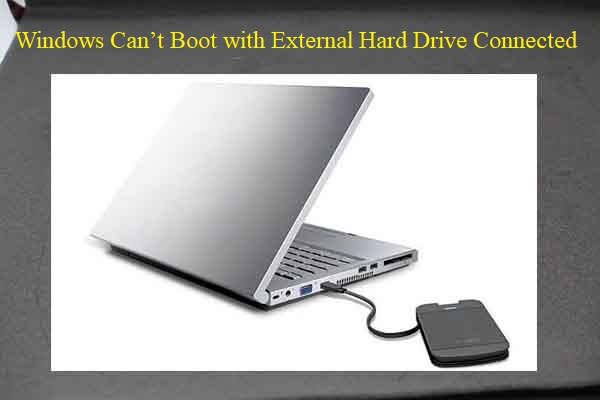
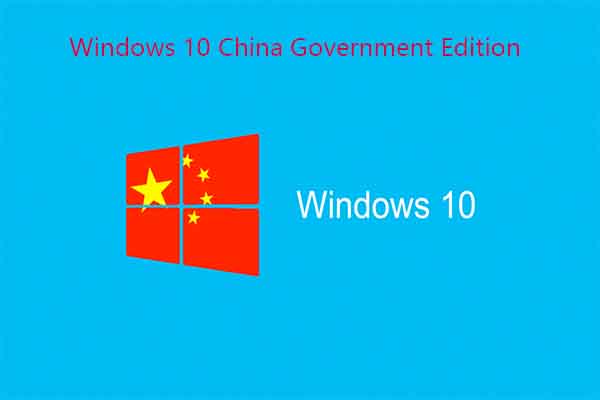
User Comments :