Microsoft Brings Copilot to Windows 10 Soon
On Windows 11, you can enable Copilot through the Settings app or the Registry after installing the update KB5031455 and KB5027397 on your computer. Now, it seems that Microsoft plans to bring Copilot to 1 billion Windows 10 users.
On November 16, 2023, Windows Insider Program Team released a Windows blog introducing the Windows 10 Build 19045.3754 to Release Preview Channel.
In the blog, this company states “Coming soon – we will be introducing Copilot in Windows (in preview) for devices running Windows 10, version 22H2 Home and Pro editions.”
Although Microsoft isn’t changing the Windows 10 end-of-support date, it’s looking at releasing more AI features to Windows 10.
More Information About Windows 10 Copilot
The Windows 10 Copilot will offer the same features as the Windows 11 Copilot. According to Microsoft’s plan, the Copilot in Windows button will appear on the right side of the taskbar. When you select it, Copilot in Windows appears at the right of your screen. It will not overlap with desktop content or block open app windows.
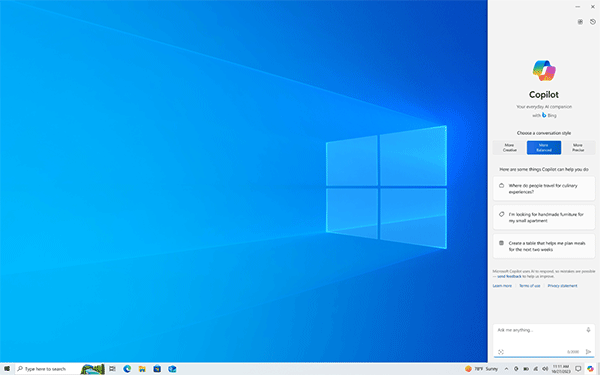
Copilot is currently available in preview in select global markets. Microsoft intends to add additional markets over time.
To get Windows 10 Copilot, your computer needs to meet the following requirements:
- The RAM is larger than 4GB and the Display adapter supports +720p resolution.
- The computer is running Windows 10 22H2 Home and Pro (non-managed). It means that Windows 10 Enterprise and Education edition devices on version 22H2 will not be included in the initial rollout of Copilot in Windows.
- The computer should have installed the KB5032278 update.
If Microsoft detects that your device may have an issue, such as an application incompatibility, it may put a safeguard hold in place and not offer Copilot in Windows (in preview) until that issue is resolved.
Windows Copilot Features
What features does Windows Copilot have? Its functions are mainly reflected in the following three aspects.
- Answer complex questions. Just like using the Bing AI chat function in Edge, you can also ask Windows Copilot complex questions, and then it will give you the answer quickly.
- Interact with your computer. When Windows Copilot answers questions, it may suggest a certain function in Windows or a certain program you use. You don’t have to do it yourself. Copilot will help you!
- Work with your files. You don’t have to open the file to read it. You can just ask Copilot to help you explain, rewrite, or organize the key points. Therefore, the work efficiency will be greatly improved.
Bottom Line
MiniTool Partition Wizard is a multifunctional program that can partition your hard drive, convert your hard drive from MBR to GPT without data loss, migrate your system, clone disks, and recover data. If you have these needs, you can try it.
MiniTool Partition Wizard DemoClick to Download100%Clean & Safe

User Comments :