What Is Initializing PS4 & Will Initializing a PS4 Erase Data
Initializing PS4 refers to the process of restoring your PS4 console to the default settings. There are two initialization options available on PS4: Quick Initialization and Full Initialization. The former resets your PS4 to its factory settings quickly but leaves your data intact. While the latter will destroy all your PS4 data.
Initializing PS4 helps fix issues with the PS4, like system crashes, software issues, etc. Does initializing a PS4 erase data? This question may arise in your mind when you want to initialize PS4 for a problem repair or a simple system refresh.
Certainly, both the two types of initializations wipe all the data on your system storage, including games, apps, screenshots, videos, settings, and so on.
If I Initialize My PS4 Will I Lose My Account
As you know from above, initializing PS4 will erase all user data. But does initializing PS4 delete everything? “If I initialize my PS4 will I lose my account?” Don’t worry. Your account won’t be affected. Instead, it’s safe after the initialization since your account information is stored on the PlayStation servers and the local drive.
How to Recover Data After Initializing PS4
After knowing the answer to “Will initializing a PS4 erase data”, you may also wonder if you can get the erased data back, especially when you initialize your PS4 by accident without backing up data. Well, data recovery is possible after you perform a quick initialization.
To recover data after initializing PS4, you need to make use of a third-party data recovery tool. MiniTool Partition Wizard is a great choice. It’s a professional and reliable tool that enables you to easily recover lost or deleted files from various storage devices including PS4.
Besides, you can also use it as a partition manager to create/format/resize/delete partitions, wipe/clone a hard drive, migrate Windows 10 to SSD/HDD, convert MBR to GPT without data loss, and more.
Download and install MiniTool Partition Wizard on your PC. Then follow the steps below to recover data after initializing PS4.
MiniTool Partition Wizard DemoClick to Download100%Clean & Safe
- Connect the PS4 hard drive to the computer using a SATA to USB cable. Then launch MiniTool Partition Wizard.
- In the main interface, click Data Recovery from the top-left corner.
- Move your cursor to the PS4 hard drive and click Scan.
- Wait until the scan finishes. Then check all the data you want to recover and click Save.
- In the prompted window, choose another drive to store the recovered data. This can avoid the deleted/lost data being overwritten.
- Finally, move the recovered data to your PS4 hard drive.
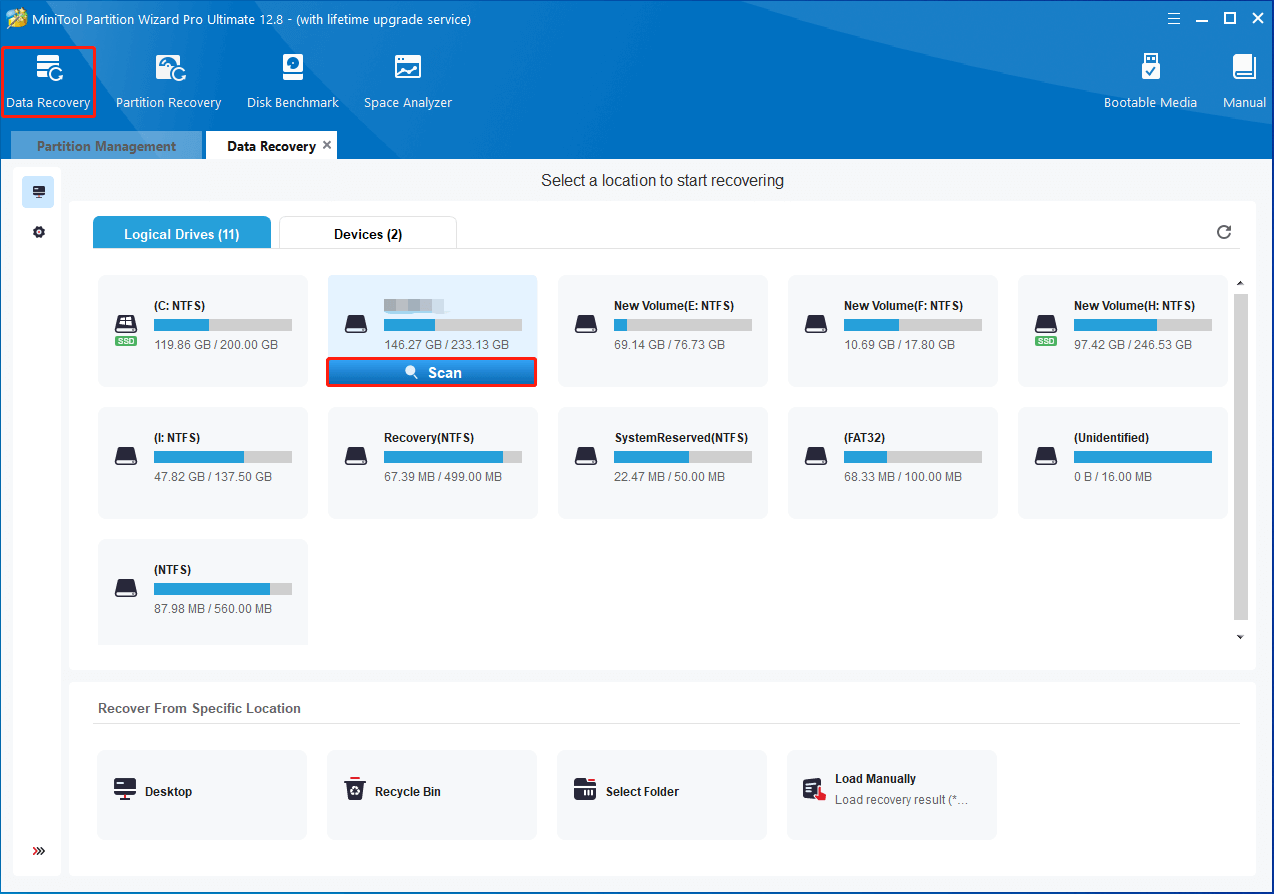
To Sum Up
This post reveals answers to questions like “Will initializing a PS4 erase data”, “Does initializing a PS4 erase data”, “Does initializing PS4 delete games”, or “Does initializing PS4 delete everything”. Also, it shows you how to recover data after initializing PS4. Hope you’ve got what you want to know after reading this post.

![[9 Methods] How to Fix the “Copying Add-On PS4” Issue?](https://images.minitool.com/partitionwizard.com/images/uploads/2022/12/copying-add-on-ps4-thumbnail.png)
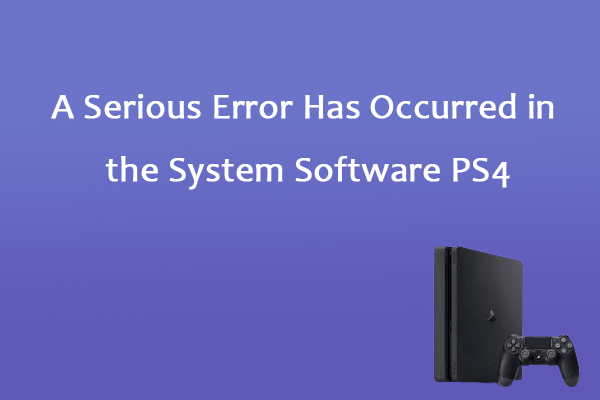
User Comments :