Windows 10 End of Support
According to Microsoft’s announcement, Windows 10 22H2 is the final version of Windows 10 and it will reach the end of support on October 14, 2025. Until that date, all Windows 10 editions (Home, Pro, Education, etc.) will remain in support with monthly security update releases.
2. Existing LTSC releases will continue to receive updates beyond that date based on their specific lifecycles.
What is Windows 10 LTSC and how about its end of support? Windows 10 LTSC is a special version of Windows Enterprise that focuses more on the long-term stable operation and compatibility of the operating system. It does not provide version updates, but it supports bug fixes and security patches for up to 10 years.
Will Windows 10 Still Get Updates After 2025?
To answer this question, you should know what happens if Windows 10 is not supported.
According to Microsoft’s statement, an unsupported version of Windows will no longer receive software updates from Windows Update, including security updates that can improve the reliability of Windows and help protect your PC from harmful viruses, spyware, and other malicious software that can steal your personal information.
So, you can know that Windows 10 can’t get any updates after 2025. However, you can pay to extend the expiration date of Windows 10. This Extended Security Update (ESU) program will be available to individuals as well as corporate clients for up to three years. In addition, the program only covers security updates.
What to Do When Windows 10 Support Ends?
Can I still use Windows 10 after 2025? Yes. Your PC will continue to start and run, but you will no longer receive software updates, including security updates, from Microsoft. Therefore, your PC will become more vulnerable to security risks and viruses.
What to do after Windows 10 is no longer supported? You can have the following choices.
- Upgrade your PC to Windows 11 if your computer meets the Windows 11 requirements.
- Use Windows 10 on your PC still and then install a reliable third-party antivirus program to protect your computer.
- Switch your computer to Linux if your computer can’t meet Windows 11 requirements.
- Purchase a new computer.
- Pay Microsoft for security updates.
Bottom Line
Do you have other opinions on what to do when Windows 10 support ends? Share them with us in the following comment zone.
In addition, MiniTool Partition Wizard is a multifunctional tool that can help you convert MBR to GPT for Windows 11 upgrade without data loss, clone the system disk for system backup, recover data, etc. If you have these needs, you can have a try.
MiniTool Partition Wizard DemoClick to Download100%Clean & Safe

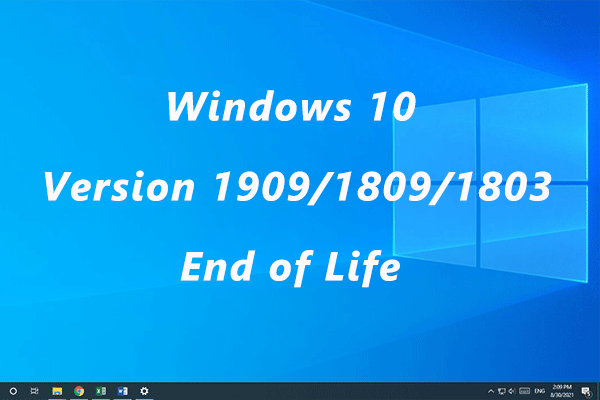
User Comments :