A lot of users find the RUXIM folder on Windows 10/11. What is RUXIM? It is safe to delete RUXIM folder? In this post, MiniTool Partition Wizard will discuss these questions in detail and share some extra useful information.
When opening File Explorer, many users find a folder in the C drive named RUXIM and want to delete it in order to free up disk space on Windows 10/11. However, they are confused about whether it is safe to delete the RUXIM folder. What is RUXIM? Can I delete it? These questions are heatedly discussed in different forums and communities. Here’s a true example:
What is RUXIM?Windows 10 Pro 19043.1110 (build 21H1). I was looking around my C:\ drive looking for stuff to free up disk space, when I ran across a directory for a program, I was unfamiliar with. the directory was 'C:\Program Files\RUXIM\' in the directory were a couple of DLLs and two executables: 'RUXIMICS.exe' and 'RUXIMH.exe'. Is it safe to delete RUXIM folder?https://answers.microsoft.com/en-us/windows/forum/all/what-is-ruxim-w10-21h1/865c5df7-8a18-4478-bfc4-767c12aee33c
What Is RUXIM
What is RUXIM? It is an important component used by Windows Update on Windows operating systems. The folder is usually located in the C:\Program Files directory. When launched, it collects the data that can help keep Windows updated and performing properly.
When opening the RUXIM folder Windows 10/11, you should find the RUXIMICS.exe and RUXIMIH.exe files. Both the two executable files ensure that Windows updates are scheduled and operated efficiently. The RUXIMICS.exe file usually runs in the background with minimal impact on the system performance.
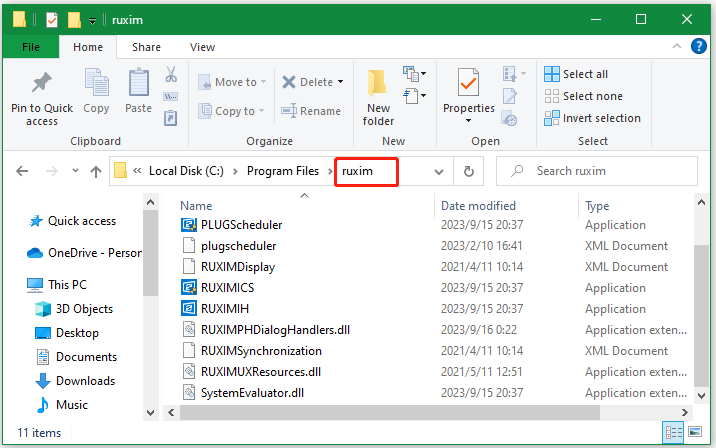
Is It Safe to Delete RUXIM Folder
Is it safe to delete RUXIM folder? As discussed above, the RUXIM folder has an impact on the proper functioning of Windows updates. So, it’s not recommended that you delete the folder. Once deleted, you may encounter some issues like Windows updates failed or poor system performance. Besides, this may expose your system to potential security risks.
Is RUXIM a Virus
Is RUXIM a virus? Of course, not! The RUXIM folder is a safe and legitimate part of the Windows operating system. However, some system files like RUXIM are also possible to be impersonated by some malware. If the RUXIM folder is outside the Program Files directory, you’d better perform a virus scan using the Windows Security or antivirus software.
Here’s how to check if the RUXIM is a virus:
Step 1. Type virus in the search box and click the Virus & threat protection app from the top result.
Step 2. Navigate to the Scan options and click on Custom scan. Then click on Scan now.
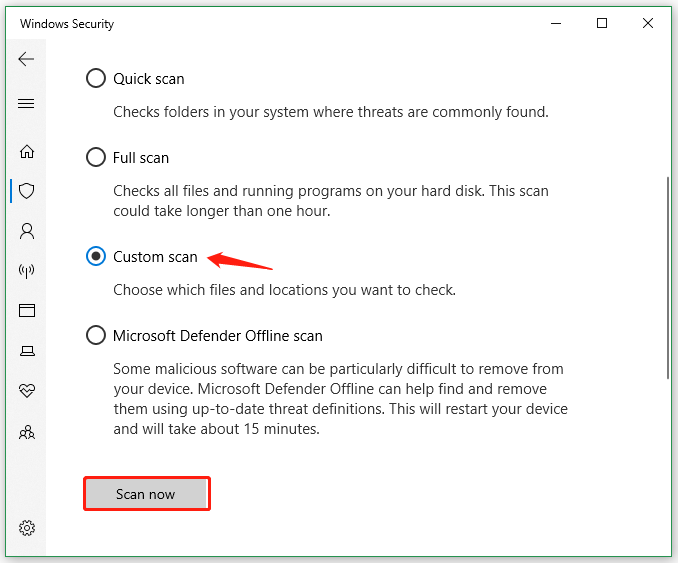
Step 3. In the pop-up window, navigate to the RUXIM directoryand click on Scan Now. Wait for the scanning to complete. If it shows “No current threats”, it means that the folder is safe.
Bonus Tip: How to Free Disk Space on Windows 10/11
As mentioned above, the main reason for removing the RUXIM folder is to free up the C drive. Is there a better way to free up disk space? Of course, yes! MiniTool Partition Wizard can help you do that easily by analyzing your disk space and clearing all unnecessary files. Moreover, if you don’t want to delete anything, this tool can help you extend the C drive, upgrade to a larger hard disk without reinstalling OS, and more. It’s really worth having a try.
MiniTool Partition Wizard DemoClick to Download100%Clean & Safe
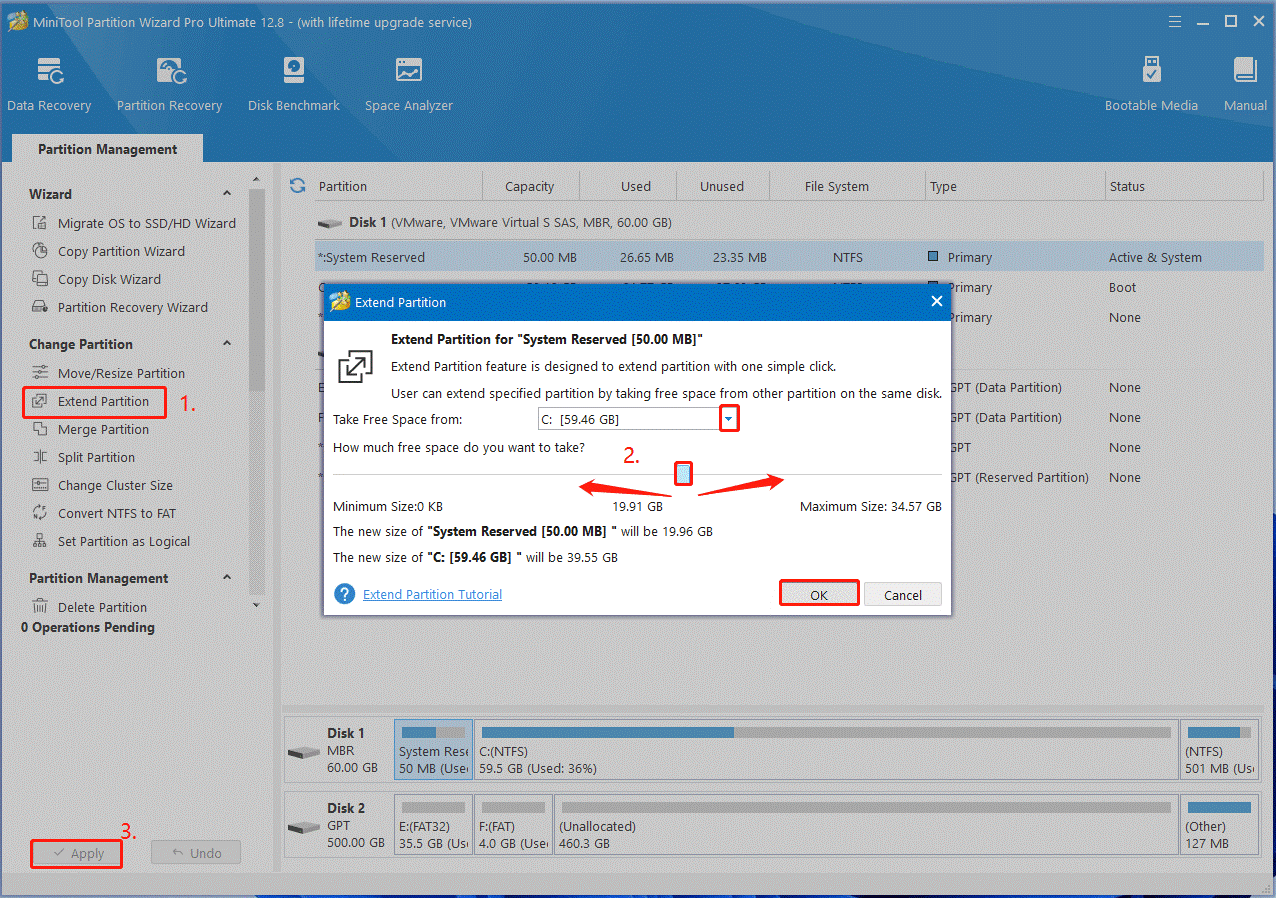
What is RUXIM folder? It is safe to delete? Now, I believe that you have already known the answers. If you have any other questions about the topic, please share them with us in the following comment area.

User Comments :