What if you have two different computer systems and want to use one hard drive to store/share files between them? Different operating systems use different file systems for their drives and partitions. To do this, you need to format the drive with a file system that is compatible with both Mac and PC.
Here is a true example from the Reddit forum:
File format for both Windows and macOS. Hello everyone, I've got an SSD that I want to use for reading/writing on both Windows and MacOS. It stores movies and shows and some document files. Which file system should I format it with? Right now, it's on NTFS but I realized I can't write to it on macOS.https://www.reddit.com/r/MacOS/comments/15qqvbj/file_format_for_both_windows_and_macos/
What file format works for both Windows and macOS? Please keep reading to know the answer.
What File Format Works for Both Windows and macOS?
Although there are many file systems, not every one of them supports Mac and PC. To store files between different computer systems, you need to choose the most suitable format. The following are three types of formats that can be used on Mac and PC. But they have some differences, let’s take a look.
- exFAT: This is a format that is compatible with Mac and Windows. Both Mac and Windows can read and write, and there is no file size limit.
- FAT32: It works with all versions of Mac, Windows, Linux machines, and gaming devices, but it has a file size of 4GB.
- NTFS: Windows systems use the NTFS format by default, and Mac systems only read but not write.
In short, the file formats that are compatible with Mac and Windows systems are exFAT and FAT32. FAT32 has a limit on file size, while exFAT supports the largest partition and can also store files larger than 4GB. Therefore, to share files between Windows and Mac without file restrictions, exFAT is the best choice.
If you want your drive to be compatible with Mac and PC, you need to format the drive for both systems.
How to Format Hard Drive for Both Windows and Mac?
As we can see above, the formats supported by both Mac and PC are FAT32 and exFAT. So, do you know how to format a drive to a common file system for Mac and PC? Well, let’s take a look at the specific step-by-step guide.
#1. Format Hard Drive on Windows
On Windows, you can use the built-in tool to format a hard drive to FAT32 and exFAT, but it has some limitations.
If your drive is larger than 32 GB, you cannot format it as FAT32 through any of the Windows built-in utilities (such as File Explorer, Disk Management, and DiskPart). Also, Windows only offers exFAT formatting options for removable devices.
Therefore, the easiest and most effective way is to make use of a third-party tool – MiniTool Partition Wizard. This all-in-one free partition manager can easily format drives to FAT32/exFAT. With a few simple steps, you can format the drive running on both Mac and PC.
MiniTool Partition Wizard FreeClick to Download100%Clean & Safe
- Launch MiniTool Partition Wizard to enter its main interface, and then select the partition that you want to format and click on Format Partition from the left panel.
- Select exFAT or FAT32 from the File System drop-down menu and click on OK. Besides, you can set the cluster size and partition label from here according to your needs.
- Click on Apply to execute the formatting process.
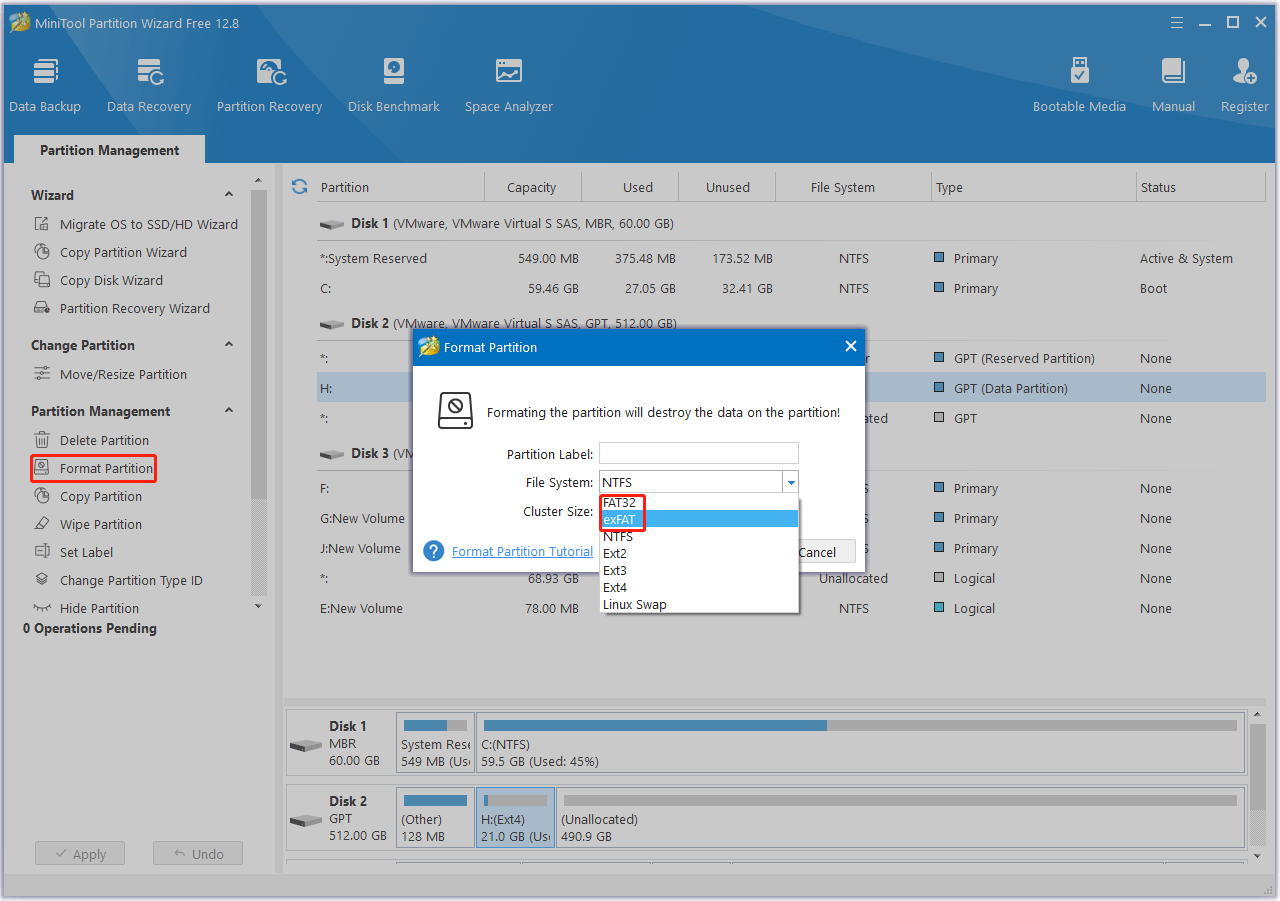
#2. Format Hard Drive on Mac
To format a hard drive on Mac, you can use a built-in management tool – Disk Utility on Mac.
- Open Disk Utility and click View in the top left corner of the window. Then select Show All Devices.
- In the sidebar, select the target drive.
- Click Erase in the toolbar.
- In the Erase dialog, click the Scheme pop-up menu, and then choose a partition scheme (GUID Partition Map, Master Boot Record, or Apple Partition Map). Note that the Apple Partition Map scheme is not compatible with Windows.
- Click the Format pop-up menu, and then choose ExFAT or FAT.
- Enter a name for the volume.
- Click Erase, and then click Done.
Bottom Line
Now, you know what file format works for both Windows and macOS. Drive format for Mac and Windows is FAT32 and exFAT.

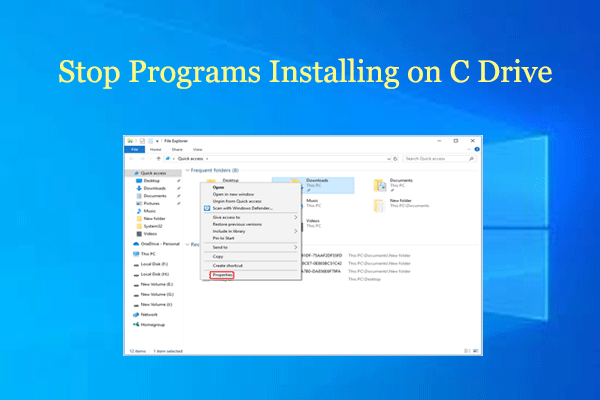
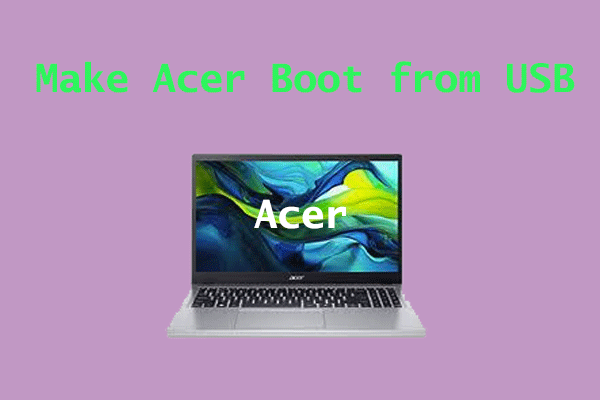
User Comments :