HDD and SSD are two common types of computer hard drives. As we all know, SSD has faster speed, higher performance, and better reliability than most traditional HDDs. However, the performance of SSD is affected by different factors. So, what factors affect SSD performance? How to improve SSD performance? Let’s continue reading.
What Factors Affect an SSD Performance?
If your device has an SSD and you want to maintain good performance, then you need to know what determines SSD performance. There are many factors that affect SSD performance, as follows:
1. SSD Usage Time
After a long period of use, the internal NAND Flash of the SSD will wear out and the bit error rate will increase. The SSD has an error recovery mechanism inside, including both software and hardware.
Once the bit error rate exceeds a certain level, the hardware mechanism will continue to fail, and software must be used to recover the flipped bits. In contrast, the software mechanism usually causes delays, which affects SSD performance.
Therefore, SSD performance is related to time and is mainly determined by the NAND flash bit error rate.
2. Storage Capacity
To improve performance, the resource mapping table inside the SSD is stored in memory, which occupies 0.1% of the SSD capacity in memory.
Insufficient memory capacity may cause problems with mapping table swapping out and swapping in, thereby reducing performance.
3. Cache
Cache refers to the virtual memory chip in the hard drive, which helps to improve the performance of transmission speed. When data is accessed, it is swapped between drive storage and memory, so when the drive has a larger cache, the system load is reduced.
4. Rotational Speed
The maximum amount that a hard drive rotates in one minute is usually referred to as the hard drive’s rotational speed, also known as RPM (Revolutions Per Minute). The internal and external data transfer rate also depends on the hard drive’s RPM factor, which affects its performance.
5. Temperature
NAND Flash generates a lot of heat when running at full speed. When the temperature reaches a certain threshold, the system will become abnormal. SSD has a temperature controller to solve this problem.
To reduce the temperature, the performance of the SSD will be sacrificed. Excessive heat will affect the SSD, causing the internal temperature control system to adjust the performance of the SSD.
6. Processing Power of the SSD Controller
The SSD controller uses FTL processing logic to convert the read-and-write requests of the logic block into read-and-write requests of the NAND flash memory.
When the data is read and written in large blocks, the processing power requirements of the SSD controller are not high, and when the data is read and written in small blocks, the processing power requirements of the SSD controller are extremely high.
Therefore, the processing power of the SSD controller may cause performance limitations on the SSD I/O system.
7. Access Time
Access time refers to the process of the hard disk head finding the target sector to read or write information from the starting point when we issue a command. This process reflects the read and write speed of the hard disk, so it should be taken into consideration.
8. Interface
Different interface types also affect the performance of the hard disk. They are the layout and connections of the chips, controllers, and cables in the hard disk, which work in coordination and control the performance of the hard disk.
How to Improve SSD Performance?
After understanding what factors affect SSD performance, you may want to know how to improve SSD performance. Here we summarize some useful tips.
1. Use SSD Optimizer
To improve the performance of your SSD, you can use the features of this SSD optimization tool – MiniTool Partition Wizard, such as Align Partition, Check File System, and Chang Cluster Size. In addition, it also works with other storage devices, such as HDD, SSHD, USB flash drive, SD card, dynamic disk, hardware RAID, etc.
MiniTool Partition Wizard DemoClick to Download100%Clean & Safe
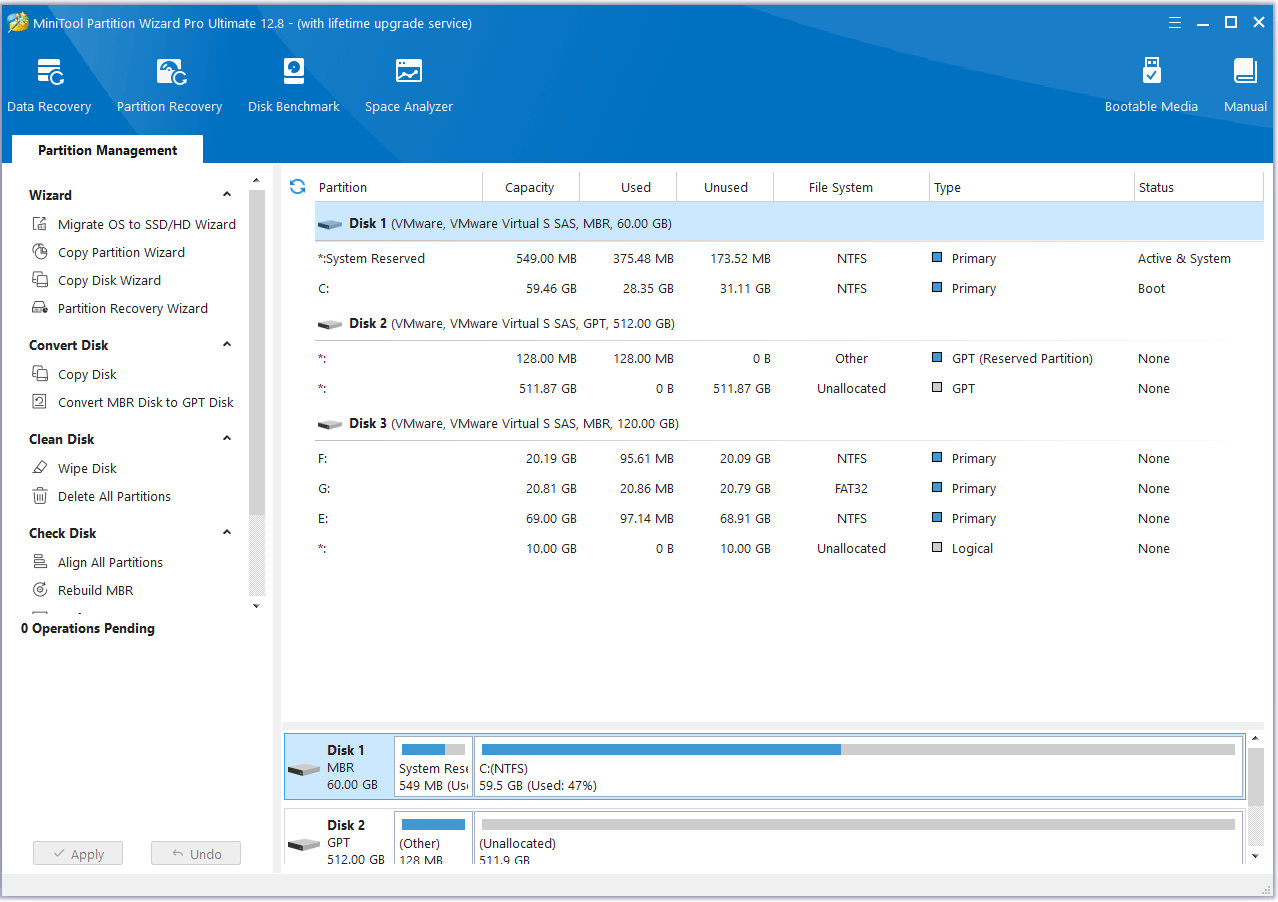
2. Enable AHCI Mode
Enabling AHCI will support NCQ, which is very helpful for SSD performance optimization.
3. Enable TRIM
The TRIM feature plays an important role in extending the life of your SSD. It helps the operating system detect exactly where the data you want to move or delete is. When TRIM is enabled, it can notify the SSD of blocks that are no longer in use.
Bottom Line
What factors affect an SSD performance? This post has answered you. Besides, it offers some tips to improve SSD performance. You can take it as a reference if you are curious about this question.




User Comments :