Here is a tru example from the supperuser forum:
I just got a new Western Digital hard drive and it says if I want to use more than 1 large partition I must align the partitions at first.https://superuser.com/questions/331446/why-do-i-have-to-align-the-partitions-on-my-new-western-digital-hard-drive
About Western Digital Alignment
Before figuring out what Western Digital partition alignment is and how to implement it, we need to understand some basic concepts about hard drives.
Modern hard drives come in two sector sizes: physical sector size and logical sector size. Physical sector size is the size that the disk can actually read and write, while logical sector size is the size that you can ask it to read and write. To use a hard disk to store data, we need to initialize, partition, and format the hard disk first.
The hard disk is divided into partitions based on logical sectors, and each partition can start and end on any logical sector. If the partition start position is not aligned with the edge of a physical sector, all clusters in the partition will not be aligned with the edge of any physical sector after formatting.
Therefore, when the disk reads the internal data, it will have to access multiple physical sectors. As a result, the read and write performance of the disk will be significantly reduced, and the SSD will run slowly.
So, aligning the hard disk is so important. To align your Western Digital hard drive, you can refer to the following part.
Western Digital Align Software
To align a Western Digital hard drive, the most convenient way is to use suitable partition alignment software, such as MiniTool Partition Wizard. It can help complete all SSD partition alignment in Windows easily and effectively.
MiniTool Partition Wizard is a free SSD alignment tool. It provides 2 functions to achieve SSD partition alignment, namely Align Partition and Align All Partitions. The former helps to align specific partitions in case you are unwilling to align all partitions, and the latter helps to align all partitions on the same disk at once. You can choose the most suitable function according to actual needs.
Besides, it is an all-in-one partition software and it can manage partitions and disks with its features like create partition, move/resize partition, extend partition, etc. This software has many advantages in conversions without data loss including converting FAT to NTFS, converting MBR to GPT, and so on.
MiniTool Partition Wizard FreeClick to Download100%Clean & Safe
Step 1: Download and install MiniTool Partition Wizard on your PC. Then launch it to enter its main interface.
Step 2: After selecting the disk that needs to be aligned, you can see the Align All Partitions feature from the action panel. Please click this function to get the following interface:
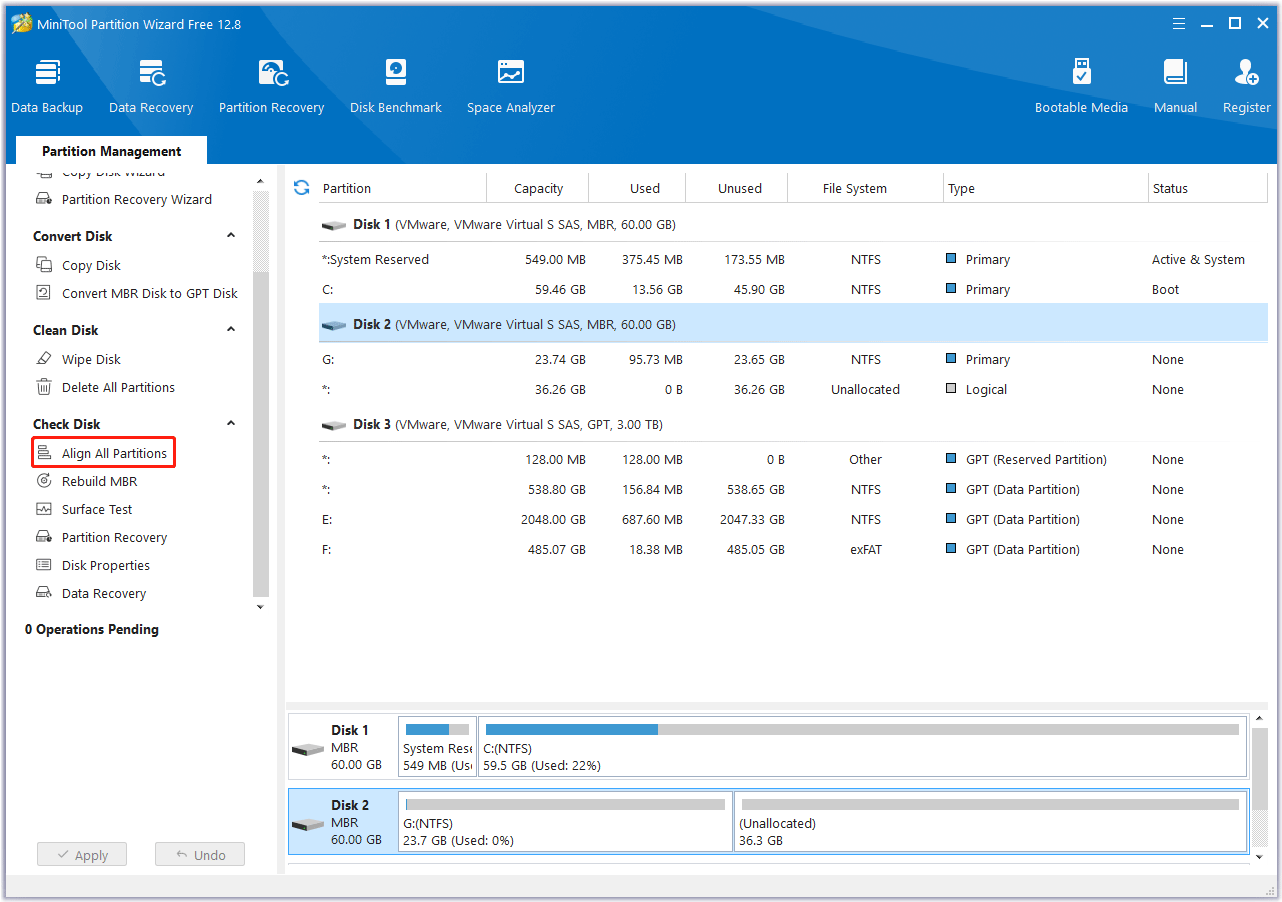
Step 3: This software will tell you how many partitions need to be aligned. Then click on Yes to continue.
Step 4: Click on Apply to execute the pending operation.
Bottom Line
This post summarizes the tutorial about Western Digital alignment and introduces a professional WD align tool. If you have any questions or suggestions for MiniTool Partition Wizard, you can share them with us in the following comment zone.


![[6 Ways] How to Fix Hitachi External Hard Drive Not Recognized](https://images.minitool.com/partitionwizard.com/images/uploads/2023/11/hitachi-external-hard-drive-not-recognized-thumbnail.png)
User Comments :