A lot of users encounter the WD Drive Utilities Quick Drive test failed error when checking bad sectors on the WD drives. Don’t worry. In this post, MiniTool provides some effective methods to fix the WD Drive Utilities Quick Drive test issues.
WD Drive Utilities is a disk test tool that was designed to configure, manage, and diagnose WD drives on Windows 11/10/8.1/8/7. It can help you scan bad sectors on the drive, check performance issues, check the status of the drive, etc. Sometimes, however, this tool can run into some issues such as WD Drive Utilities Quick Drive test failed.
WD Drive Utilities Quick Drive Test failed. My Passport 0740 WD Drive Utilities Quick Drive Test failed, but Windows 10 CHKDSK finds no errors. Also, the Complete Drive Test failed. I backed up all the files and erased the drive. I ran a CHKDSK /F - no bad sectors were found. Still, the Quick Drive Test failed. Can I still use this drive?
https://community.wd.com/t/wd-drive-utilities-quick-drive-test-failed/259227
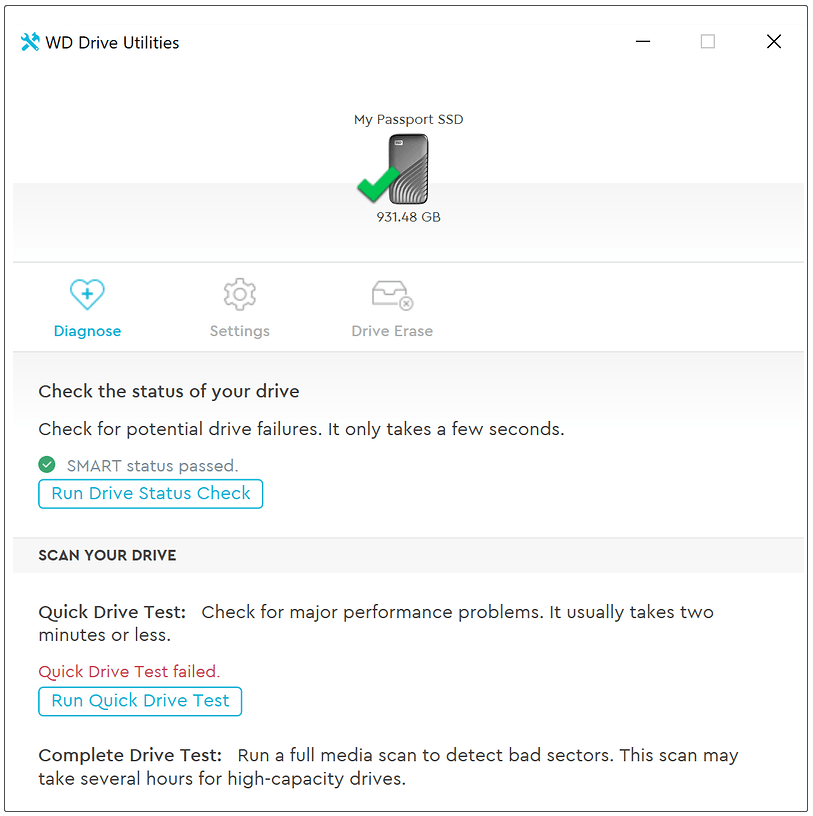
Why WD Drive Utilities Quick Drive Test Failed
What causes the WD Drive Utilities Drive test failed error? After investigating extensive user reports, we find the problem can be caused by different reasons, such as damaged WD drives, unsupported hard drives, bad cable connection, and even the software itself. Don’t worry. Here we explore several effective troubleshooting methods.
How to Fix WD Drive Utilities Quick Drive Test Failed Error
How to fix WD Drive Utilities Quick Drive test issues on Windows 10/11? Here we summarize three effective solutions. Let’s try.
When running WD Drive Utilities, don’t use hard drives from other manufacturers or that are not configured for the software.
# 1. Use WD Drive Utilities Alternative – MiniTool Partition Wizard
According to the above information, you should find that this software only supports WD drives. If you are using an incompatible hard drive, you may encounter the WD Drive Utilities Complete Drive test failed error. So, we highly recommend you use a WD Utility Alternative.
MiniTool Partition Wizard is a good alternative that can be used to check bad sectors, check file systems, check disk performance, copy partitions, migrate OS, change cluster size, extend/resize partitions, etc. Here’s how to use it:
MiniTool Partition Wizard FreeClick to Download100%Clean & Safe
Step 1. Launch the MiniTool program to enter its main interface, and then select the drive that you want to check and click on Surface Test from the left panel.
Step 2. Click on Start Now and wait for the process to complete. If any blocks are marked with red color, it indicates that your hard drive is getting failing.
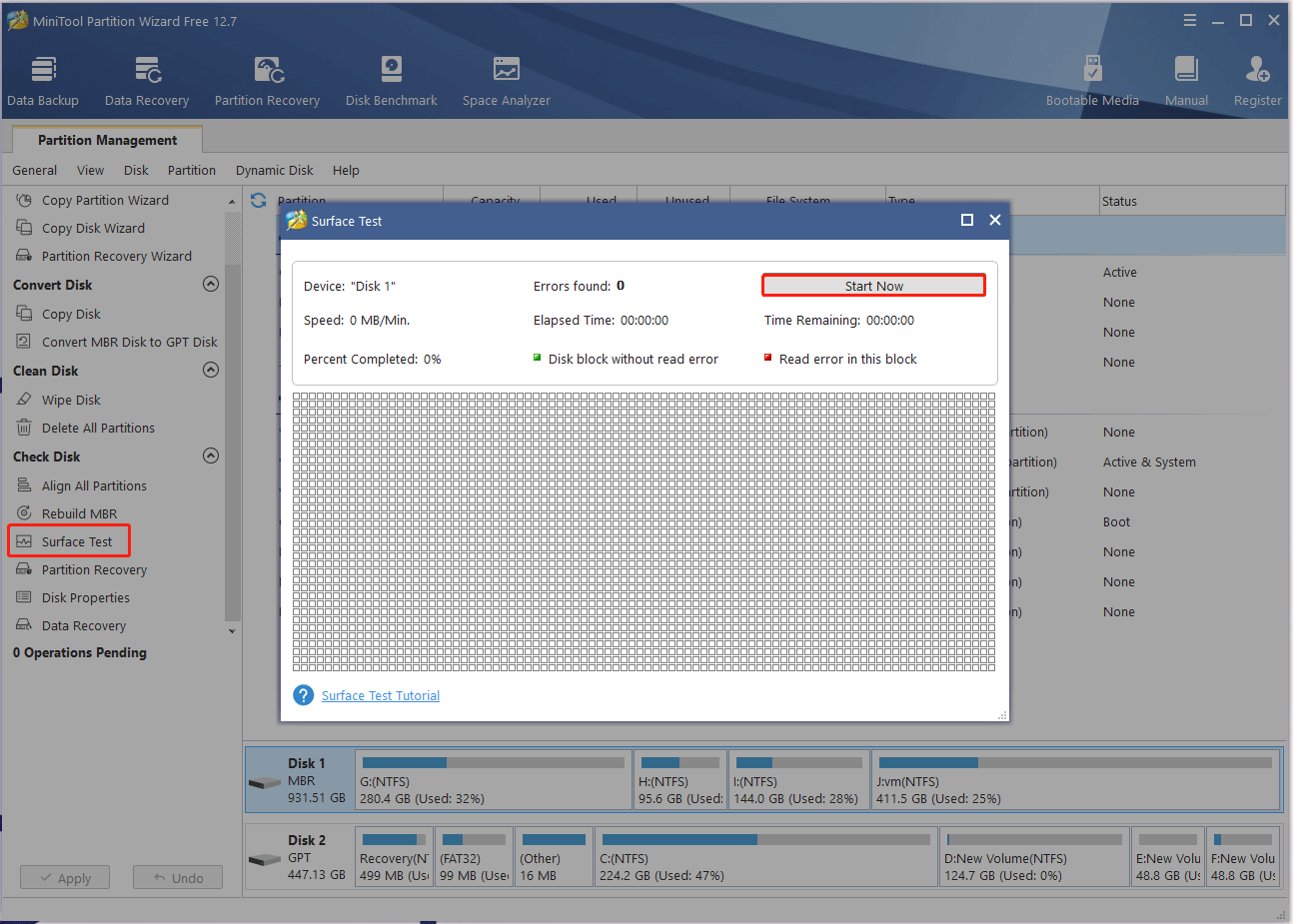
Step 3. To repair logical errors on the drive, select the partition that you want to check from the disk map and click on Check File System from the left action panel.
Step 4. In the pop-up window, select the Check & fix detected errors option and click on Start to begin the repair.
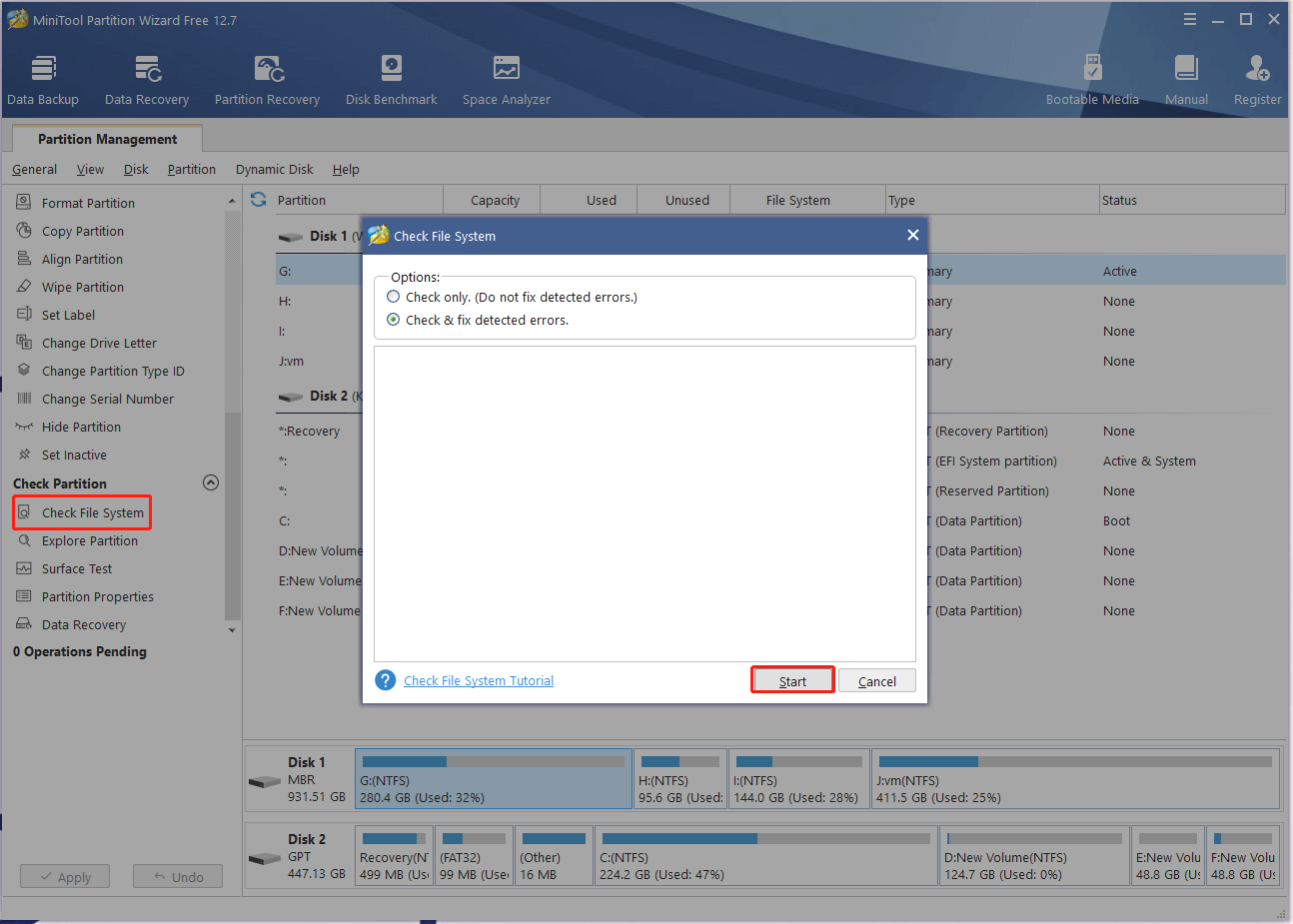
Step 5. If you want to test the disk performance, select Disk Benchmark from the top toolbar, select a drive from the drop-down menu, and click on Start.
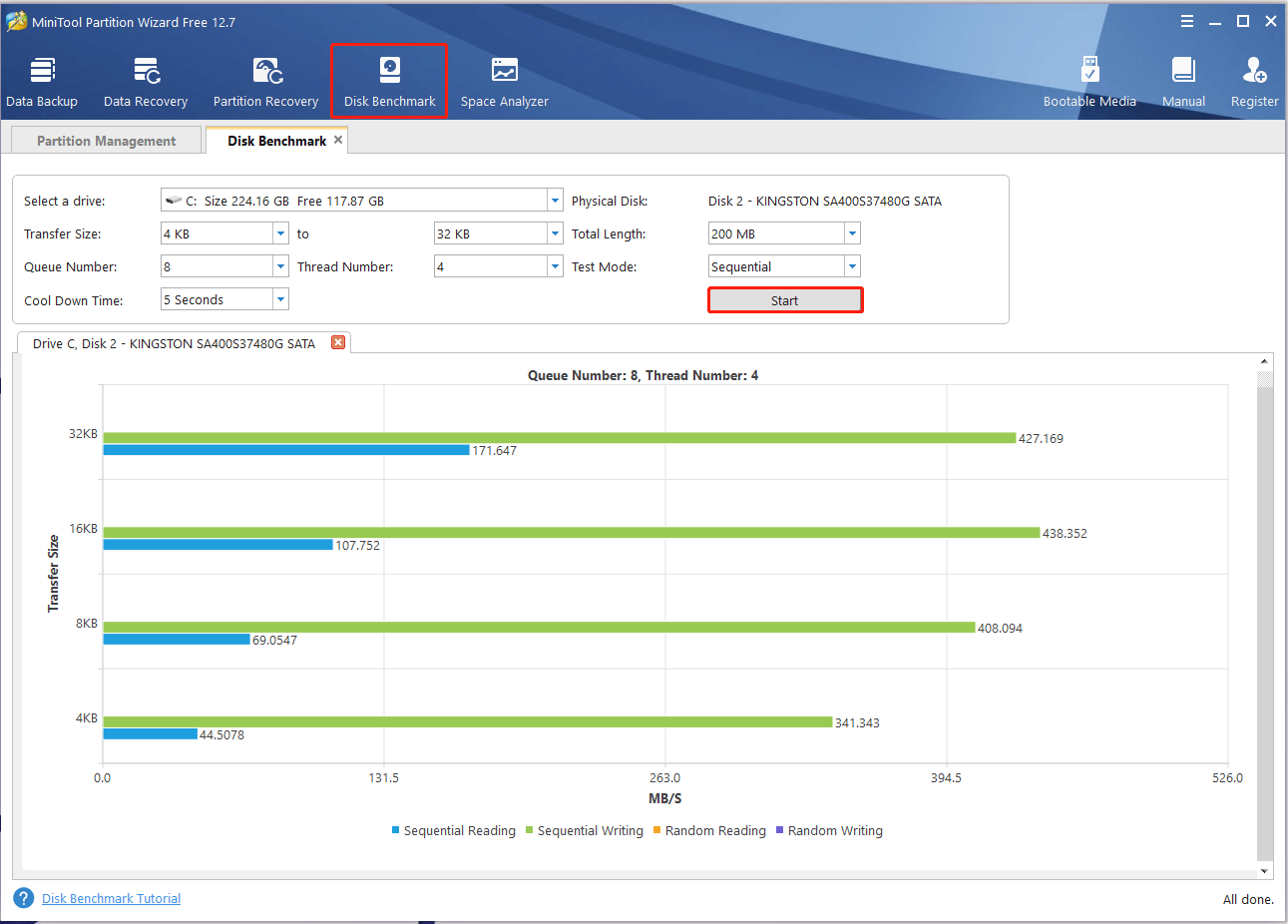
# 2. Check the Hard Drive Connection
If the power cable or data connection cable of the WD hard drive gets loose or broken, you may also encounter the WD Drive Utilities Complete Drive test failed error. So, make sure the power cable and data cable are connected to both ends properly. If it still doesn’t work, disconnect the WD drive and check if there are any physical damages, such as broken pins, dents, etc. In this case, you need to replace it with a new one.
# 3. Reinstall WD Drive Utilities
If the problems with WD Drive Utilities Quick Drive test persists, you may try reinstalling the program. Sometimes the program can get corrupted or outdated. Here you can follow the simple guide below to reinstall it.
Step 1. Right-click the Start menu and select App and Features from the pop-up menu.
Step 2. Scroll down the list of programs and locate WD Drive Utilities, select it and click on Uninstall. Then follow the on-screen prompts to uninstall it.
Step 3. Once done, you can re-download the latest version of the WD Drive Utilities from the official website and install it on your computer.

![How to Fix RDR FILE SYSTEM BSoD Error on Windows 10/11? [8 Ways]](https://images.minitool.com/partitionwizard.com/images/uploads/2023/05/stop-code-rdr-file-system-bsod-thumbnail.jpg)
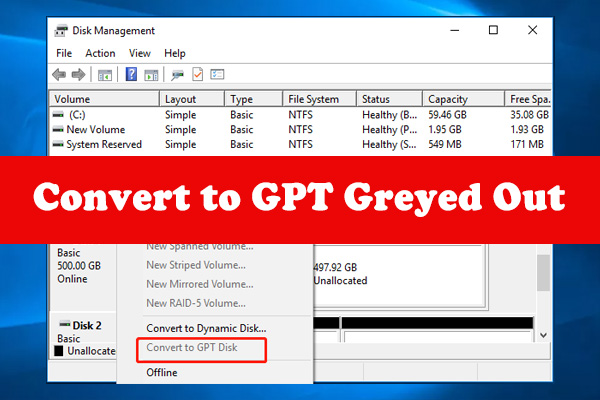
User Comments :