What is USB A? What is USB C? What’s the difference between the two ports? This post from MiniTool Partition Wizard explains USB A vs USB C to you in detail.
An Overview of USB A and USB C
USB, short for Universal Serial Bus, is an industry standard that specifies the physical interfaces and protocols for connecting, data transferring, and powering of hosts.
USB is mainly used by personal computers and peripherals like keyboards, intermediate hubs, mice, cameras, printers, scanners, flash drives, smartphones, game consoles, and power banks. Through USB, two different devices can be connected to communicate and transfer data.
What Is USB A?
USB A, also called USB Type-A, is the original type of USB port that most people are familiar with. It looks like the following picture.
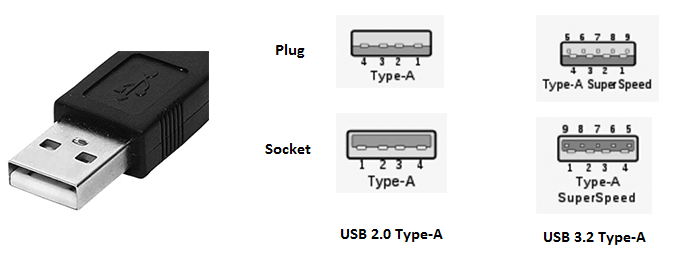
You’ve probably seen this port on your computer, keyboard, mouse, TV, phone charger, game console, flash drive, or other devices. USB A is very popular, even today. However, the USB-A connector isn’t without its drawbacks.
For example, inserting a USB-A connector into a port correctly may be a little difficult sometimes because the bottom portion of a USB-A port features pin connectors that have to be lined up to power the device. Fortunately, USB C solved this issue.
What Is USB C?
USB C, short for USB Type-C, is the next evolution of USB technology. It made its debut back in 2014 but only started to receive widespread implementation in the late 2010s. USB-C is gaining popularity, but it will be several years before USB-C achieves the kind of genuine ubiquity that USB-A has. USB C looks like the following picture.
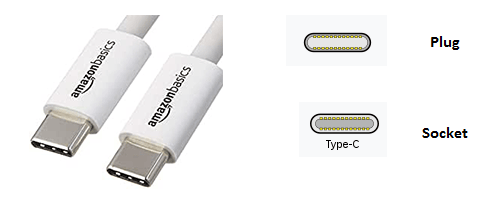
USB C is mainly used by computers, mobile phones, tablets, etc. As you can see, USB-C is much smaller, more rounded, and symmetrical, which means that it works no matter which way you insert the connector into the port.
USB A vs USB C
What’s the difference between USB A and USB C? Some people may want to know about USB C vs USB A. In this part, I will explain that in detail.
#1. USB A and USB C are physical ports.
As mentioned above, the USB standard specifies the physical interfaces and protocols. USB A and USB C belong to the physical interface. They decide what plug can be inserted into what socket. For example, an USB C plug can’t be inserted into a USB A socket directly. A USB C to USB A adaptor is needed.
What are the USB protocols? USB protocols are named USB 1, USB 2, USB 3, USB 4, etc. They decide the speed of the USB and are usually backward compatible.
#2. Speed
USB A and USB C are physical ports and they don’t affect the USB speed. However, because USB C is the latest port, manufacturers won’t apply old USB protocols on this port, leaving the impact that USB C is faster than USB A.
In general, if you see a USB A port on your PC, it may be a USB 2.0 or 3.0 port. However, if you see a USB C port on your PC, it may be a USB 3.1, 3.2, or Thunderbolt 3 port.
To know more about USB ports and protocols, you can read this post: USB Types and Speeds [An Overall Introduction with Pictures].
If you want to manage your USB drive or recover data on it, you can use MiniTool Partition Wizard.
MiniTool Partition Wizard DemoClick to Download100%Clean & Safe
Bottom Line
MiniTool Partition Wizard can help you clone the system, manage disks better, and recover data. If you have this need, you can download it from the official website.

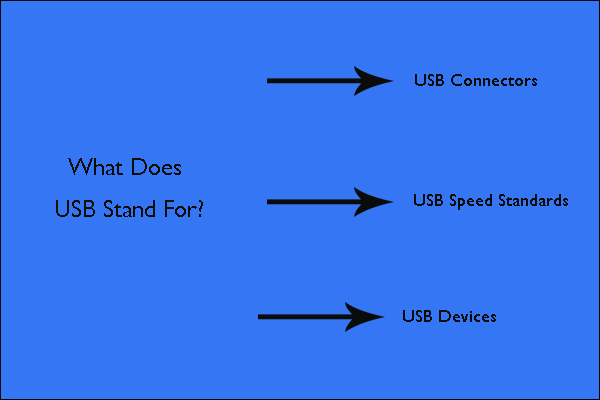

User Comments :