When you buy a MacBook, you may see the Unified Memory. It replaces the role of RAM in MacBook. Then, you may want to learn about Unified Memory vs RAM. This post from Partition Magic explains this to you in detail.
What Is Unified Memory?
When you buy a MacBook, you may see the Unified Memory. If you see the MacBook’s specs, you will find the RAM is not mentioned. Apparently, the Unified Memory takes the role of the traditional RAM.
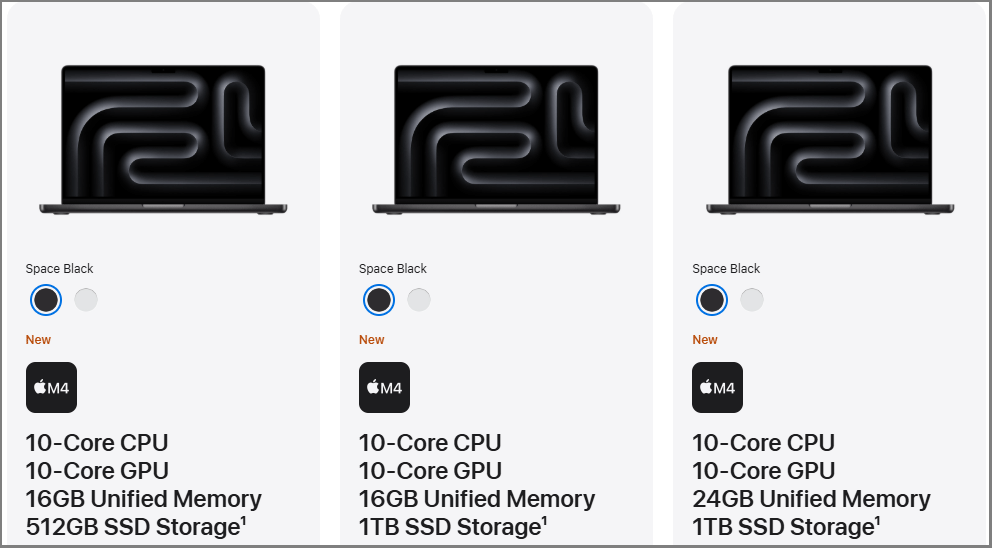
Some people may wonder about Unified Memory vs RAM. Then, this post explains this topic from the working principle of the Unified Memory and the RAM, and tells you how to choose between them.
How Does the Traditional RAM Work?
As we all know, RAM or memory is an important part of a computer. It is used to temporarily store the operational data of the CPU and the data exchanged with an external memory (such as a hard disk).
To put it plainly, the CPU will transfer the data that needs to be operated into the memory for operation when the computer is running and transmit the result out when the operation is completed.
As you see, the CPU needs to use the RAM, but the RAM is usually a separate component from the CPU. The reason for not integrating the GPU into the CPU may be cost, heat dissipation, etc.
In addition to the CPU, the GPU also needs to use RAM. This RAM is called VRAM, dedicated to storing graphic data such as pixels. The dedicated GPU usually has dedicated VRAM, while the integrated GPU usually uses a portion of system memory (RAM) as its VRAM.
However, the VRAM used by the integrated GPU has the maximum limits (2GB for example). You can check that on the Intel website. In addition, the integrated GPU will take away a chunk of the system RAM permanently. This portion of RAM cannot be used by the CPU anymore.
How Does the Unified Memory Work?
Although the unified memory does almost the same work as RAM, its working method is different.
The Unified Memory is not a separate component. It is a part of SoC (System-on-a-Chip), which consists of various components in the same package, such as the CPU, GPU, Neural Engine, and more.
Therefore, the traditional RAM can be replaced or upgraded easily by users while the Unified Memory cannot be replaced or upgraded.
In addition, the Unified Memory serves as the shared memory pool between the CPU and the GPU, which is a little similar to the integrated GPU, but the CPU and the GPU have full access to all Unified Memory directly, which will affect the working mode of the GPU.
For example, when you run a game, you need to load a texture off of the disk, into system memory, and then copy that texture from system memory to video memory. Then, the Unified Memory saves the trouble of the data copying between the CPU and the GPU because their RAM is shared.
How to Choose Between Unified Memory and RAM
The traditional RAM is connected to the CPU using a socket on the motherboard, which is generally slower than the Unified Memory integrated with the SoC. In addition, as mentioned above, the CPU and GPU have much higher efficiency in directly accessing Unified Memory than accessing the RAM.
However, Unified Memory is more expensive as compared to RAM. It is expensive due to the integration of computer technology. After knowing the main difference between Unified Memory and RAM, you can then make a decision.
How Much Unified Memory Do I Need?
In general, for most people and in most use cases, 8GB of Unified Memory is fine. It is capable of general personal and work tasks like browsing, document editing, casual gaming, and streaming videos.
However, for video editors, graphic designers, or those who plan to use their computer for more intensive applications like multitasking, 3D rendering, or playing sophisticated and graphics-heavy games, 16GB – 32GB of Unified Memory is needed.
As for 32GB and above Unified Memory, it is suitable for graphically demanding games, editing video, graphic/photo editing, and extensive multitasking.
Further Reading:
Some people may want to know about Unified Memory vs SSD storage. As you can see Unified Memory is memory and the SSD is storage. They play different roles in computers. If you want to know their differences in detail, you can read the Memory vs. Storage post.
8GB Unified Memory vs 16GB RAM
Apple insists 8GB unified memory equals 16GB regular RAM. As for the actual situation, no one has made a comparison. However, you should know that you cannot upgrade either the Unified Memory or the RAM in a MacBook. Therefore, the comparison of the Unified Memory and the RAM is meaningless.
Bottom Line
What is Unified Memory? Do you want to know about Unified Memory vs RAM? This post explains these to you in detail.


User Comments :