Introduction to Ubuntu and Windows 11
Ubuntu is a Linux distribution based on Debian and composed mostly of free and open-source software. Ubuntu is released every six months, with long-term support (LTS) releases every two years.
Windows 11 is the latest major release of Microsoft’s Windows NT operating system, released on October 5, 2021. It was a free upgrade to its predecessor, Windows 10 (2015). As of July 2023, Windows 11, at 24% worldwide is the 2nd most popular Windows version in use.
Ubuntu vs Windows 11
Some people may want to know the difference between Ubuntu and Windows 11. In this part, I will explain that to you in detail.
#1. Hardware Requirements
| Windows 11 | Ubuntu 22.04.3 LTS | |
| CPU | 1 GHz or faster with 2 or more cores on a compatible 64-bit processor | 2 GHz dual-core processor or better |
| RAM | 4 GB | 4 GB |
| Storage | 64 GB | 25 GB |
| Graphics | DirectX 12 or later with WDDM 2.0 driver | NO |
| System Firmware | UEFI, Secure Boot | NO |
| TPM | TPM 2.0 | NO |
At the time of writing, the latest Ubuntu LTS version is 22.04.3. The above table shows the hardware requirements of Windows 11 and Ubuntu 22.04.3. But you should note the following things:
- The above table shows Windows 11’s minimum requirements and Ubuntu’s recommended requirements. However, they are not much different. Therefore, you can see that Windows 11 requires a much higher hardware configuration.
- Windows 11 drops support for the 32-bit processors while Ubuntu can work on any 32-bit or 64-bit PC.
- Windows 11 requires UEFI and Secure Boot while Ubuntu can work on both UEFI and Legacy.
#2. User Interface
The user interfaces of Windows 11 and Ubuntu are common in some aspects. For example, the rounded corners of the user interface elements and the streamlined File Explorer.
They also have differences. For example, Windows 11 doesn’t offer much customization on the Taskbar. It is locked in the bottom position. However, you can customize the position of the dock on Ubuntu with ease.
On the other hand, Windows 11 comes with a Snap feature that lets you organize all your open windows into 6 different layouts. Unfortunately, Ubuntu doesn’t support window snapping without third-party extensions.
#3. Application Support
Since Windows is dominating the PC market share, most applications are made specifically for Windows. Therefore, Windows 11 has better app support. In addition, Windows 11 has WSL or Linux emulators to run Linux apps.
Of course, to run Windows apps on Ubuntu, you can also install a compatibility layer called Wine.
#4. Security
Windows 11 has Windows Defender to protect the system. Ubuntu also has its mechanism to protect the system. For example, Ubuntu can’t run .exe files, so even if you download a virus that is hidden in the .exe file, you can’t run it on Linux.
In addition, all programs on Linux are run with normal user privileges, so even if your PC is infected, the application won’t have administrative or root access, so it can’t make any major changes to your PC.
In addition to the above differences, there are other different aspects. For example, Ubuntu is free, but it is not as easy to use as Windows 11.
Bottom Line
MiniTool Partition Wizard is a functional tool. It can migrate OS, clone disk, recover partitions, recover data from hard drive, etc. If you have this need, download it to have a try.
MiniTool Partition Wizard DemoClick to Download100%Clean & Safe

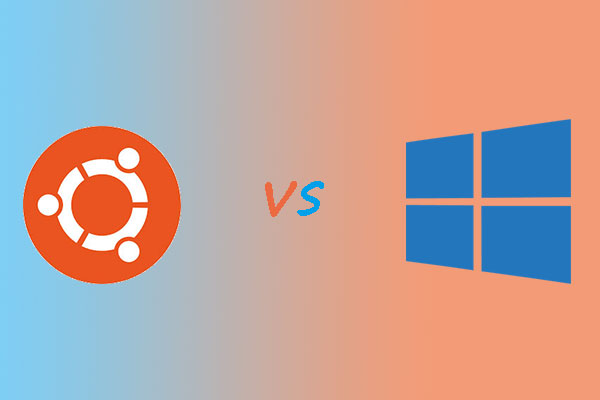
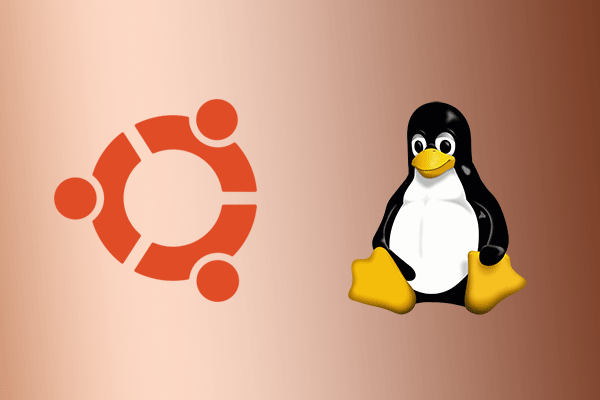
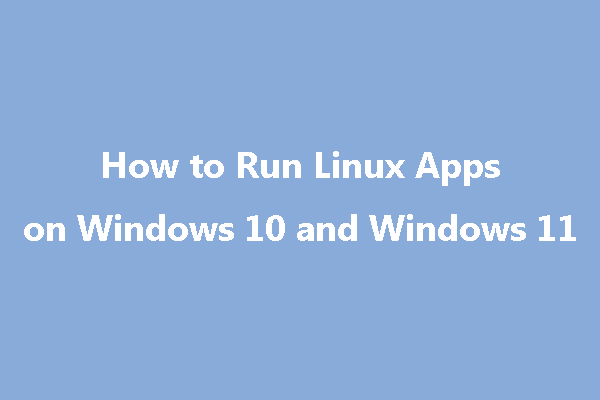
User Comments :