Do you use TP-Link cameras? If so, you may need to buy SD cards for them so that you can store videos locally. This post from Partition Magic shows you how to choose a proper SD card for TP-Link cameras and how to do the TP-Link camera SD card format.
How to Choose an SD Card for TP-Link
TP-Link is a Chinese company that manufactures network equipment and smart home products. This company owns several brands, including Deco, Tapo, Omada, Omada Pro, VIGI, Aginet, Kasa Smart, and Mercusys.
Among these brands, Tapo and Kasa Smart are smart home device product lines, and VIGI offers professional video surveillance solutions. The 3 brands have camera products and some of these cameras support recording videos to microSD cards.
Do you want to choose an SD card for TP-Link cameras? If so, the SD card should meet the following requirements.
- Form Factor: microSD
- Speed Class: C10 (10MB/s) at least
- Capacity: 8GB – 256GB (for Kasa Cameras) and 8GB – 512GB (for Tapo Cameras/Hubs and VIGI cameras)
According to TP-Link’s tests, the following microSD cards are supported by the TP-Link cameras:
- Sandisk Extreme/Ultra/High Endurance/MAX Endurance
- Kingston Canvas Select Plus/Canvas Go Plus/Endurance
- Samsung PRO Endurance/PRO Plus
Note that ADATA (256 GB, A1, V10, SDXC1) and Samsung (256 GB, EVO plus U3, V30, A2, SDXC1) are not supported by any Tapo/Kasa cameras.
When you buy an SD card for TP-Link, you should also consider the following factors:
- Try to choose High/Max/Pro Endurance microSD cards as they are designed for continuous recording and re-recording, offering greater stability and reliability in recording and storage.
- Do not buy used or refurbished SD cards because the lifespan will be shorter.
- Always make sure to buy from an authorized seller. Otherwise, you may buy a fake SD card whose speeds and capacity may not meet the requirements.
TP-Link Camera SD Card Format
The supported TP-Link camera SD card format is FAT32, no matter how big the SD card is. In this part, I will show you how to format SD card for TP-Link.
The Tapo cameras have the Tapo app to format the SD card. You just need to launch this app on your phone and pair the camera with the app. Then, click the camera > the Gear icon > microSD Card and then click the Format button.
Similarly, the Kasa cameras have the Kasa app and the VIGI cameras have the VIGI app to help you format SD card for TP-Link.
However, these apps may have issues when formatting SD cards larger than 32GB. The reason is that these SD cards have the exFAT file system by default. If you use the app to format these SD cards, these SD cards will be exFAT still.
To solve this issue, some people suggest formatting these SD cards on Windows to FAT32 first. Then, you can try MiniTool Partition Wizard. This software can help you do that for free. Here is the guide:
MiniTool Partition Wizard FreeClick to Download100%Clean & Safe
- Connect the SD card to your computer via an SD card reader.
- Launch MiniTool Partition Wizard, right-click the partition on the SD card, and then choose Format from the context menu.
- On the pop-up window, choose the FAT32 file system and click OK.
- Click the Apply button to carry out the formatting operation.
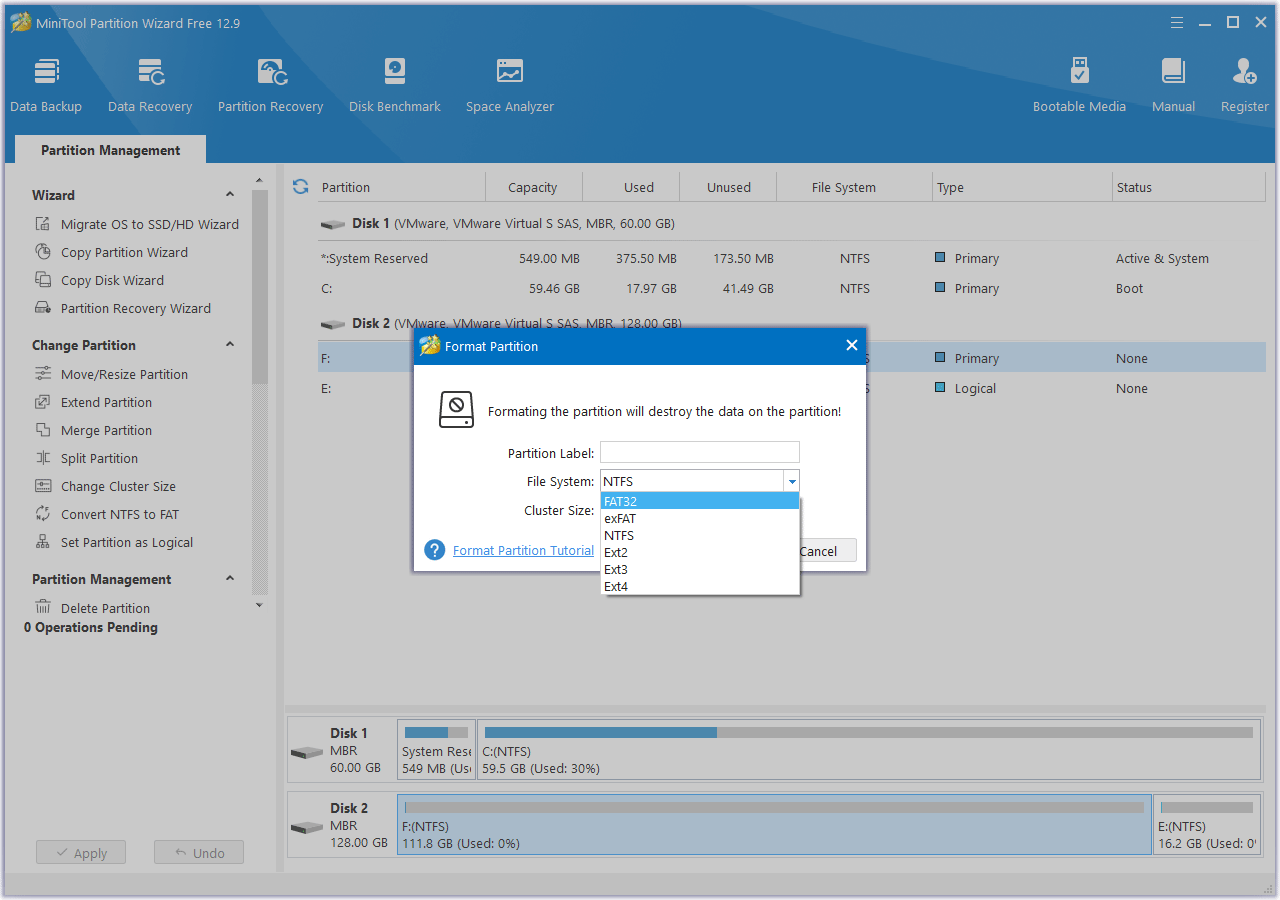
Bottom Line
TP-Link is one of the famous manufacturers of surveillance cameras. Some TP-Link cameras support using SD cards for local video storage. This post shows you how to choose a proper SD card for TP-Link cameras and how to do the TP-Link camera SD card format. You can have a try.

![How to Choose a Right Memory Card for Your Camera [3 Factors]](https://images.minitool.com/partitionwizard.com/images/uploads/2020/04/camera-memory-card-thumbnail.jpg)
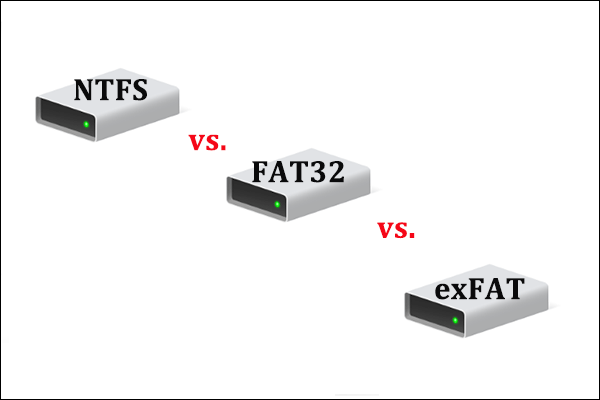
![5 Ways to Format SD Card for Camera [on Camera & Windows]](https://images.minitool.com/partitionwizard.com/images/uploads/2022/03/how-to-format-sd-card-for-camera-thumbnail.png)
User Comments :