Is Thunderbolt the same as USB C? Is Thunderbolt 4 the same as USB C? This post from MiniTool Partition Wizard explains Thunderbolt vs USB C to you. After reading this post, you can know how to choose between them.
What Is USB C?
USB C, also called USB Type-C, is a physical port shape of USB (Universal Serial Bus). What is USB? It is an industry standard that specifies the physical interfaces and protocols for connecting, data transferring, and powering of hosts.
Through USB, two different devices can be connected to communicate and transfer data. USB C is the latest USB port. It made its debut back in 2014 but only started to receive widespread implementation in the late 2010s. USB C is mainly used by computers, mobile phones, tablets, external hard drives, etc.
It looks like the following picture.
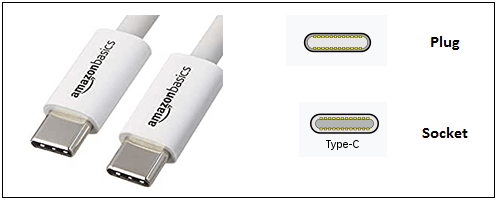
How about the speed of USB C? USB C is just a physical port. It is the protocol applied to the USB C port that decides the speed of the USB C port. Currently, the popular USB protocols include USB 2.0, 3.0, 3,1, and 3.2. Manufacturers will apply these protocols to USB C.
What Is Thunderbolt?
Thunderbolt interface is the brand name of an external interface developed by Intel in collaboration with Apple. This interface combines PCI Express data transmission technology with DisplayPort display technology so that it can transmit data and video signals at the same time.
So far, the Thunderbolt interface has three generations:
- Thunderbolt 1: It is based on Mini DisplayPort and PCI-E 2.0 X2, supports full duplex (supporting sending and receiving data at the same time), and offers a bandwidth of 10Gbps.
- Thunderbolt 2: It is based on Mini DisplayPort and PCI-E 2.0 X4, supports full duplex, and offers a bandwidth of 20Gbps.
- Thunderbolt 3: It is based on USB Type-C, uses PCIe 3.0 X4, supports full duplex, and offers a bandwidth of 40Gbps (3.94 GB/s).
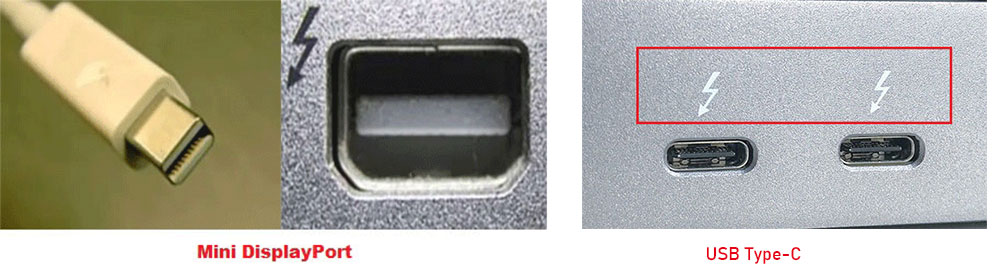
Thunderbolt vs USB C
Is Thunderbolt the same as USB C? Some people may ask this question. Although Thunderbolt 3 and 4 also use USB C, Thunderbolt and USB C are different in the following aspects:
- Thunderbolt is an industry standard like USB. It specifies the physical interfaces and protocols. USB C is just one of its physical interfaces. Its physical interfaces include Mini DisplayPort.
- USB C is a physical port used by many data transfer protocols including USB 2.0/3.0/3.1/3.2/4, Thunderbolt 3/4, DP 2.0, etc.
- You can distinguish a Thunderbolt port from a USB C port by the lighting mark.
How about Thunderbolt vs USB C?
Currently, Thunderbolt 3 and 4 devices are very common, while Thunderbolt 1 and 2 devices are fewer. At the same time, ordinary USB C ports usually use USB 3.1 or 3.2 protocols. As for USB 2.0 and 3.0, they usually use the USB A port still.
The speed of Thunderbolt 4 is the same as Thunderbolt 3, with a throughput of 40Gbps. USB 3.1 (10Gbps), and USB 3.2 (20Gbps) are slower than Thunderbolt 3/4. Therefore, in most cases, Thunderbolt is better than USB C.
How about Thunderbolt 4 vs USB C?
Is Thunderbolt 4 the same as USB C? Apparently, they are not the same, although Thunderbolt 4 is currently the top-level presentation of the USB Type-C interface.
In addition, currently, USB 4 devices also start becoming popular. USB 4 is based on the Thunderbolt 3 protocol specification and has the same speed as the Thunderbolt 3/4. However, because USB 4 was released later than Thunderbolt 3, it is compatible with Thunderbolt 3. For the same reason, Thunderbolt 4 is compatible with USB 4. Therefore, Thunderbolt 4 is better than ordinary USB C.
Does USB have new improvements? Yes, the latest USB 4 V2.0 released in 2022. Its speed can be 80Gbps or 120Gbps. If there are USB 4 V2.0 devices, they will be better than Thunderbolt devices.
Bottom Line
Do you need software to help you clone the system, manage disks better, and recover data? If you have this need, you can try MiniTool Partition Wizard.
MiniTool Partition Wizard DemoClick to Download100%Clean & Safe



User Comments :