Thunderbolt/USB/USB4 Device Functionality Might Be Limited
Some people report that they have received the Thunderbolt/USB/USB4 device functionality might be limited notification. Here are the examples:
#1. USB device functionality might be limited
I am trying to connect my laptop to my HP 1080p monitor via a Type C to HDMI cable made by Ugreen. When I first connected the two, it worked very well. But on the next day when I was trying to connect the two again, my laptop showed an error message saying "USB device functionality might be limited".https://forums.lenovo.com/t5/Lenovo-IdeaPad-1xx-3xx-5xx-7xx-Edge-LaVie-Z-Flex-Laptops/USB-device-functionality-might-be-limited-error/m-p/5172523
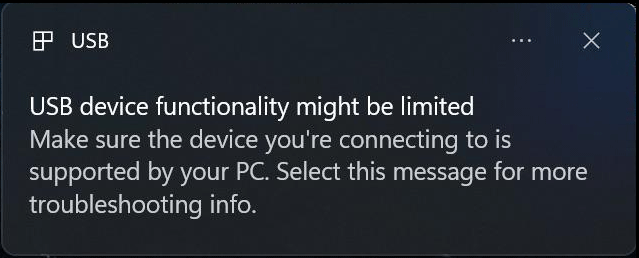
#2. Thunderbolt device functionality might be limited
Hello, in Windows 11 I get the message "Thunderbolt functionality might be limited" and my eGPU does not show up. It would be awesome if somebody could help me out here!https://www.reddit.com/r/eGPU/comments/154ur1z/help_needed_thunderbolt_functionality_might_be/
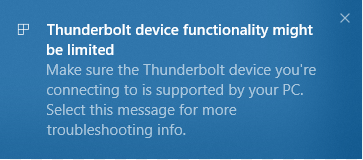
#3. USB4 device functionality might be limited
Since owning my MSI GE75 Raider 10SFS-018US an error message shows up every time I use any kind of USB4 device in the USB-C port. It will give me "USB4 device functionality might be limited" as an error…https://forum-en.msi.com/index.php?threads/usb4-device-functionality-might-be-limited.387619/
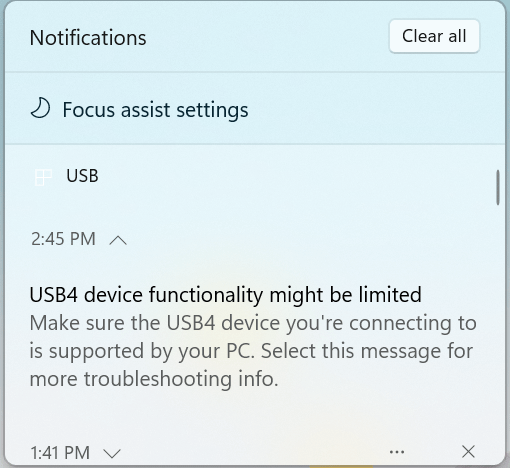
Why Will Thunderbolt/USB/USB4 Device Functionality Be Limited?
Nowadays, many PCs are equipped with Thunderbolt 3 or USB4 ports. Many people may use the Thunderbolt 3 or USB4 port to connect eGPU, docking station, or other external devices.
However, you may receive the “Thunderbolt device functionality might be limited” or “USB4 device functionality might be limited” notification in the following cases.
- The USB-C port on your computer is not really a Thunderbolt 3 or USB4 port.
- You are inserting a Thunderbolt or USB4 device into a USB-C port that doesn’t support the Thunderbolt or USB4 protocol.
- You are inserting an external device that doesn’t support the Thunderbolt or USB4 protocol into a Thunderbolt 3 or USB4 port.
- The external device has new features for USB-C that the cable or the PC doesn’t support.
- The Windows or Thunderbolt/USB driver is outdated.
If you receive the USB device functionality might be limited notification, the cause may be the wrong USB settings in BIOS.
How to Solve the Thunderbolt/USB/USB4 Device Functionality Might Be Limited Issue
To solve these issues, you can try the following ways.
Way 1. Check the External Device, the Cable, and the Port
You should check in the manual or contact the device vendor to make sure the external device, the cable, and the USB-C port on the PC really support the Thunderbolt 3 or USB4 protocol.
Besides, check if the external device has new features for USB-C that the cable or the PC doesn’t support. If so, you can ignore the notification when the device works normally on your PC.
Way 2. Update Windows and Drivers
Here is how to update Windows:
- Press the Windows logo key + I to open Settings.
- Go to Update & Security > Windows Update and then click Check for updates. This will download and install the updates.
Here is how to update the driver:
- Press the Windows logo key + X and then select Device Manager from the menu.
- Click View > Show hidden devices.
- Check if there are yellow exclamation marks before drivers. If so, right-click these drivers and select Update driver from the menu. Then, follow the wizard to update them.
- You should also expand every directory (especially System devices and Universal Serial Bus controllers) to find the Thunderbolt controller and USB4 driver to update them.
Way 3. Update BIOS
Updating BIOS may solve the “Thunderbolt/USB/USB4 Device Functionality Be Limited” issue. You can download the firmware file from the PC manufacturer’s website and then run it to install the BIOS update. As for the detailed steps, you can refer to this post: How to Update BIOS Without USB | 2 Simple Ways.
Way 4. Change USB Settings in BIOS
Some users port that they have solved the “USB device functionality might be limited” by changing the USB settings in BIOS. You can also have a try. Just need to turn off the “auto USB power off when on battery” option and restart the PC.
Bottom Line
Have you received the “Thunderbolt/USB/USB4 device functionality might be limited” notification on the PC? Then, you can try the above solutions.

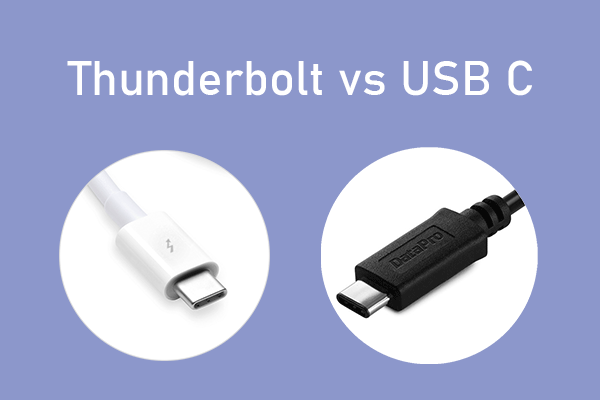
User Comments :