What causes the Throne and Liberty crashing issue? How to fix the Throne and Liberty crashing issue? If you are searching for answers to these questions, you come to the right place. Here, Partition Magic offers the possible causes of the issue and provides how to fix it.
Throne and Liberty is a massively multiplayer online role-playing game (MMORPG) developed and published by NCSoft. After releasing, it has received mixed reviews on Steam and Epic Games. However, some of the players encounter crashing issues when trying to start the game.
This issue prevents them from enjoying the game. If you are facing the same issue and want to know how to fix the Throne and Liberty crashing issue, you can follow the guide in this post to fix it on your own.
Possible Causes of Throne and Liberty Crashing
After investigating extensive portals and forums, I find that the issue can mainly be caused by these reasons:
- Hardware issues
- Game client problems
- Network-related issues
- Corrupted game files
- Outdated graphics driver
- Wrong graphics settings
- Software conflicts
5 Effective Methods to Fix Throne and Liberty Crashing
Method 1. Try Some Basic Tricks
Before you try other advanced methods to fix the crashing issue in Throne and Liberty, you can try the following basic tricks first:
- Check for system requirements
- Run Throne and Liberty as administrator
- Close unnecessary apps in the background
- Update graphics driver
- Lower the game’s graphics settings
- Disable antivirus temporarily
If your computer doesn’t have enough storage space for the game, you can encounter the Throne and Liberty crashing issue easily. In this situation, you can use MiniTool Partition Wizard’s Extend Partition to get more storage space from other partitions.
Besides, this powerful and feature-rich tool can also help you partition hard drive, create/delete partitions, clone a hard drive, format USB/SD card to NTFS/FAT/Ext 2/Ext 3/Ext 4, convert MBR to GPT, rebuild MBR, recover data from hard drive, and more.
MiniTool Partition Wizard FreeClick to Download100%Clean & Safe
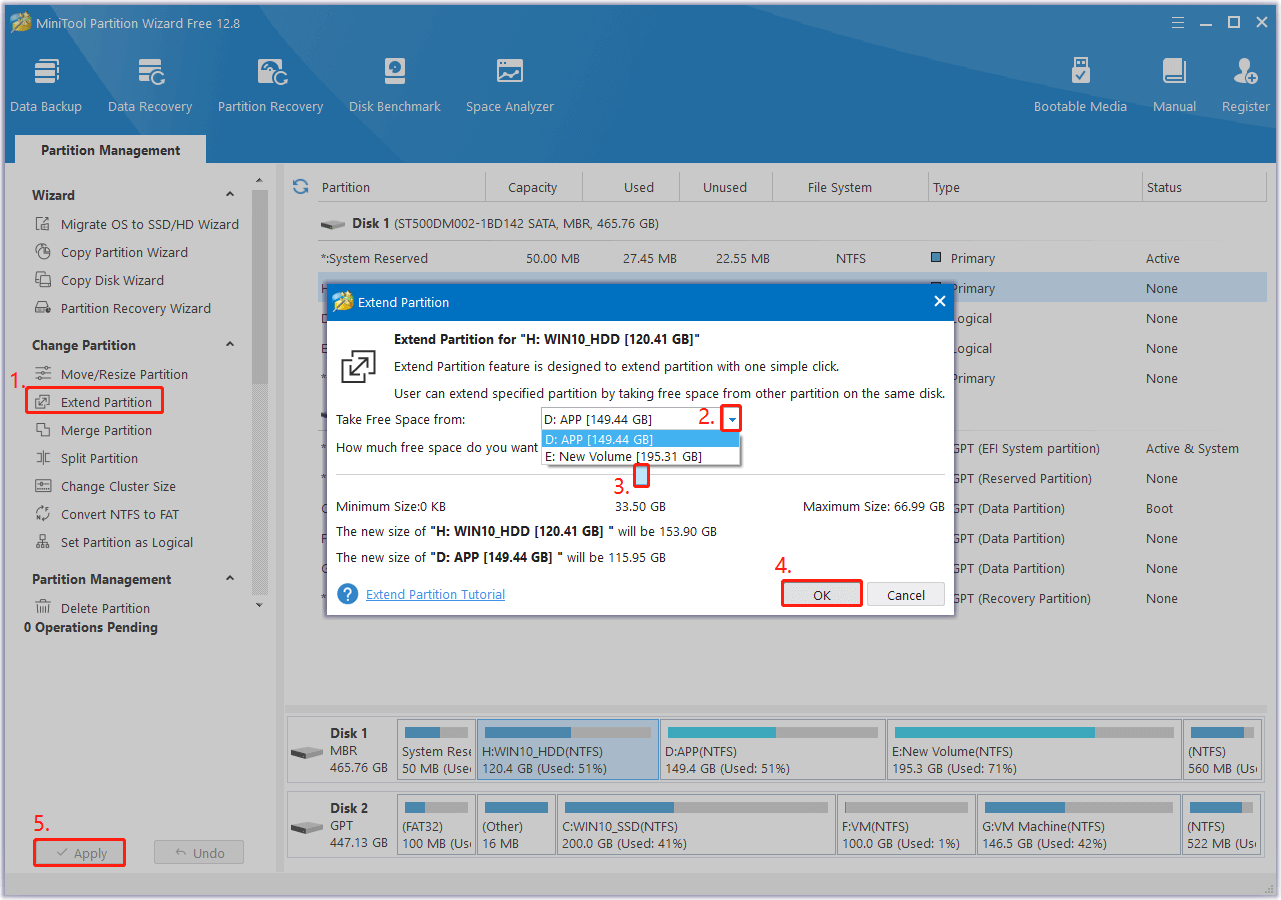
Method 2. Check for Throne and Liberty Updates
Sometimes, updating the game to its latest version can also fix issues, including Throne and Liberty crashing issues. So, you can also check for Throne and Liberty updates. If there are available updates, update them. Here’s the way:
For Steam:
- Open Steam and go to Library.
- Right-click Throne and Liberty.
- Select Properties > Updates > Automatic Updates.
- Select Only update this game when I launch it.
For Epic Games:
- Open the Epic Games launcher.
- Go to Library.
- Click the three dots of Throne and Liberty.
- Enable Auto Update.
Method 3. Repair Game Files
Corrupted game files may also result in the Throne and Liberty crashing issue. In this case, you can try repairing the game files to fix the issue. Here’s the guide:
For Steam:
- Launch Steam on your PC and go to Library.
- Right-click on Throne and Liberty.
- Select Properties.
- Go to Local Files, and click Verify the integrity of game files.
- Wait for it to complete.
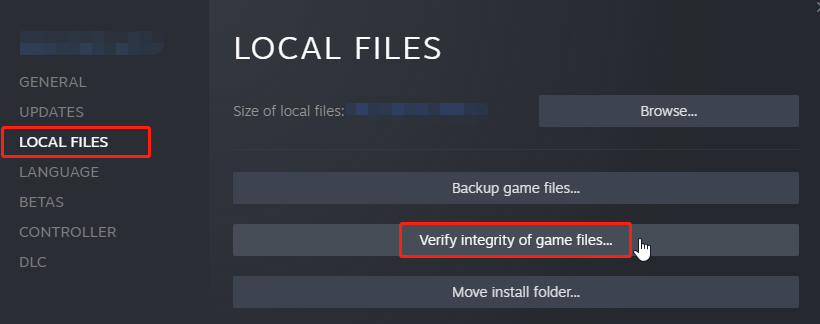
For Epic Games:
- Launch Epic Games on your computer and go to Library.
- Find Throne and Liberty.
- Click the three dots icon next to the game.
- Go to Manage and then click Verify.
- Next, wait for it to complete.
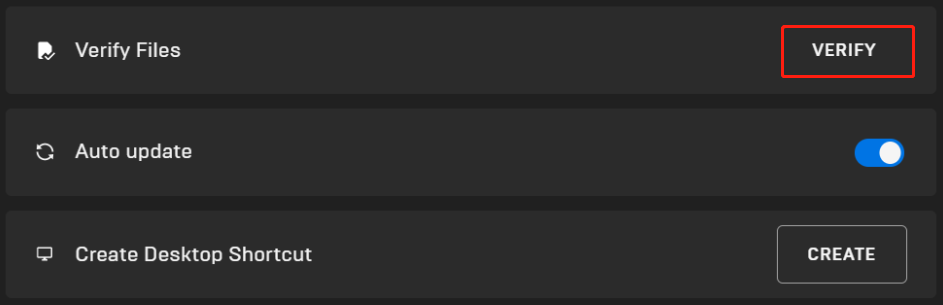
Method 4. Enable Debugging via Launch Options
Some people report that enabling Debugging via Launch Options helps them fix the Throne and Liberty crashing issue successfully. You can also have a try with the following steps:
Step 1. Press the Win + I keys to open the Settings window and select System.
Step 2. Go to Optional Features, click Add, and select Installed Graphics diagnostics tools from the feature list.
Step 3. Disable all overlays, like Steam and GeForce.
Step 4. Launch Steam on your PC and go to Library.
Step 5. Right-click Throne and Liberty, and select Properties > Launch Options.
Step 6. Type “/DebugApiValidation=true” and run the game.
Method 5. Reinstall Throne and Liberty
If none of the above methods can help you fix the Throne and Liberty crashing issue, you can try reinstalling Throne and Liberty to fix the issue. After uninstalling the game, download and install it again, and make sure to download the latest version.
Bottom Line
It’s frustrating to experience the crashing issue in Throne and Liberty, but there are some solutions. This post explores the causes of this problem and offers several effective methods to resolve it. If you encounter the same issue, you can try the suggested methods one by one until you find a solution.

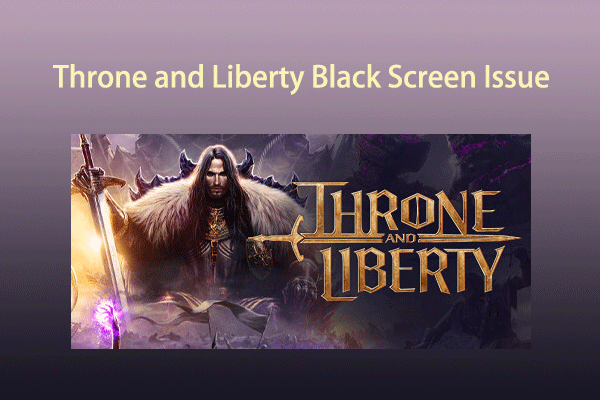
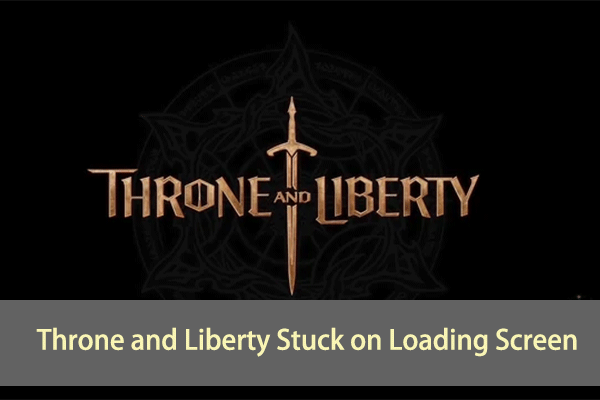
User Comments :