Are you suffering from The Witcher 3 Wild Hunt installation stopped issue? Partition Magic collects error variants and 5 available troubleshooting methods for it. They may help you work out the issue.
The Witcher 3 Wild Hunt Installation Stopped
Many gamers complain that The Witcher 3 Wild Hunt installation stopped error on forums and communities. Here are some true feedbacks.
I cant install Witcher 3, around 31GB Steam stop download and give me message: “error writing on disc”. https://steamcommunity.com/app/292030/discussions/0/2254559285360030005/
Trying to reinstall this and it keeps getting hung at the same spot. Thress times I have removed the file and folders, rebooted the computer or restarted Steam, and for the third time the download is stuck and reschedules itself at exactly 25.7GB.https://steamcommunity.com/app/292030/discussions/0/2666626816214901605/
When I try to install the game, the message "Installation Stopped" keeps popping up. It won't install past 33%. I've done a hard reset and tried installing it offline. Anyone have a fix?https://gamefaqs.gamespot.com/xboxone/266194-the-witcher-3-wild-hunt/answers/398496-why-does-my-game-stop-installing
Method 1: Re-Download the Game
If the Witcher 3 installation failed, try re-downloading the game again. This method works for some users. You can have a try! Cancel the current installation and delete the downloaded setup file on your computer. Then download the game from the store and then install it by following on-screen instructions.
If Witcher 3 installation doesn’t work still, try other methods offered in this post immediately.
Method 2: Restart the Device
A device restart can remove glitches on it, which may solve The Witcher 3 Wild Hunt installation stopped error. If you are on the PC, right-click the Start button and choose Shut down or sign out > Restart. Once the PC restarts, install The Witcher 3 again to see if it works.
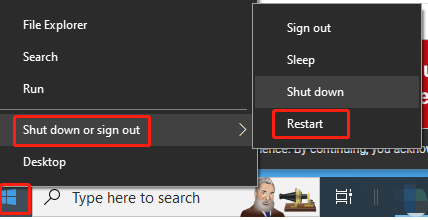
If you are on Xbox console, press the Xbox button, select Settings > Restart > Yes. Then wait until the Xbox console powers on again.
Method 3: Ensure There’s Enough Disk Space
You should check if there’s sufficient free space when Witcher 3 installation stops at 92%. Insufficient disk space can also trigger the “Witcher 3 installation failed” issue. According to The Witcher 3: Wild Hunt’s system requirements, at least 50GB free space is required.
Actually, you need much more disk space than the required install space. If your disk space is not enough, increase disk space by taking some measures. For instance, you can free up disk space or enlarge the partition using MiniTool Partition Wizard.
If you have abundant budget, directly upgrade to a larger hard drive. To upgrade the hard disk without data loss, clone the hard drive using MiniTool Partition Wizard. If your current hard disk is big enough, simply extend the partition where the game is to be installed.
Get this software installed on your computer and then follow these steps to expand the partition.
MiniTool Partition Wizard FreeClick to Download100%Clean & Safe
Step 1: Right-click the target partition and hit the Extend option on the context menu.
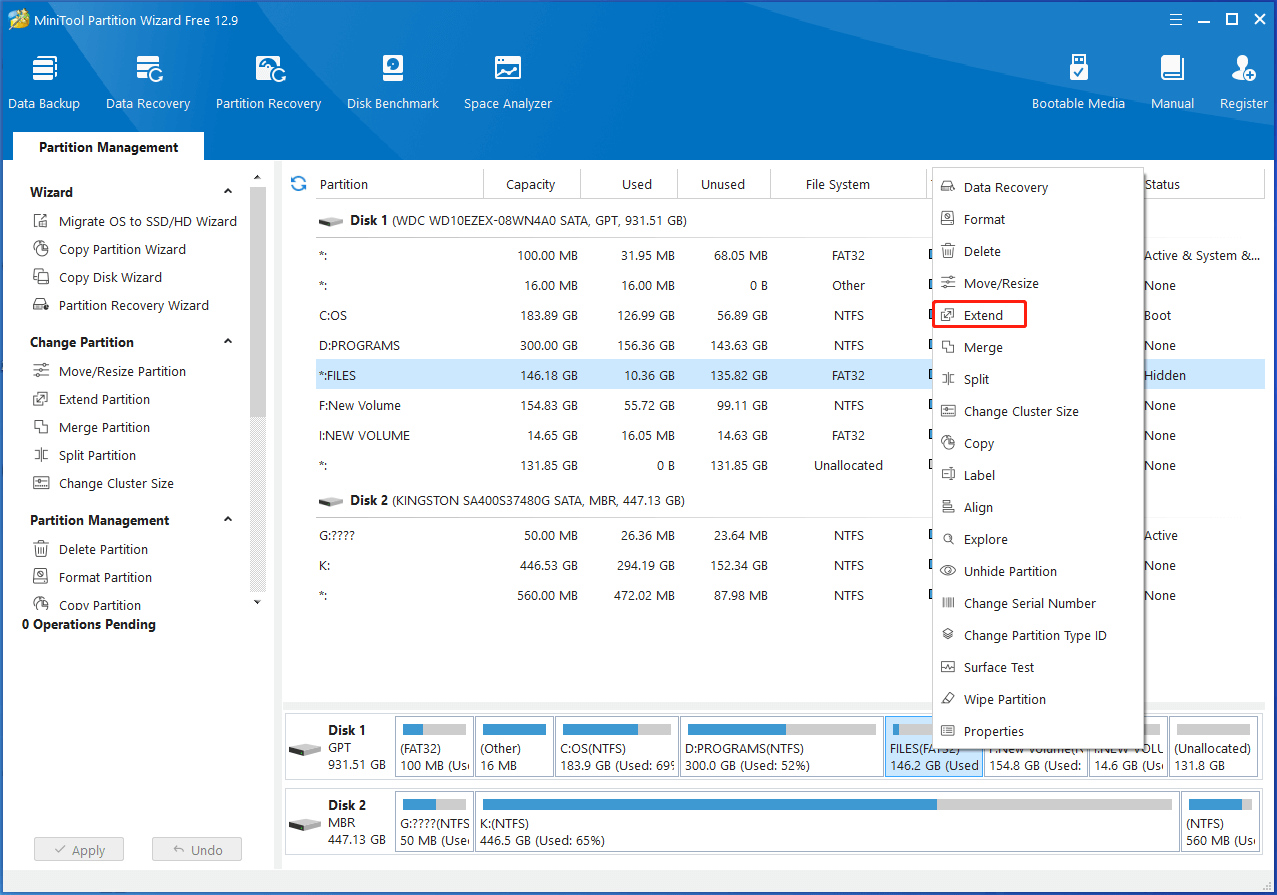
Step 2: In the pop-up window, choose the target where you want to take space from. Then drag the blue block to decide how much space to take from the selected partition or unallocated space and click OK to save changes.
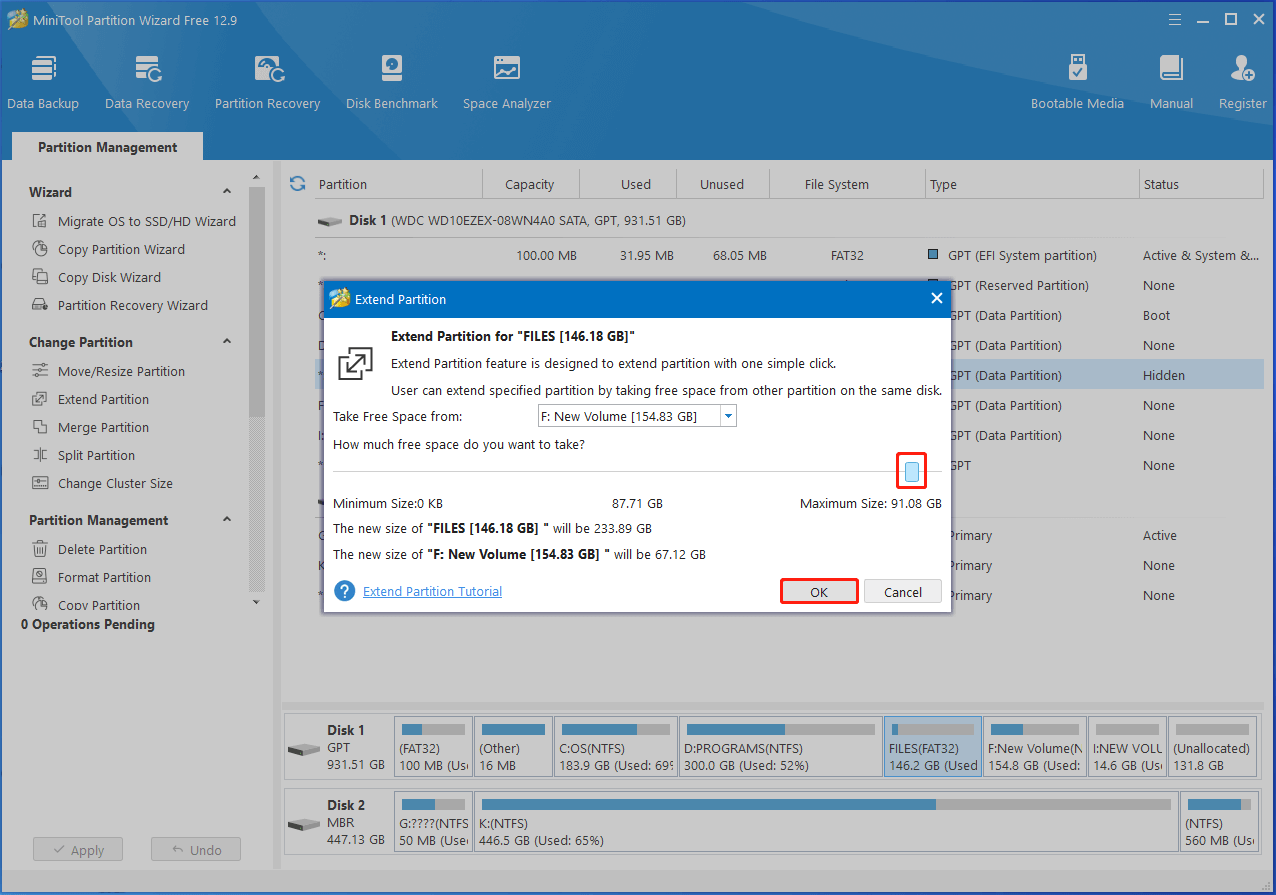
Step 3: Tap on the Apply button to carry out the operation.
Method 4: Check If There Are Pending Updates
It is also vital to ensure there’s no pending update on your device. When Witcher 3 installation doesn’t work, check if there are pending updates on your device.
On Windows PC
- Open Settings by pressing Windows and I keys.
- Click on Update & Security > Windows Update.
- If you see the message “You’re up to date”, it means that there’s no pending update on your computer.
On Xbox Console
- Press the Xbox button to open the guide and then choose Profile & system.
- Select Settings > System > Console info.
- The OS version and Shell version will be displayed in the second column.
Method 5: Switch to a Stable and Fast Network
If the game download is stuck on a certain spot, you should switch your network to a stable and fast network. Network is the first factor you should consider while encountering a download error. It’s recommended to connect to a wired network because it usually is faster than a wireless network.
Bottom Line
This post mainly discusses Witcher 3 installation failed issue, including installation stopped and stuck cases. You can try the given methods if The Witcher 3 Wild Hunt installation stopped or Witcher 3 installation stops at 92%.

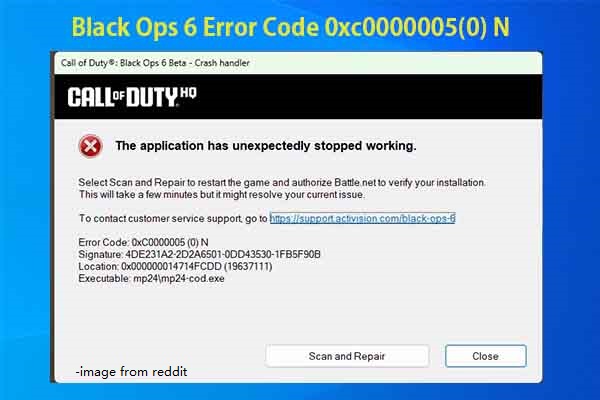

![Shut Down or Restart Your PC Without Updating Windows [5 Ways]](https://images.minitool.com/partitionwizard.com/images/uploads/2023/07/shut-down-restart-pc-without-updating-windows-thumbnail.jpg)
User Comments :