The Lord of the Rings: Return to Moria is a 2023 survival-crafting video game developed by Free Range Games and published by North Beach Games on October 24, 2023. At the time of writing, you can get the game on Epic Games, Steam, PlayStation 5, and Xbox Series X/S.
The game is not particularly resource-intensive. It just requires an Intel Core i5 (Quad Core or better) CPU, 8GB RAM, an NVIDIA GeForce GTX 1060 GPU, and 20 GB available space for running.
However, some people still report that they have encountered The Lord of the Rings Return to Moria crashing, freezing, not launching, or black screen issues. Are you also facing these issues? If so, you can try the following ways to get rid of them.
Way 1. Make Sure Your Computer Meets the Game Requirements
You should make sure your computer meets the minimum requirements of the game. Otherwise, The Lord of the Rings Return to Moria not launching issue will occur. As for how to check your PC specs, you can refer to this post: How to Check PC Full Specs Windows 10 in 5 Ways.
MiniTool Partition Wizard DemoClick to Download100%Clean & Safe
Way 2. Check Whether the Crashing Issue Is Caused by Your Friends
The Lord of the Rings Return to Moria supports online cooperative multiplayer, allowing a single host to invite up to eight other players to join in exploring and surviving within their version of Moria.
If The Lord of the Rings Return to Moria crashing issue occurs when the game starts rendering other players, you should suspect that there is something corrupted with one of the players.
Then, you can move your character away from other players and see if the problem goes away. If the issue disappears, it’s the cause. The next thing is to find out the player. You can do that carefully.
Way 3. Update the GPU Driver
When The Lord of the Rings Return to Moria freezing or crashing issue occurs, you can try updating the GPU driver. This method can fix most game issues. Here is the guide:
- Press the Windows logo key + X and then select Device Manager from the menu.
- Expand Display adapters, right-click on the graphics device, and then select Update driver. Then, follow the wizard to complete the update.
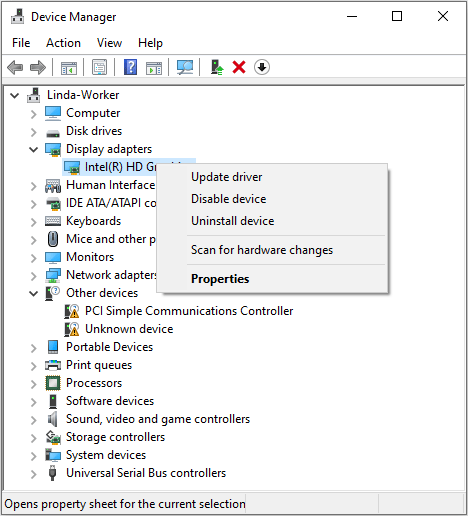
Way 4. Add the Game to the Exceptions of the Anti-Virus Software
Sometimes, antivirus software may mistake a game for a virus and prevent it from running. Therefore, you can add The Lord of the Rings Return to Moria to exceptions of the antivirus software and then see if it works.
As for how to do that, you can refer to the following 2 posts:
- How to Add an Exception to Avast (Software or Website)
- How to Allow or Block a Program Through Firewall Windows 10
Way 5. Install Media Feature Pack
If you are using Windows N systems, you need to install Media Feature Pack to launch games because playing the cinematics will require this package. If it is not installed, The Lord of the Rings Return to Moria black screen issue will occur.
Way 6. Run the Game on Dedicated GPU
If your computer has both a dedicated GPU and an integrated GPU, the game is likely to run on the integrated GPU, not on the dedicated GPU. In this case, The Lord of the Rings Return to Moria freezing or crashing issue may occur.
To solve this issue, you just need to make the game run on the dedicated GPU. Taking Nvidia GPUs as an example, you need to go into your NVIDIA control panel > Manage 3D settings > Program settings. Then, add the game as a program and make it use the high-performance NVIDIA GPU.
Way 7. Fix Memory Issues
If the memory is not enough or the memory bar is damaged, The Lord of the Rings Return to Moria crashing issue will also occur.
Does your PC have 12GB or more memory? If so, the memory is enough and you should test the RAM for errors. If the installed RAM is not large enough, you should take measures to give the game more RAM for running.
For example, turn off other programs and all overlays when running the game, increase virtual memory, or give high priority to the game.
Bottom Line
Does your The Lord of the Rings Return to Moria keep freezing or crashing? If so, this post may help you. it offers 7 solutions to these issues.

User Comments :