It is so annoying when facing the “something went wrong with this game error in The Last of Us Part II Remastered”. Don’t worry. This post from Partition Magic explores several effective methods to fix the error and improve your gaming experience.
The Last of Us Part II Remastered has attracted numerous game fans since its release. This enhanced version comes with many improvements and new features to its original game. Sometimes, however, it runs into different issues, such as The Last of Us Part II Remastered black screen, crashing, incompatible GPU error, audio not working, and the one discussed here.
After analyzing extensive gamers’ reports, I found that the “The Last of Us Part II Remastered something went wrong error” after launching the game for a while. The main reason is that your computer doesn’t meet the system requirements of The Last of Us Part II Remastered. Other possible reasons, like outdated graphics drivers, Visual C++ Runtime, conflicting software, and overlays, can trigger the error as well.
# 1. Check the Game’s Minimum System Requirements
Before proceeding with other troubleshooting methods, you’d better check if your PC meets the minimum requirements of The Last of Us Part II Remastered. If not, upgrade your system and hardware for the game. Here I list them as follows:
Minimum System Requirements:
- OS: Windows 10/11 (version 1909 or higher)
- Graphics: NVIDIA GeForce GTX 1650, AMD Radeon RX 5500XT
- Processor: Intel Core i3-8100, AMD Ryzen 3 1300X
- Memory: 16 GB RAM
- Storage: 150 GB of free space, SSD required
# 2. Move the Game to an SSD
Some gamers reported that the “The Last of Us Part II Remastered something went wrong with this game error” can be solved by moving the game to an SSD. If you are using an old HDD, you can try this method.
How do I move the game to SSD without reinstalling the OS? MiniTool Partition Wizard is a comprehensive disk partition manager that can migrate Windows OS to SSD, clone hard drives, and copy partitions. Besides, it can help you clean up disk space, extend partitions, and check SSD performance if the SSD is full.
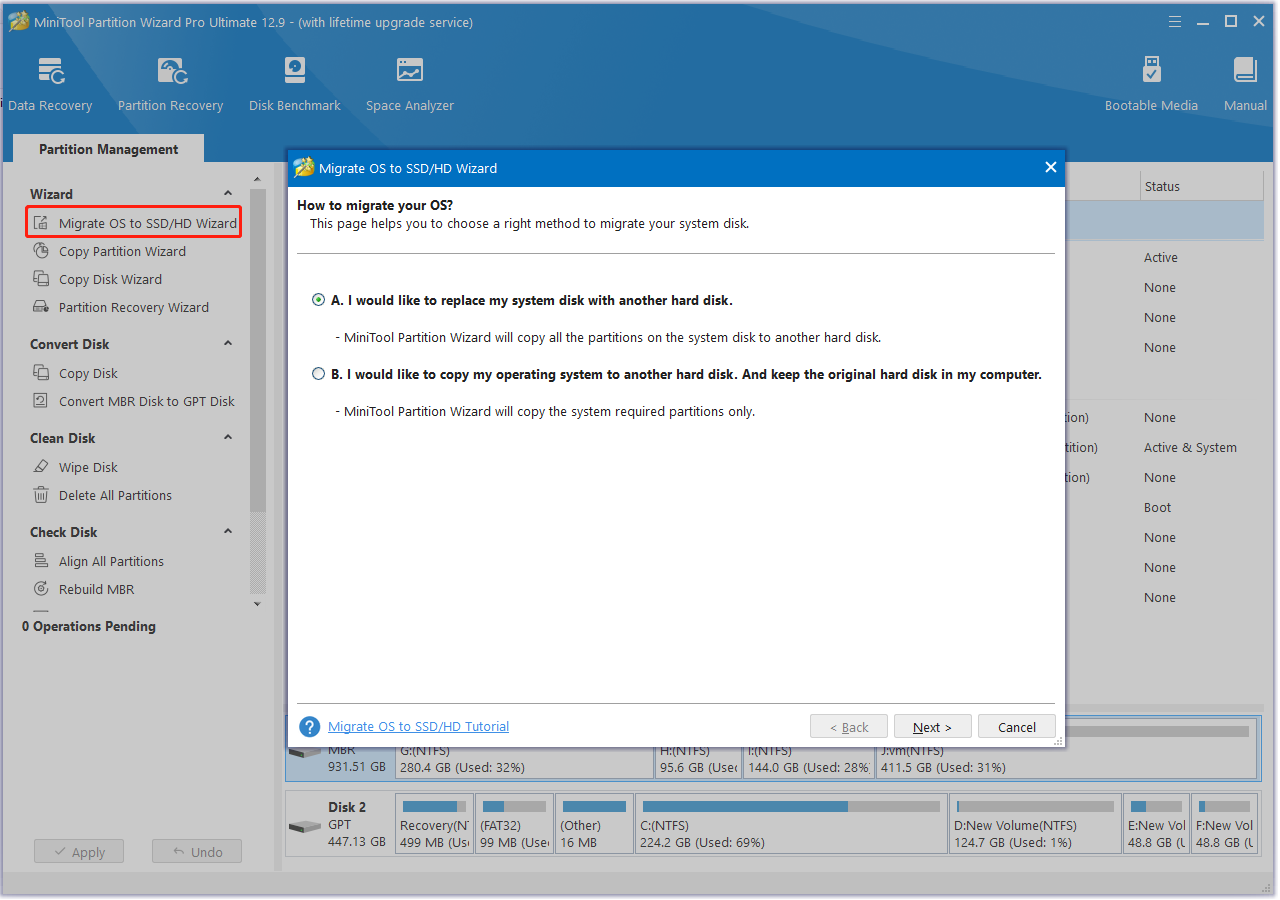
# 3. Verify the Integrity of Game Files
If some important game files are missing or corrupted on the installation pack, you may encounter the “something went wrong with this game error in The Last of Us Part II Remastered”. Let’s follow the guide below to repair game files.
Step 1. Go to the Library tab in the Steam window.
Step 2. Right-click The Last of Us Part II Remastered and select Properties.
Step 3. Select Installed Files and click Verify integrity of game files. Then wait for the repair to complete and see if the error disappears.
# 4. Upgrade Your Graphics Drivers
An outdated or corrupted graphics card driver can trigger various issues when playing games, like a black screen, crashing, etc. To fix The Last of Us Part II Remastered something went wrong with this game error, you can try updating display drivers.
Step 1. Press the Win + X keys and select Device Manager from the context menu.
Step 2. In the pop-up window, expand the Display adapters category, and then right-click your card driver and select Update driver.
Step 3. Select the Search automatically for drivers option and follow the on-screen instructions to complete the update. Alternatively, you can manually update GPU drivers. For the Nvidia GPUs, you can use the GeForce Experience app to update the driver. For AMD GPUs, you can visit the official website of AMD GPUs and get the latest drivers.
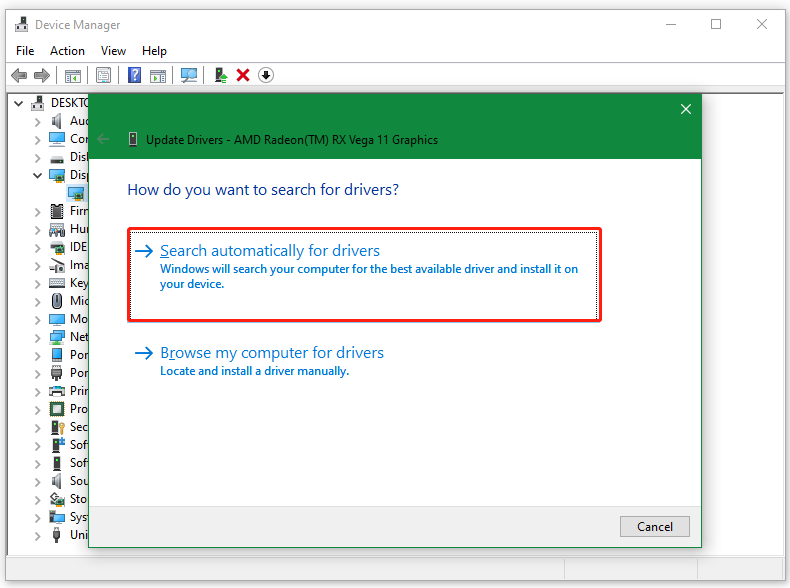
# 5. Update Microsoft Visual C++ Runtime
As you might know, Visual C++ Redistributable plays an important part in running certain games and applications. If these packs are missing or out of date, you may receive something went wrong with this game error in The Last of Us Part II Remastered.
To update Microsoft Visual C++ Redistributable, you can visit the official website, download the latest version according to your system architecture, then run the installer and follow the on-screen instructions to install it.
# 6. Disable Overlay and Background Apps
If you are using some overlay apps, like Discord overlay, GeForce Experience overlay, or MSI Afterburner, you can disable them. Besides, you should disable background apps in case there are not enough system resources to run the game, triggering The Last of Us Part II Remastered something went wrong with this game error
# 7. Reinstall the Game
If none of the above methods can get rid of The Last of Us Part II Remastered something went wrong with this game error, you may need to clean uninstall the game from Steam. To do that, open the Library in Steam, right-click the game, and click Uninstall. Then delete all related files and reinstall the game from Steam.
The End
How to fix The Last of Us Part II Remastered something went wrong error on PC? Now, I believe that you already know the answer. If you like the post, don’t forget to share it with other gamers.

![How to Fix R.E.P.O. High Ping & Connectivity Issues? [6 Ways]](https://images.minitool.com/partitionwizard.com/images/uploads/2025/04/repo-high-ping-fix-thumbnail.jpg)
User Comments :