The King of Fighters XV is a fighting video game in the King of Fighters series, published by SNKKoch Media for PlayStation 4, PlayStation 5, Windows, and Xbox Series X/S. The King of Fighters XV has received generally positive reviews for its roster of characters, team-based gameplay, and smooth online performance.
However, some people report that they have encountered The King of Fighters XV crashing, not launching, freezing, and black screen issues. If you also encounter The King of Fighters XV black screen, crashing, not launching, or freezing issues, you can try the following solutions.
Solution 1. Make Sure Your PC Meets the Game’s Requirements
The King of Fighters XV’s recommended requirements are as follows:
- OS: Windows 10 64-bit
- Processor: Intel Core i7
- Memory: 16 GB RAM
- Graphics: Nvidia GeForce GTX 1060 6GB / AMD Radeon RX 480 4GB
- DirectX: Version 11
- Storage: 65 GB available space
Then, on your computer, you can press the Win + R key to open the Run dialog box, type dxdiag in it, and press Enter. Once the DirectX Diagnostic Tool opens, check your PC specs.
If your computer doesn’t have enough free space, you can use MiniTool Partition Wizard to help you extend the partition. You should have a try.
MiniTool Partition Wizard FreeClick to Download100%Clean & Safe
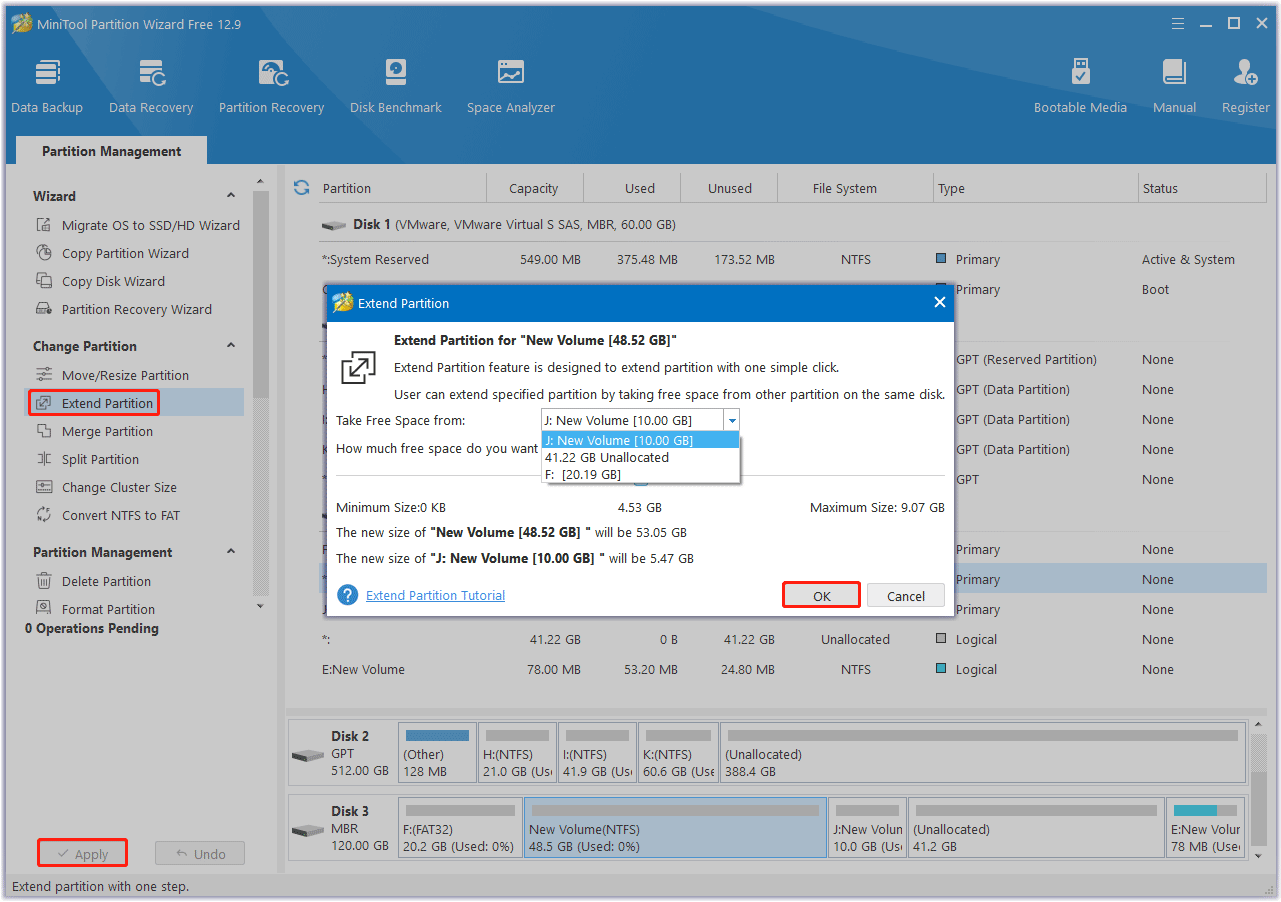
Solution 2. Verify the Game Files
If there is a problem with the game files, the game won’t launch properly. If you are not sure whether some game files are missing or corrupted, you can verify the game files. Here are the steps.
- Launch the Steam client and then go to LIBRARY.
- Right-click The King of Fighters XV and select Properties from the menu.
- Go to LOCAL FILES on the left. Then select Verify integrity of game files.
If you are playing The King of Fighters XV on the Epic Games Launcher, follow these instructions:
- Launch the Epic Games Launcher and go to your Library.
- Click the three dots below the The King of Fighters XV game tile and select Verify.
Depending on the size of the game files, verifying all game files may take some time. After the verification process is complete, run The King of Fighters XV to see if it crashes again. If the game still crashes after verifying the game files, try the next solution.
Solution 3. Update Graphics Card Driver
Corrupted or outdated graphics drivers can also be the main reason for The King of Fighters XV freezing issue. To update the graphics driver, you can follow the steps below:
- Type device manager in Taskbar Search, find and open the Device Manager.
- Unfold the Display adapters.
- Right-click on your graphics card and click the Update driver option.
- Select Search automatically for drivers and then follow the wizard to update the driver.
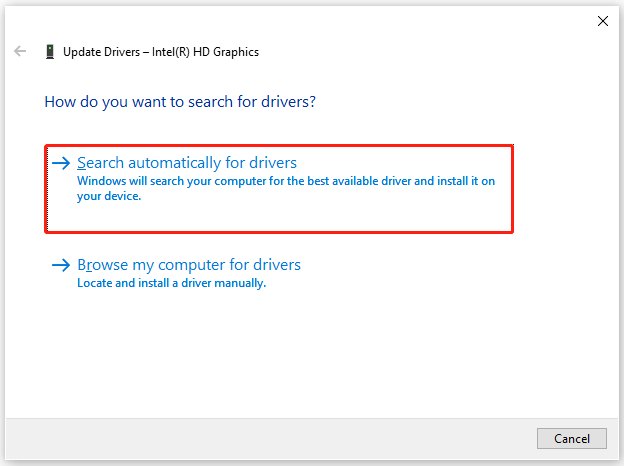
Solution 4. Install the Latest Game Patch
Game developer regularly releases game patches to fix bugs and improve game performance.
If a patch is available, Steam or Epic Games Launcher will detect it and automatically download and install the latest game patch when you launch the game.
Solution 5. Stop Overclocking
Many PC gamers like to overclock their CPUs or speed up their graphics cards to get better FPS. However, this often causes the game to crash.
To reduce the frequency of game crash issues, if you have overclocked your hardware, you should reset your CPU or graphics card to the manufacturer’s specifications.
If you are using software such as MSI Afterburner, AMD Overdrive, GIGABYTE Easy Tune, etc., you may need to disable them first.
Solution 6. Modify Launch Options in Steam
You should try to modify the game to run on DirectX 11, which may resolve The King of Fighters XV not launching issue.
- Launch Steam.
- Right-click The King of Fighters XV and select Properties.
- In the Launch Options section, type -dx11 and close the window.
Solution 7. Fix Epic Games Launcher
This fix is for players on Epic Games Launcher. When there is a problem with Epic Games Launcher, The King of Fighters XV may also crash. You can fix Epic Games Launcher by following these steps:
- Press the Win + R key to open the Run dialog box.
- Type appwiz.cpl in the box and press Enter to open the Programs and Features window in Control Panel.
- Right-click Epic Games Launcher and select Repair.
Solution 8. Perform a Clean Boot
The King of Fighters XV won’t launch if an application conflicts with it. You can perform a clean boot to find the problematic application.
Bottom Line
Is your The King of Fighters XV not launching, crashing, freezing, or showing a black screen? This post offers 8 solutions to these issues.

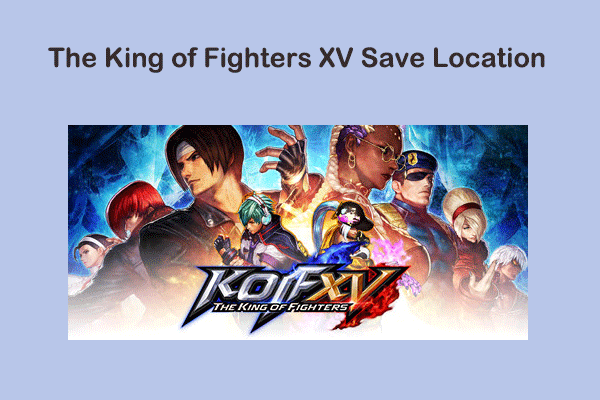
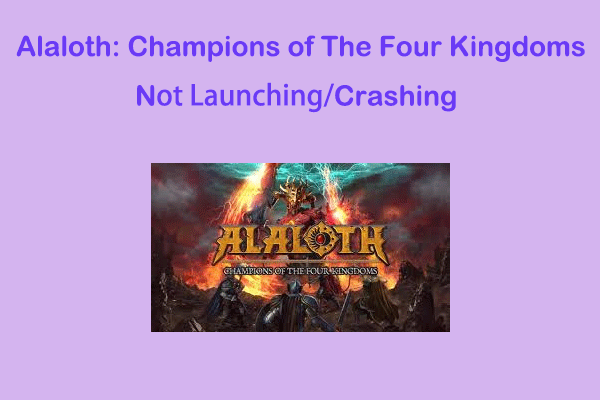
User Comments :