If you don’t know where the The Elder Scrolls Online: Gold Road save file location is or how to fix the The Elder Scrolls Online: Gold Road save files missing issue, this post is what you need. Here, Partition Magic will show you a full guide.
About The Elder Scrolls Online: Gold Road
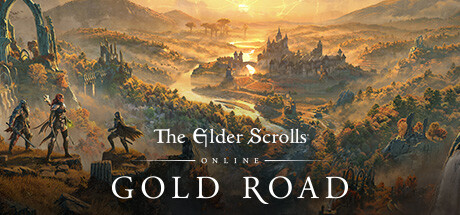
The Elder Scrolls Online: Gold Road is the eighth chapter of The Elder Scrolls Online. It is available on PC/Mac, Xbox, and PlayStation consoles. It offers four editions for users to choose from. They are:
- The Elder Scrolls Online Collection: Gold Road
- The Elder Scrolls Online Collection: Gold Road Deluxe Collection
- The Elder Scrolls Online: Gold Road Upgrade
- The Elder Scrolls Online: Gold Road Deluxe Upgrade
After choosing which edition to purchase, you may need to make sure your system specification satisfies The Elder Scrolls Online: Gold Road minimum system requirements. Otherwise, you may not be able to play The Elder Scrolls Online: Gold Road PC. Here are the system requirements:
The Elder Scrolls Online: Gold Road Minimum System Requirements:
- OS: Windows 10 64-bit
- Processor: Intel® Core™ i5 2300 or AMD FX4350
- Memory: 4 GB RAM
- Graphics: Direct X 11.0 compliant video card with 1GB RAM (NVIDIA® GeForce® 560 or AMD Radeon™ 6870)
- DirectX: Version 11
- Network: Broadband Internet connection
- Storage: 105 GB available space
- Sound Card: DirectX compatible sound card
The Elder Scrolls Online: Gold Road Recommended System Requirements:
- OS: Windows 10 64-bit
- Processor: Intel® Core™ i5 2300 or AMD FX4350
- Memory: 8 GB RAM
- Graphics: Direct X 11.0 compliant video card with 4GB of RAM (NVIDIA® GeForce® GTX 970 or AMD Radeon™ RX 570) or higher
- DirectX: Version 11
- Network: Broadband Internet connection
- Storage: 105 GB available space
- Sound Card: DirectX compatible sound card
If your computer doesn’t have enough storage space for The Elder Scrolls Online: Gold Road PC installation, you don’t need to worry. MiniTool Partition Wizard can help you get more free storage space.
It provides the Space Analyzer feature to scan your hard drive and shows details about the hard drive space usage, and the Extend Partition feature to help you get more free space from other partitions. In addition, the feature-rich tool can help you partition hard drives, check disk errors, clone hard drives, format disks to FAT32/exFAT/NTFS/Ext 2/Ext 3/Ext 4, convert MBR to GPT, and more.
After downloading and installing MiniTool Partition Wizard on your computer, you can do as follows to use its Space Analyzer and Extend Partition feature:
MiniTool Partition Wizard FreeClick to Download100%Clean & Safe
Space Analyzer:
- Launch it into its main interface.
- Click the Space Analyzer feature from the top toolbar.
- Select the partition where you store games from the drop-down menu.
- Click Scan.
- Right-click the file or folder you don’t want and select Delete (Permanently).
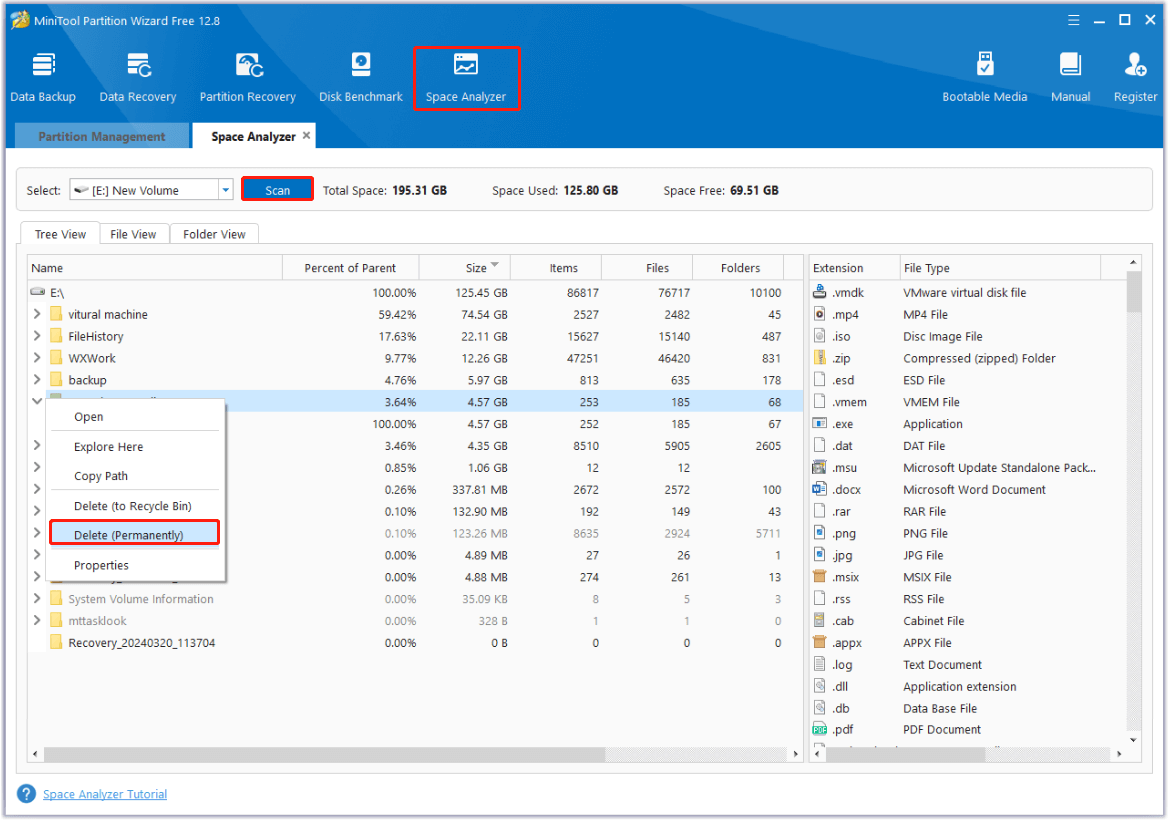
Extend Partition:
- Launch MiniTool Partition Wizard into its main interface.
- Choose the partition that you want to extend from the disk map.
- Select the Extend Partition feature from the left panel.
- Click the Down arrow to choose to take free space from which partition.
- Drag the blue square to choose how much free space you want.
- Click OK to move on.
- After that, click Apply and Yes to execute the changes.
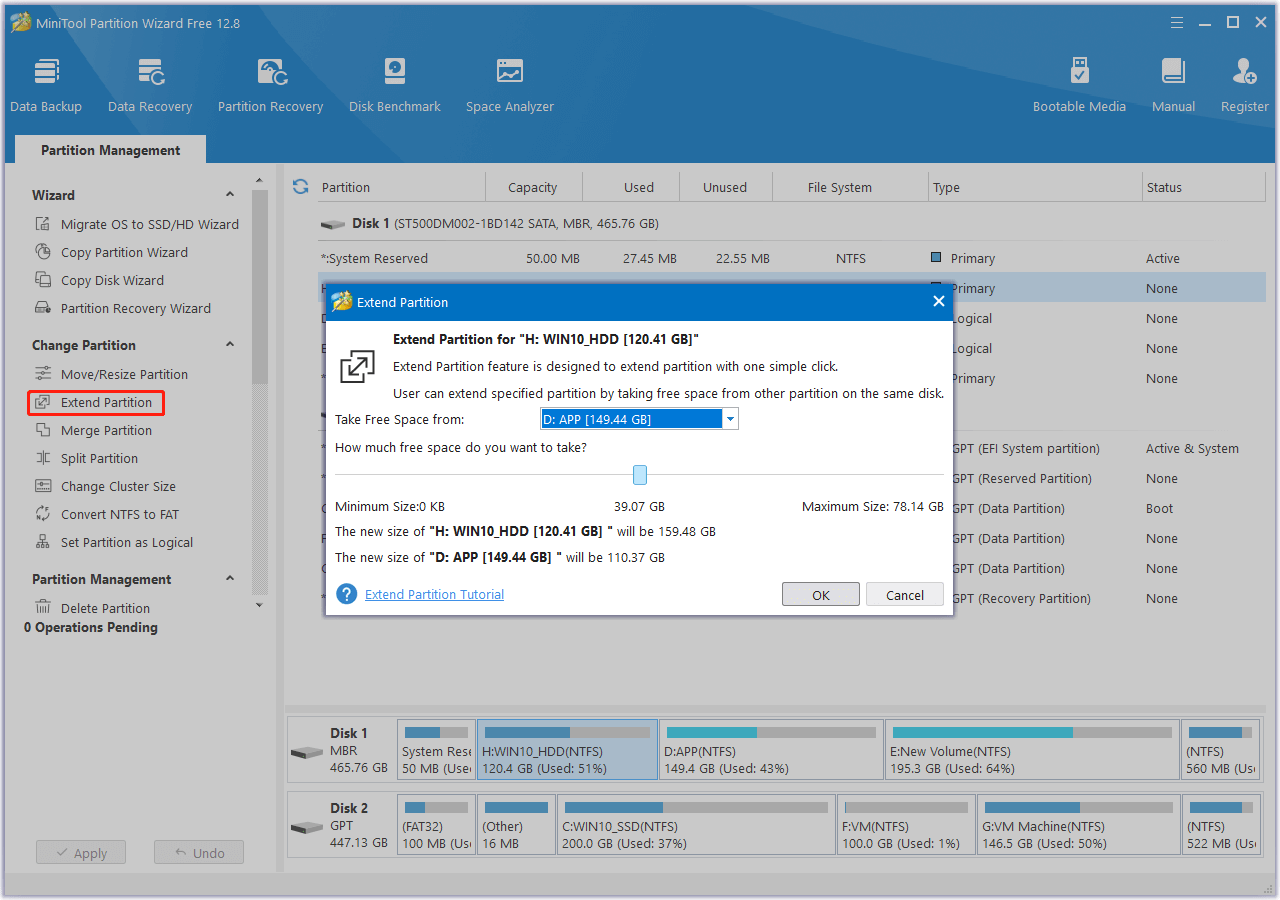
Where Is The Elder Scrolls Online: Gold Road Save File Location?
Where is The Elder Scrolls Online: Gold Road save file location, its save file location is the same as The Elder Scrolls Online because it is a DLC for The Elder Scrolls Online. Here are the The Elder Scrolls Online: Gold Road save file location on different devices:
- Windows: %USERPROFILE%\Documents\Elder Scrolls Online\live\
- macOS (OS X): $HOME/Documents/Elder Scrolls Online/live/
- Steam Play (Linux): <SteamLibrary-folder>/steamapps/compatdata/306130/pfx/
What to Do If You Lose The Elder Scrolls Online: Gold Road Save Files?
If you’ve lost your save files for The Elder Scrolls Online: Gold Road, don’t worry. You can use MiniTool Partition Wizard, a professional and reliable data recovery tool, to easily recover your lost files using its Data Recovery feature.
Here’s how to use its Data Recovery feature to recover the lost The Elder Scrolls Online: Gold Road save files:
MiniTool Partition Wizard DemoClick to Download100%Clean & Safe
- Download and install MiniTool Partition Wizard on your computer.
- Launch MiniTool Partition Wizard into its main interface.
- Click the Data Recovery feature from the top toolbar.
- Select the partition where you use it to store games.
- Then click Scan to continue.
- Wait for the scanning process to complete.
- Tick the files you want to recover.
- Click the Save button on the right bottom.
- Choose a safe location to store the recovered files.
- Then click OK to confirm.
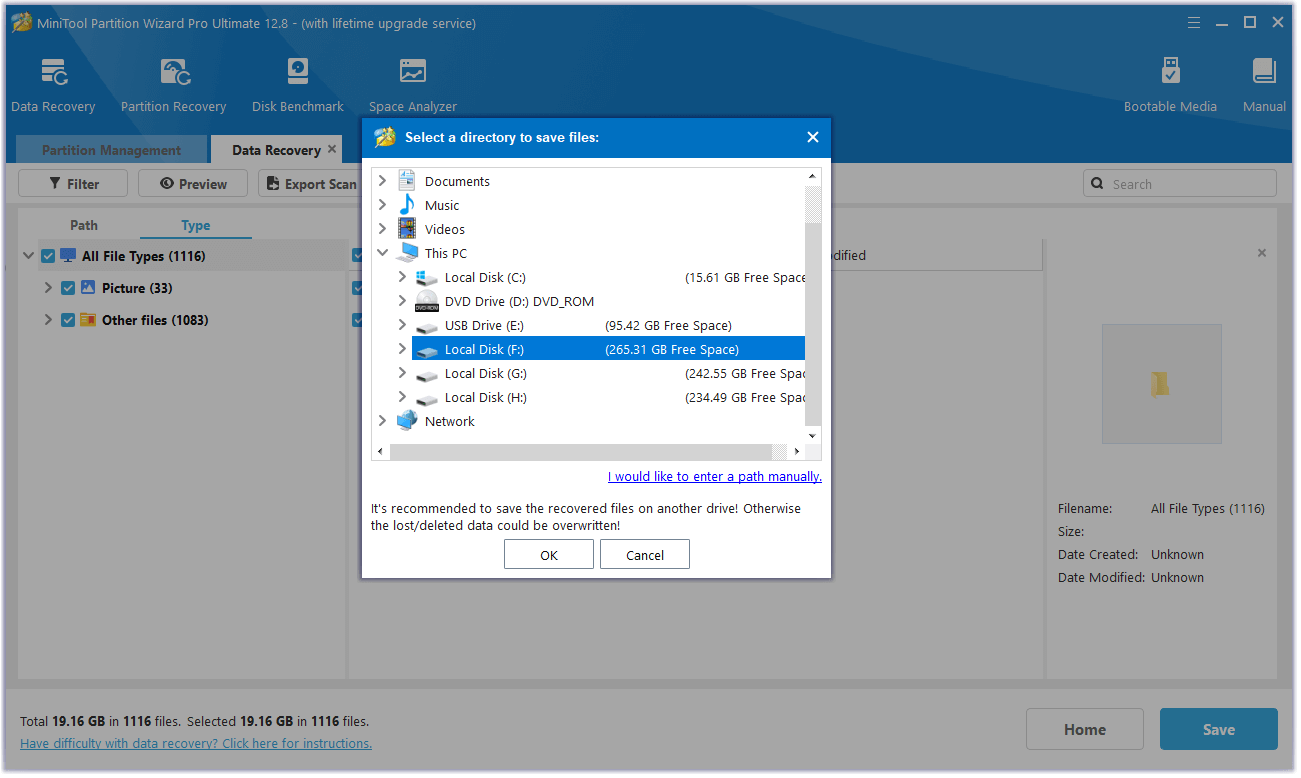
Wrapping Things Up
Where is The Elder Scrolls Online: Gold Road save file location? What can you do if you lose The Elder Scrolls Online: Gold Road save files? Now, you may already know the answers. This post provides a full guide for these questions.

User Comments :