Way 1. Make Sure the Computer Meets the Game Requirements
The Crew Motorfest is an online-only 2023 racing video game developed by Ubisoft Ivory Tower and published by Ubisoft for the PlayStation 4, PlayStation 5, Windows, Xbox One, and Xbox Series X/S.
To play it on PC, your PC needs to meet the following minimum requirements:
- CPU: Intel Core i5-4460 or AMD Ryzen5 1400
- RAM: 8 GB
- GPU: NVIDIA GeForce GTX 1060 6GB or AMD Radeon RX 480 8GB
- Storage: 40 GB available space
Check your PC specs to see if they meet the above requirements. If not, The Crew Motorfest freezing or even crashing issue will occur.
Way 2. Run the Game as an Administrator
Running an app as an administrator can avoid many issues. To solve The Crew Motorfest low FPS or stuttering issue, you can try going to the game directory and running the game as admin.
Way 3. Use Alt + Enter Shortcut
Some people report that The Crew Motorfest stutters when they full screen the game, but the game becomes normal when they alt-tab out. It seems that the game “thinks” it’s not in focus when it’s active, so it goes into the power saving mode and thinks it’s in focus when another program is active.
Fortunately, these players find a solution. That is the Alt + Enter shortcut. When they use this shortcut to full screen the game, The Crew Motorfest stuttering issue won’t happen.
Way 4. Disconnect Peripherals
Do you have a wheel or other peripherals connected to your computer, except for the keyboard and mouse? If so, disconnect them because they will interfere with the running of games and apps.
Way 5. Update the GPU Driver
Is your GPU up to date? If not, it may be the cause of The Crew Motorfest freezing, stuttering, or low FPS issues. To solve these issues, you need to update the GPU driver. Here is the guide:
- Press the Windows logo key + X and then select Device Manager from the menu.
- Expand Display adapters, right-click on the graphics device, and then select Update driver.
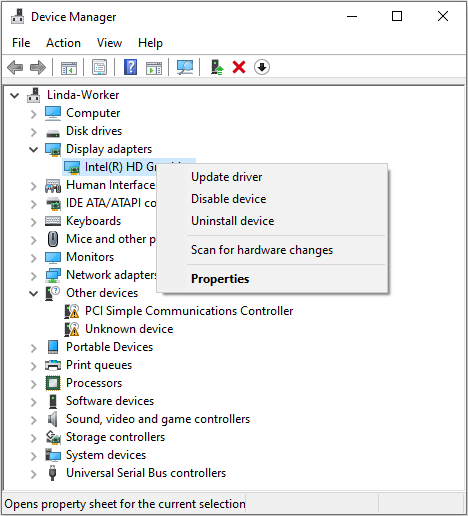
MiniTool Partition Wizard DemoClick to Download100%Clean & Safe
Way 6. Uninstall OBS
Do you use OBS, a free and open-source, cross-platform screencasting and streaming app? This software will cause The Crew Motorfest low FPS issue. If you have this software installed on your computer, uninstall it. You can use Radeon ReLive on AMD or Nvidia GeForce Experience instead.
If you don’t want to uninstall OBS, you can try the following way:
- Press the Windows logo key + R.
- Type SystemPropertiesAdvanced.exe and press OK.
- On the Advanced tab, press Environment Variables.
- In the System variables section, click New.
- You need to create a new system variable whose name is DISABLE_VULKAN_OBS_CAPTURE and whose value is 1.
- Reboot your PC and try the game again.
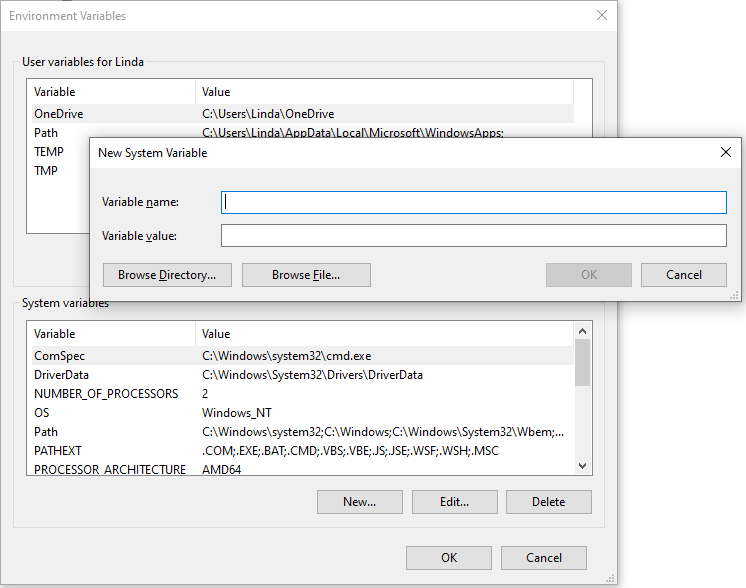
Way 7. Other Methods
In addition to the above ways, you can also try deleting Overwolf to solve The Crew Motorfest stuttering or low FPS issues. Many people think it is useful. Besides, you can also try lowering the resolution or turning off the VSync.
Bottom Line
The Crew Motorfest is a popular PC game. Is your The Crew Motorfest freezing, stuttering, or having FPS drops? Don’t worry. You can try the above 7 ways to solve it. Most of them are collected from forums and many people say they are useful.

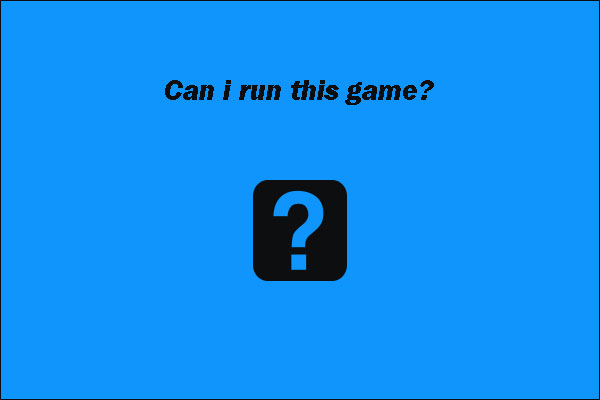
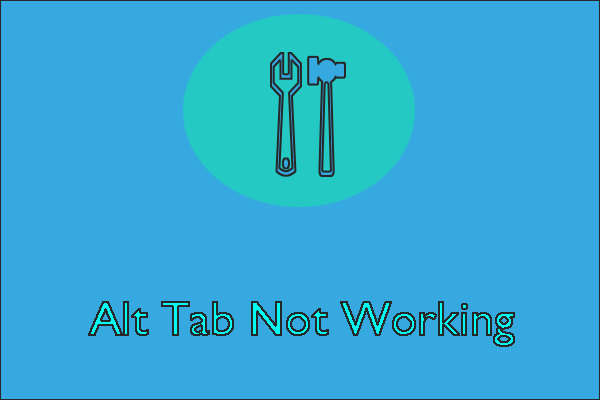
![How to Fix OBS Crashing? [4 Methods]](https://images.minitool.com/partitionwizard.com/images/uploads/2021/01/obs-crashing-thumbnail.png)
User Comments :