The Binding of Isaac: Rebirth is a classic game and it has released a new DLC recently. You may want to know The Binding of Isaac: Rebirth save location to transfer, import, or recover save files. This post from Partition Magic offers you guides.
Overview of The Binding of Isaac: Rebirth
The Binding of Isaac is a 2011 roguelike action-adventure game. The Binding of Isaac: Rebirth is a remake of The Binding of Isaac.
The Binding of Isaac: Rebirth was released for Linux, Microsoft Windows, macOS, PlayStation 4, and PlayStation Vita in November 2014, for Xbox One, New Nintendo 3DS, and Wii U in July 2015, for iOS in January 2017, for Nintendo Switch in March 2017, and for PlayStation 5 and Xbox Series X/S in November 2021.
Since its release, it has had four expansions: Afterbirth (2015), Afterbirth+ (2017), Repentance (2021), and Repentance+ (2024).
How to Find The Binding of Isaac: Rebirth Save Location
By default, The Binding of Isaac: Rebirth save location is C:\Program Files (x86)\Steam\userdata\SteamID\250900\remote. It should contain some BAT files, which correspond to save file slots.
In addition, each save file slot may have a corresponding “.dat” file that contains the status of the current run, so that it may be resumed by the “Continue” feature. Furthermore, the game occasionally makes backups of the various save files. It will prepend the date to the name of the save file.
How to Transfer Isaac Save Files
If you want to transfer The Binding of Isaac: Rebirth save files from one PC to another, you can try the following 2 ways:
- Enable Steam Cloud for The Binding of Isaac: Rebirth. Open the game’s Properties > General tab and enable the Cloud Synchronization setting. It will sync your saves to the Steam Server. Then, log in with your Steam account on a different PC and it will automatically have your data.
- Copy the save files to another PC. Make sure the location is the same.
How to Import The Binding of Isaac: Rebirth Save Files
Do you want to import or transfer the saves from Rebirth to Repentance? If so, you can refer to the following guides.
Guide 1. If You Don’t Use Steam Cloud
- Go to The Binding of Isaac: Rebirth game’s Properties on Steam.
- Uncheck the Keep game saves in the Steam Cloud for The Binding of Isaac: Rebirth option.
- Go to %UserProfile%\Documents\My Games and make a copy of your Binding of Isaac Rebirth folder. This can avoid progress loss during the save file transferring process.
- Go to the Binding of Isaac Repentance folder and open the options.ini file.
- Set TryImportSave to 1 and SteamCloud to 0.
- Open the game and see if the save game has been imported.
- You can now go to the game’s Properties on Steam to turn on Steam Cloud again.
Guide 2. If You Use Steam Cloud
If you use Steam Cloud, you may not have persistentgamedata1.dat, persistentgamedata2.dat, and persistentgamedata3.dat files in the %UserProfile%\Documents\My Games\Binding of Isaac Rebirth folder. Then, the first way may fail. In this case, you should do as follows:
- Go to %UserProfile%\Documents\My Games and make a copy of Binding of Isaac Repentance.
- Delete persistentgamedata1.dat, persistentgamedata2.dat, and persistentgamedata3.dat from the folder.
- Make a copy of The Binding of Isaac: Rebirth save location (C:\Program Files (x86)\Steam\userdata\SteamID\250900\remote).
- Go to The Binding of Isaac: Rebirth game’s Properties on Steam and uncheck the Keep game saves in the Steam Cloud for The Binding of Isaac: Rebirth option.
- Go to the DLC tab and disable all DLC.
- Go to the %UserProfile%\Documents\My Games\Binding of Isaac Rebirth folder, open the options.ini file, and set SteamCloud to 0.
- Open Rebirth and check if your data is all there. If not, you need to close the game and copy persistentgamedata1.dat, persistentgamedata2.dat, and persistentgamedata3.dat to the %UserProfile%\Documents\My Games\Binding of Isaac Rebirth folder.
- Uncheck the Keep game saves in the Steam Cloud for The Binding of Isaac: Rebirth option again and then enable all DLC.
- Go to %UserProfile%\Documents\My Games\Binding of Isaac Repentance, open the options.ini file, and set TryImportSave to 1 and SteamCloud to 0.
- Open Repentance and saves from Rebirth should show up. Now, enable Steam Cloud.
Binding of Isaac Save File Gone
Is your Binding of Isaac save file gone? If so, you can use the following 3 ways to get it back.
Way 1. Download It from Steam Cloud
If you use Steam Cloud, you can use this way. Here is the guide:
- Launch Steam and go to Help > Steam Support > My Account > Data Related to Your Steam Account > Steam Cloud.
- Find The Binding of Isaac: Rebirth and click Show Files. Here, you can see the game saves at different times. Find the date that needs to be rolled back, and click Download on the right.
- Rename the downloaded game save file to delete the path information. Then, place the file into The Binding of Isaac: Rebirth save location.
Way 2. Find It in the Save Backup Folder
If you don’t use Steam Cloud, The Binding of Isaac: Rebirth will make a backup of the save files in this location: %UserProfile%\Documents\My Games\Binding of Isaac Repentance\save_backups. These save backups will have date prefixes, so you can find the save you want easily.
Way 3. Use Data Recovery Software
You can use data recovery software like MiniTool Partition Wizard to recover the lost save files from The Binding of Isaac: Rebirth save location. You can just have a try.
MiniTool Partition Wizard DemoClick to Download100%Clean & Safe
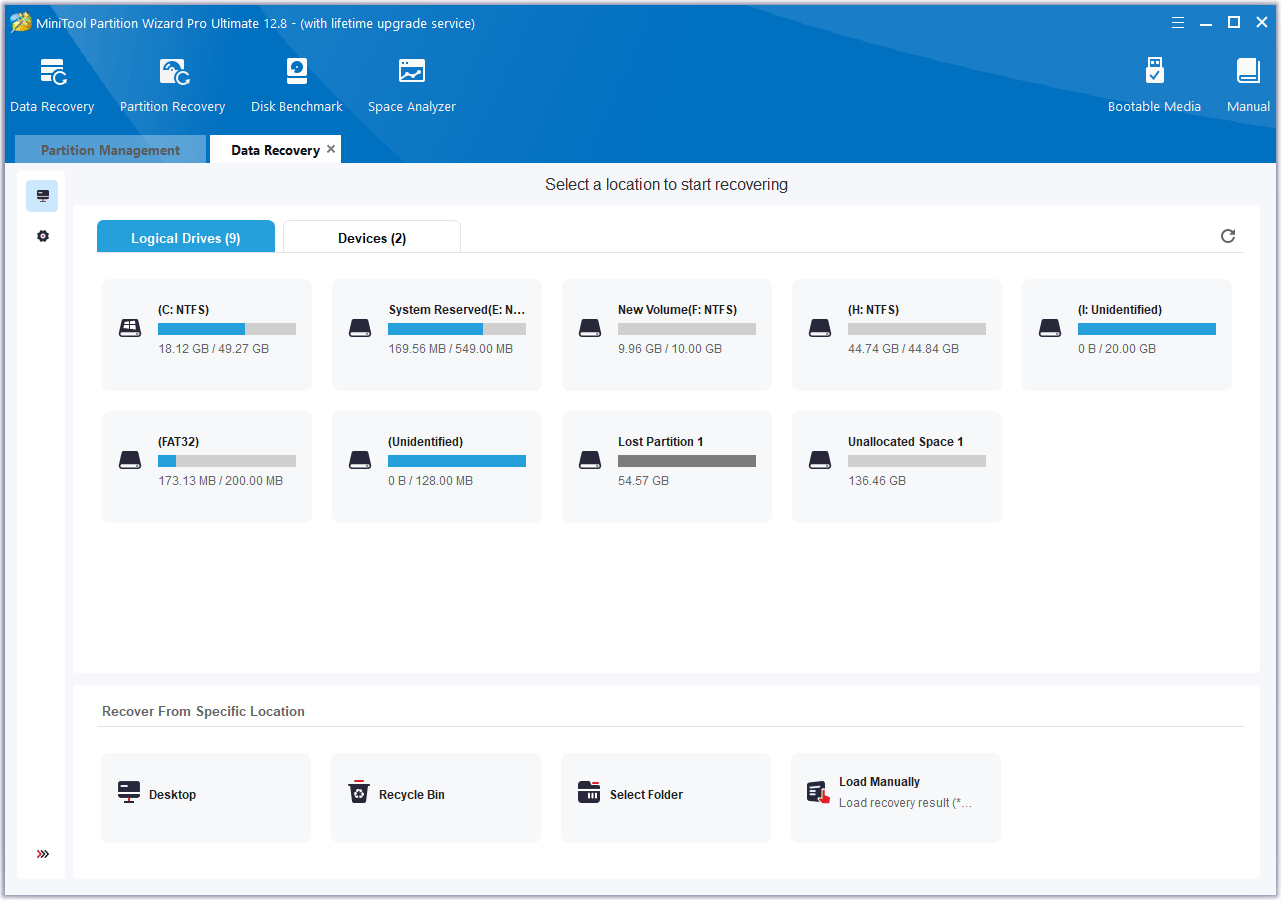
Bottom Line
Where is The Binding of Isaac: Rebirth save location? How to transfer The Binding of Isaac: Rebirth save files or recover them? This post offers you guides.

![How to Fix Binding of Isaac Not Responding? [5 Ways]](https://images.minitool.com/partitionwizard.com/images/uploads/2021/06/binding-of-isaac-not-responding-thumbnail.jpg)
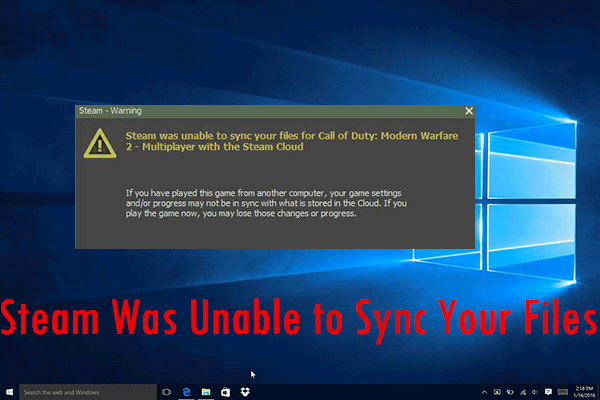
User Comments :