How to fix the Tekken 8 disk write error on Steam? If you are curious about the same error, this post is what you need. Here, MiniTool Partition Wizard provides some helpful solutions to help you fix it with ease.
Tekken 8 is the eighth major release in the Tekken franchise and it enjoys widespread popularity across the world. However, some users have reported running into a disk write error on Steam while trying to install/launch the game on their PCs. For instance, a user on the Reddit forum has reported this issue:
Tekken 8 disk write error? Never had this happened before. Is this happening to anyone else and how do I fix it?https://www.reddit.com/r/Tekken/comments/1ab6ms5/tekken_8_disk_write_error/
After investigating extensive user reports and references, I find that the error can mainly be caused by insufficient disk space, permission issues, corrupt game files, and glitches caused by antivirus apps.
Have you also encountered the same error? If so, continue reading to get a full guide.
Solution 1. Restart Steam and Your Computer
If you encounter errors like the Tekken 8 disk write error while using Steam to install/launch it, restarting both the computer and Steam may resolve the issue. However, if the problem persists, there are other solutions that you can try to resolve the problem.
Solution 2. Disable Antivirus and Firewall Temporarily
Sometimes, antivirus software (especially Avast) may have issues with some game files (like the game’s Polaris-Win64-Shipping.exe launcher file) and will pop a false positive as an IDP.generic “malware” and place the file in quarantine which then results in a disk write error. In this case, you can try fixing the error by restoring blocked files from quarantine or disabling the antivirus or firewall temporarily.
Solution 3. Check Available Disk Space
Insufficient disk space can also cause the disk write error Tekken 8. So, if you encounter the disk write error Tekken 8 and have insufficient disk space, you can try deleting unnecessary files or uninstalling apps to get more free space and fix the error.
To free up space on your disk, I suggest using MiniTool Partition Wizard. It is a reliable partition manager with a Space Analyzer feature that can help you easily identify and remove unwanted files. Besides, it can also help you partition hard drives, check disk errors, rebuild MBR, format USB to FAT32, change cluster size, align partitions, convert MBR to GPT, and more.
MiniTool Partition Wizard FreeClick to Download100%Clean & Safe
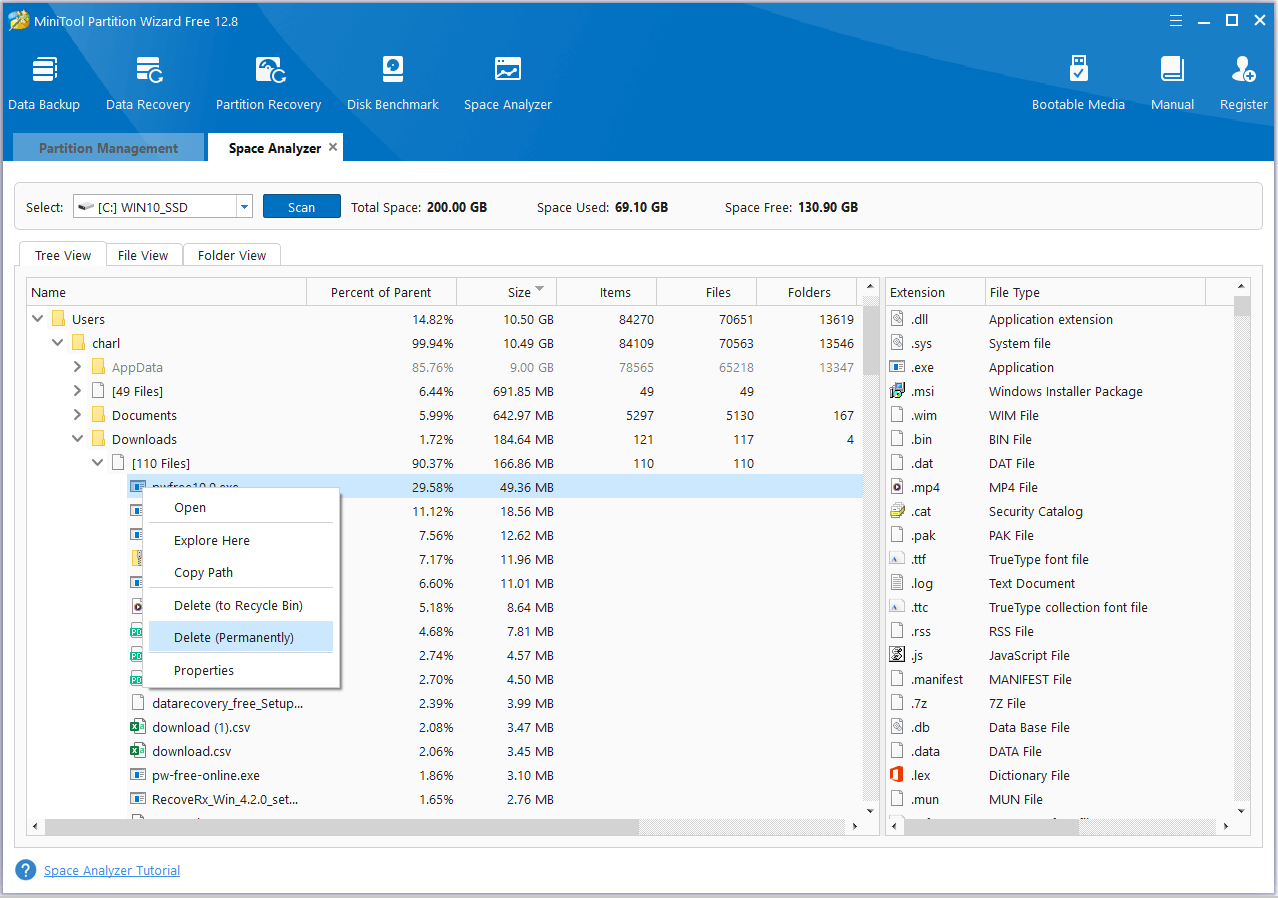
Solution 4. Run Steam as Administrator
Sometimes, the permission issues can also lead to the Tekken 8 disk write error on Steam. In this case, you can try running Steam as administrator to fix the error. To do that, you just need to right-click the Steam shortcut and select Run as administrator from the menu.
Solution 5. Verify Game Files
The issues with game files can cause the Tekken 8 disk write error as well. In this situation, you can try verifying game files to fix the error. Here’s the guide:
- Open Stem and navigate to your Library.
- Right-click Tekken 8 and choose Properties.
- Go to the Local Files tab, and then click Verify integrity of game files.
- Once done, check if the error is fixed.
Solution 6. Check for Drive Write Protection
The write protection of hard drive can also cause the Tekken 8 disk write error. So, you can try fixing this error by checking whether the write protection feature is enabled. If you are using an external drive, you also need to check for the physical switch.
Solution 7. Update Device Drivers
Outdated or incompatible device drivers can also contribute to disk write errors. If you suspect the error on your PC is caused by this reason, you can also try updating your hard drive and graphics card drivers on your computer to fix the error.
Solution 8. Clear Steam Download Cache
The corrupted Steam download cache is also responsible for the Tekken 8 disk write error. So, you can try clearing the Steam download cache to fix the error. To do that, you just need to navigate to Steam Settings, go to the Download section, and then click Clear Download Cache.
Bottom Line
How to fix the Tekken 8 disk write error on Steam? This post provides 8 effective solutions. You can try them one by one until you fix the error successfully.

User Comments :