Sometimes, you may want to know the Tale of Immortal save location to use someone else’s save file, back up your saves, or recover your saves. This post from Partition Magic tells you how to do them.
Overview of Tale of Immortal
Tale of Immortal is a role-playing game developed by Guigu Studio and launched on January 27, 2021. The game is based on the theme of cultivating immortals and the culture of “Classic of Mountains and Seas”, and includes settings such as monsters and adventures. Players play mortals in the game and gradually grow into strong people through practice.
On February 1, 2024, the Switch version of Tale of Immortal was released. The mobile version of Tale of Immortal is expected to be launched in the second quarter of 2025.
If you are a fan of Chinese fantasy novels, then this game can allow you to experience your own life of cultivating immortals.
Where Is the Tale of Immortal Save Location?
Tale of Immortal is a single-player game. When you quit the game, you can save your game. You can make multiple saves and then load them later.
Where is the Tale of Immortal save location? The default location is C:\Users\yourusername\AppData\LocalLow\guigugame\guigubahuang\Steam\CacheData.
Because the AppData folder is hidden. To open the Tale of Immortal save location, you need to make Window File Explorers show the hidden files. Here is the guide:
- On Windows 10: Click File in the left upper corner and choose Change folders and search options. Skip to the View tab and check Show hidden files, folders, and drives. Click Apply and OK to save changes.
- On Windows 11: Click View on the ribbon and click Show > Hidden items.
How to Back up Tale of Immortal Save Files
Tale of Immortal allows you to export saves. You can export them for backup. This game also supports Steam Cloud, which will sync your saves to the Steam Server. You can open the game’s Properties > General tab and enabled the Cloud Synchronization setting to turn on this feature.
Besides, you can also use third-party software like MiniTool ShadowMaker to back up the Tale of Immortal save folder automatically.
MiniTool ShadowMaker TrialClick to Download100%Clean & Safe
How to Use Someone Else’s Save File
The save file of Tale of Immortal is a folder whose name is composed of a number plus underscores plus a string of letters.
If you want to use some else’s save file, you just need to place it into the CacheData folder and then change the number of the save folder to a number different from existing saves. Then, you can use the game save.
How to Recover Tale of Immortal Save Files
Are your Tale of Immortal save files missing? If so, you can try the following 3 ways to recover them.
Way 1. Go to CacheData备份的存档
Tale of Immortal will back up your saves automatically in another place. That is the CacheData备份的存档 folder.
If your Tale of Immortal save files are missing, you can go to the C:\Users\yourusername\AppData\LocalLow\guigugame\guigubahuang\Steam\CacheData备份的存档 folder to see the backed up saves.
These backed up saves will be named according to the date. You can pick a backed up save and then move it to the CacheData folder to use it.
Way 2. Download from Steam Cloud
If you have enabled the Steam Cloud feature, you can use this way to recover Tale of Immortal lost saves. Here is the guide:
- Launch Steam and go to Help > Steam Support > My Account > Data Related to Your Steam Account > Steam Cloud.
- Find the Tale of Immortal game and click Show Files. Here, you can see the game saves at different times. Find the date that needs to be rolled back, and click Download on the right.
- Rename the downloaded game save file to delete the path information. Then, place the file into the Tale of Immortal save location.
Way 3. Use MiniTool Partition Wizard
Are your Tale of Immortal save files missing suddenly? If so, MiniTool Partition Wizard’s Data Recovery feature can help you recover them. You can have a try. Please choose the Select Folder option to scan. This can recover Tale of Immortal lost saves more quickly.
MiniTool Partition Wizard DemoClick to Download100%Clean & Safe
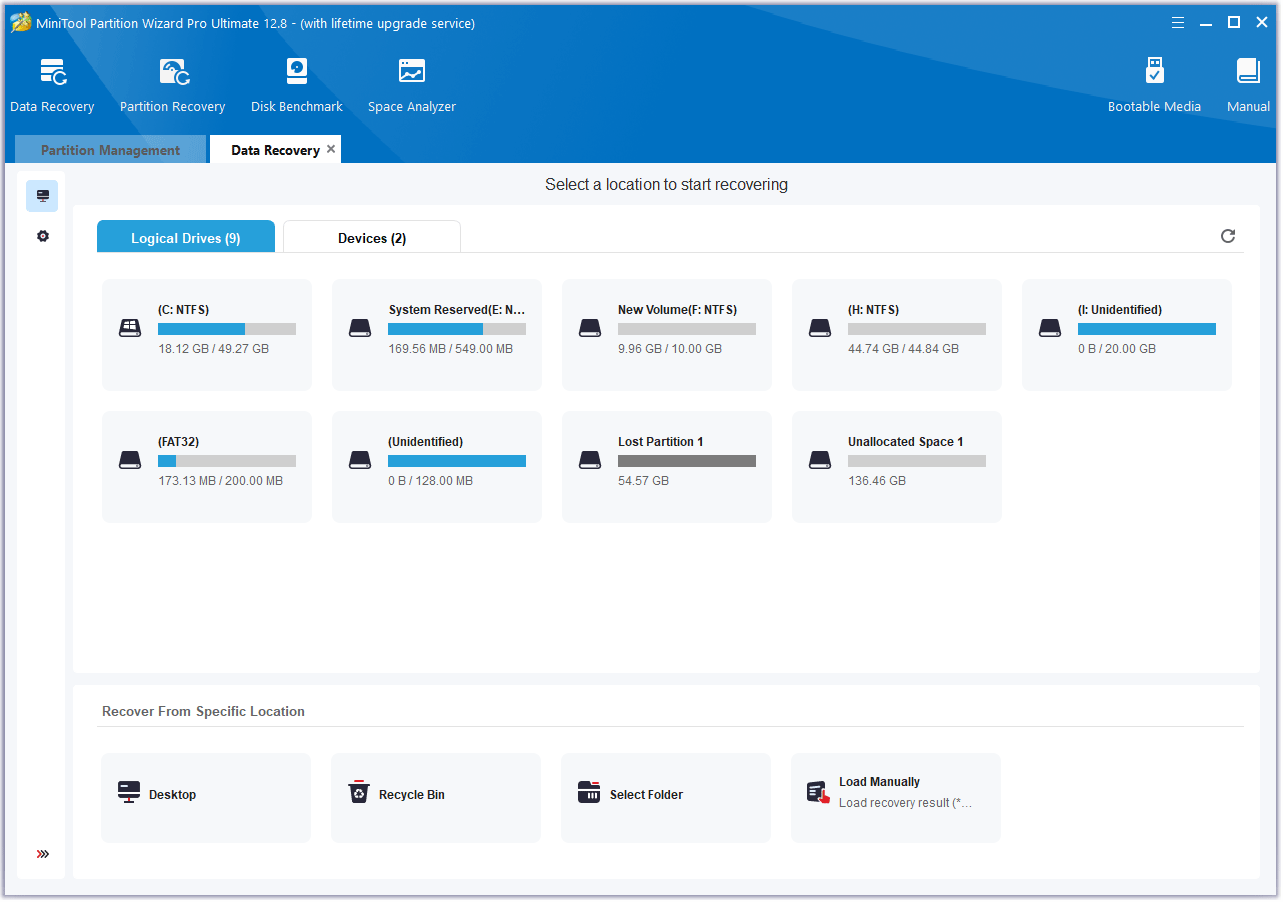
Bottom Line
Where is the Tale of Immortal save location? How to back up or recover Tale of Immortal save files? This post offers you detailed guides.

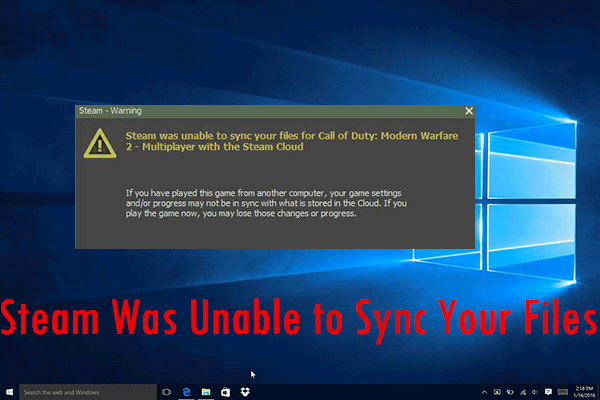
User Comments :