If you want to upgrade Windows 11 to a higher edition or upgrade from Windows 10 to Windows 11, you should read this post to find supported Windows 11 upgrade paths and supported Windows 10 to Windows 11 upgrade paths. In this post, Partition Magic reveals all the details to you.
It has been confirmed that Microsoft will end support for Windows 10 on October 14, 2025. It means that your Windows 10 computer won’t receive security updates and obtain technical support from Microsoft. Though your computer still works after that day, it is recommended to upgrade to Windows 11.
MiniTool Partition Wizard DemoClick to Download100%Clean & Safe
Before you start the upgrading process, you should do some checks to ensure the success of the process. For instance, you should check if your PC meets the Windows 11 system requirements, check computer compatibility for Windows 11, and check if your PC has TPM 2.0 and Secure Boot enabled.
If not, you can follow these steps to activate TPM 2.0 and Secure Boot manually. Then, check the supported Windows 10 to Windows 11 upgrade paths in this post and manually upgrade the system to Windows 11.
If you are running Windows 11, you can upgrade to a more advanced edition. In this case, you should check available Windows 11 upgrade paths for the current edition. Based on your needs, check the corresponding upgrade paths.
Supported Windows 10 to Windows 11 Upgrade Paths
To upgrade Windows 10 to Windows 11, you can refer to the following supported Windows 10 to Windows 11 upgrade paths.
| Current Windows 10 edition | Upgradable Windows 11 edition |
| Windows 10 Home | Windows 11 Pro Windows 11 Pro Education Windows 11 Education |
| Windows 10 Pro | Windows 11 Education Windows 11 Enterprise Windows 11 Pro Education |
| Windows 10 Pro N edition | Windows 11 Education N edition Windows 11 Enterprise N edition Windows 11 Pro Education N edition |
| Windows 10 Pro Education | Windows 11 Education |
| Windows 10 Pro Education N edition | Windows 11 Education N edition |
| Windows 10 Cloud | Windows 11 Education Windows 11 Enterprise Windows 11 Pro Windows 11 Pro Education |
| Windows 10 Cloud N edition | Windows 11 Education N edition Windows 11 Enterprise N edition Windows 11 Pro N edition Windows 11 Pro Education N edition |
| Windows 10 Core | Windows 11 Education Windows 11 Enterprise Windows 11 Pro Education |
| Windows 10 Core N edition | Windows 11 Education N edition Windows 11 Enterprise N edition Windows 11 Pro Education N edition |
| Windows 10 Enterprise | Windows 11 Education |
| Windows 10 Enterprise N edition | Windows 11 Education N edition |
| Windows 10 Holographic | Windows 11 Holographic for Business |
Windows 10 upgrade paths have been offered to you. Now, you can upgrade your Windows 10 to a supported Windows 11 edition by yourself.
Supported Windows 11 Upgrade Paths
If you plan to upgrade the current Windows 11 edition to another edition, you should pay attention to the table below in which all supported Windows 11 upgrade paths are summarized. You can take it as a reference.
| Current Windows 11 edition | Upgradable Windows 11 edition |
| Windows 11 Home | Windows 11 Pro Windows 11 Pro Education Windows 11 Education |
| Windows 11 Pro | Windows 11 Education Windows 11 Enterprise Windows 11 Pro Education |
| Windows 11 Pro N edition | Windows 11 Education N edition Windows 11 Enterprise N edition Windows 11 Pro Education N edition |
| Windows 11 Pro Education | Windows 11 Education |
| Windows 11 Pro Education N edition | Windows 11 Education N edition |
| Windows 11 Cloud | Windows 11 Education Windows 11 Enterprise Windows 11 Pro Windows 11 Pro Education |
| Windows 11 Cloud N edition | Windows 11 Education N edition Windows 11 Enterprise N edition Windows 11 Pro N edition Windows 11 Pro Education N edition |
| Windows 11 Core | Windows 11 Education Windows 11 Enterprise Windows 11 Pro Education |
| Windows 11 Core N edition | Windows 11 Education N edition Windows 11 Enterprise N edition Windows 11 Pro Education N edition |
| Windows 11 Enterprise | Windows 11 Education |
| Windows 11 Enterprise N edition | Windows 11 Education N edition |
From the above table, we summarize some experience with updating Windows 11.
- Windows 11 Home can’t be directly upgraded to Windows 11 Enterprise. You must upgrade to Windows 11 Pro edition first and then upgrade to Enterprise edition.
- You can’t upgrade a Windows 11 edition to its “N” edition. For instance, Windows 11 Pro can’t be upgraded to Windows 11 Pro N edition.
- Windows 11 Enterprise can only be upgraded to Windows 11 Education.
Windows Edition Upgrade Methods
You can upgrade Windows 10/11 by following the above upgrade paths. Here comes the question: how to upgrade Windows. Well, there are 4 available methods. However, they are not available for all upgrade paths. The following table shows the availability and requirements for each method.
| Edition Upgrade | MDM (Modern Device Management) | Provisioning Package | Command-line Tool | Manually Entering Product Key |
| Home > Pro | ❌ | ❌ | ❌ | ☑️ |
| Home > Pro for Workstations | ❌ | ❌ | ❌ | ☑️ |
| Home > Pro Education | ☑️ | ☑️ | ☑️ | ☑️ |
| Home > Education | ☑️ | ☑️ | ☑️ | ☑️ |
| Pro > Pro for Workstations | ✅ | ✅ | ✅ | ✅ |
| Pro > Pro Education | ✅ | ✅ | ✅ | ✅ |
| Pro > Education | ☑️ | ☑️ | ☑️ | ☑️ |
| Pro > Enterprise | ✅ | ✅ | ✅ | ✅ |
| Pro for Workstations > Pro Education | ✅ | ✅ | ✅ | ✅ |
| Pro for Workstations > Education | ☑️ | ☑️ | ☑️ | ☑️ |
| Pro for Workstations > Enterprise | ✅ | ✅ | ✅ | ✅ |
| Pro Education > Education | ☑️ | ☑️ | ☑️ | ☑️ |
| Enterprise > Education | ☑️ | ☑️ | ☑️ | ☑️ |
✅: Supported, no reboot required
☑️: Supported, but reboot required
❌: Not supported
Conclusion
The supported Windows 11 upgrade paths and supported Windows 10 to Windows 11 upgrade paths have been shown to you. According to your condition, choose a supported edition to upgrade to. Then use an available method to complete the upgrade process.

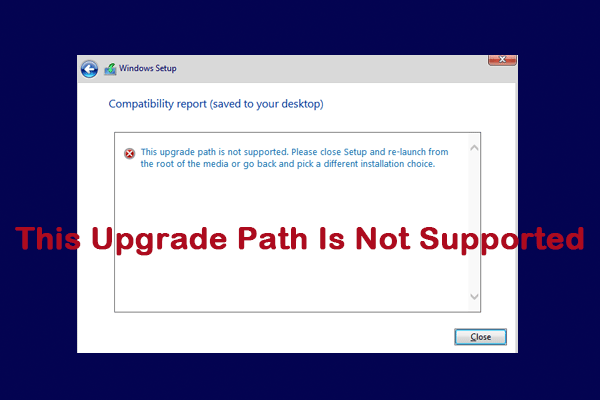
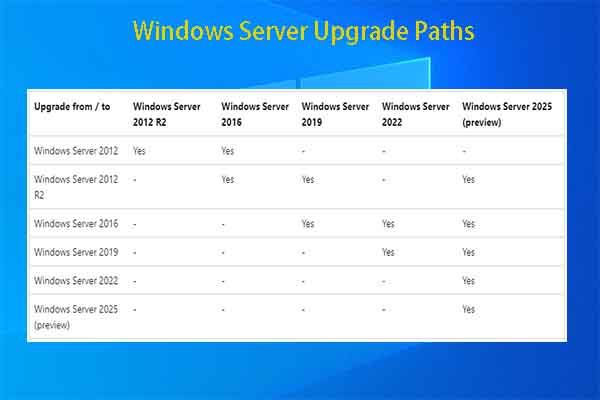
User Comments :