SUPERVIVE is a free-to-play squad-based hero battle royale game released to Steam Early Access on 20 Nov, 2024. It received very positive reviews on Steam, but you may encounter the SUPERVIVE lagging, stuttering, or low FPS issues sometimes. This post from Partition Magic offers you the solutions to these issues.
Way 1. Turn Off Malwarebytes
Malwarebytes is incompatible with many games, including SUPERVIVE. It will slow down file reads for shaders, which causes a big hitch/stutter. To solve the SUPERVIVE stuttering or low FPS issues, you can try turning off Malwarebytes.
To do that, you just need to expand the system tray located on your taskbar next to your clock, right-click the Malwarebytes icon, and then click Quit Malwarebytes.
Way 2. Check the Internet
Sometimes, the SUPERVIVE lagging issue is caused by a bad Internet. You can try other games to see if they have the same issue. If they have the same issue, you need to troubleshoot your Internet. If only the SUPERVIVE has the low FPS issue, try other solutions.
Way 3. Clear the DirectX Shader Cache
DirectX Shader Cache contains the files that are created by the graphics system. These files can be used to speed up application load time and improve responsiveness. However, if the DirectX Shader Cache is corrupt, the SUPERVIVE low FPS issue will occur. To solve the issue, you can delete it in this way:
- Open File Explorer.
- Right-click the drive where the game is installed, and select Properties.
- Click Disk Cleanup.
- Make sure DirectX Shader Cache is selected.
- Click OK to clear these selected files.
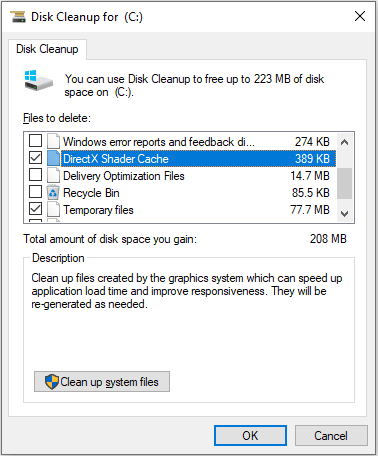
Then, start the game, and then the Shader Cache will be regenerated and filled again.
Way 4. Use DirectX 11
SUPERVIVE supports both DirectX 11 and 12. However, it is known that DirectX 12 is unstable and buggy in many games. Therefore, you can force the game to use DirectX 11 and see if the SUPERVIVE lagging issue can be solved. Here is the guide:
- Go to Steam Library, right-click on the SUPERVIVE game, and then select Properties.
- Find General > Launch Options and type the following command: “-dx11“. Then, save the changes and launch the game again.
Way 5. Reinstall the GPU Driver Completely
The SUPERVIVE stuttering or low FPS issue may also be caused by a corrupt GPU driver. To solve the issue, you need to uninstall the GPU driver files completely using DDU. Then, download the latest GPU driver from the official website and install it.
Way 6. Turn off Hardware Accelerated GPU Scheduling
Hardware-accelerated GPU scheduling is a feature designed to reduce the load on your CPU during intensive tasks. The CPU assigns the graphics-intensive data to the GPU, so games, media-playing apps, or editing software run smoothly.
However, if the GPU card is a little old, the Hardware-accelerated GPU scheduling feature might cause latency between the frames or even significant lag while gaming. Therefore, you can try turning off this feature to solve the SUPERVIVE lagging or low FPS issue. Here is the guide:
- Press the Windows logo key + I to open Settings and then go to System > Display.
- On Windows 11, click on Graphics from the Related settings list. On Windows 10, click on Graphics settings from the Multiple Displays menu.
- Then, you can turn off Hardware-accelerated GPU scheduling.
Way 7. Run the Game on SSD
Nowadays, games will perform better on SSDs. If SUPERVIVE is located on an HDD, you can move it to an SSD. If necessary, you can upgrade the hard drive to an SSD. To do the hard drive upgrade, I recommend MiniTool Partition Wizard to you. It can help you clone hard drives or migrate the OS.
MiniTool Partition Wizard FreeClick to Download100%Clean & Safe
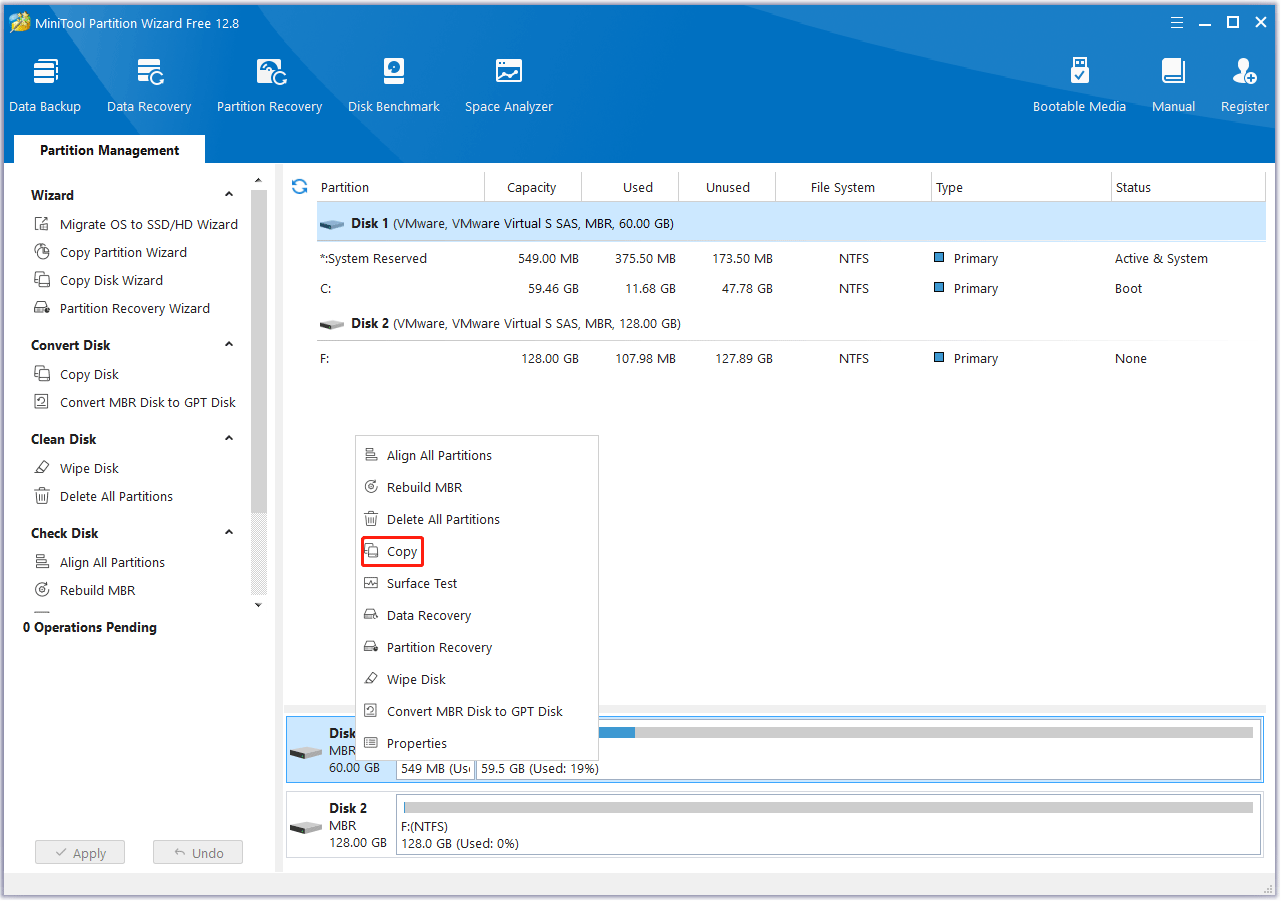
Bottom Line
Have you encountered the SUPERVIVE low FPS or lagging issues? Don’t worry. This post offers you 7 solutions to these issues.


User Comments :