Summoners War is a turn-based strategy massively multiplayer online game created by South Korean game developer, Com2uS. On Jan 8, 2024, it was released on Steam and then it got mostly positive reviews.
However, some people report that they have encountered the Summoners War freezing, lagging, stuttering, and low FPS issues. To solve these issues, you can try the following methods.
Way 1. Make Sure Your Computer Meets the System Requirements
Although Summoners War is a lightweight game, requiring just an Intel Core i3 CPU, 4 GB RAM, NVIDIA GTX 460 or higher GPU, and 10 GB available space, you should also make sure your computer meets these requirements. Otherwise, the Summoners War freezing issue may occur.
If you want to get more free space for the game, you can try MiniTool Partition Wizard. It can help you extend the game drive for free.
MiniTool Partition Wizard FreeClick to Download100%Clean & Safe
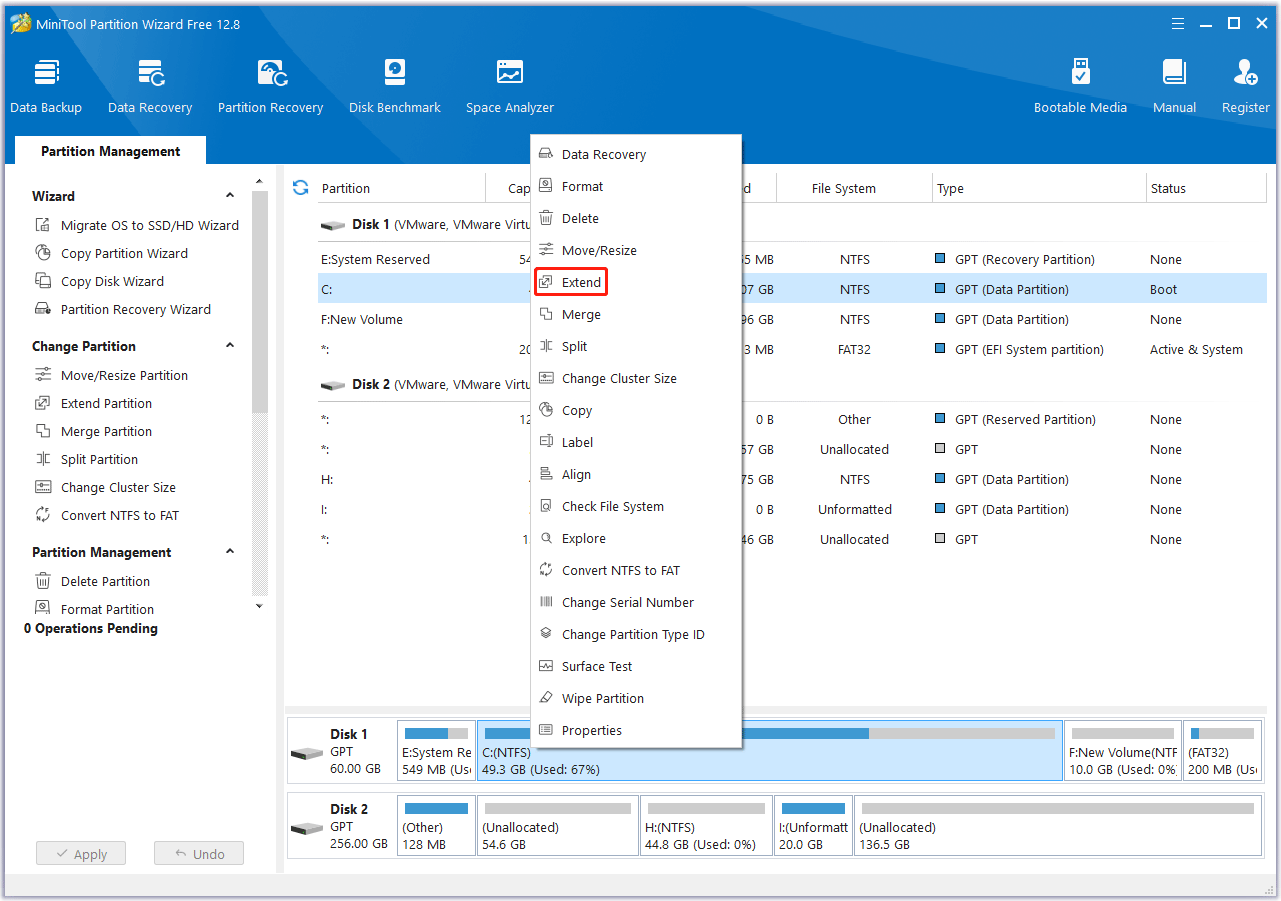
Way 2. Update Windows and Game
Sometimes, the Summoners War Steam lag issue can be solved by updating Windows and the game. You can have a try.
How to Update Windows:
- Press the Windows logo key + I to open Settings.
- Go to Update & Security > Windows Update to update Windows.
How to Update the Game:
In general, Steam will update games for you automatically. However, if you have disabled the automatic update feature or it fails to work, you can take the following steps to update your game manually.
- Go to Steam Library and right-click Summoners War.
- Choose Properties from the menu and select the Updates tab.
- Choose “Always keep this game up to date” from the automatic updates menu.
- Then, Steam will update the game to the latest version.
Way 3. Clear Steam Download Cache
Clearing the Steam download cache can be one of the measures to troubleshoot the Steam game issues. Therefore, you can try using it to solve the Summoners War lagging or freezing issue. Here is the guide:
- Open Steam and click the Steam icon in the top left corner.
- Go to Settings > Downloads and then click the Clear Download Cache button.
- Click OK to confirm this operation.
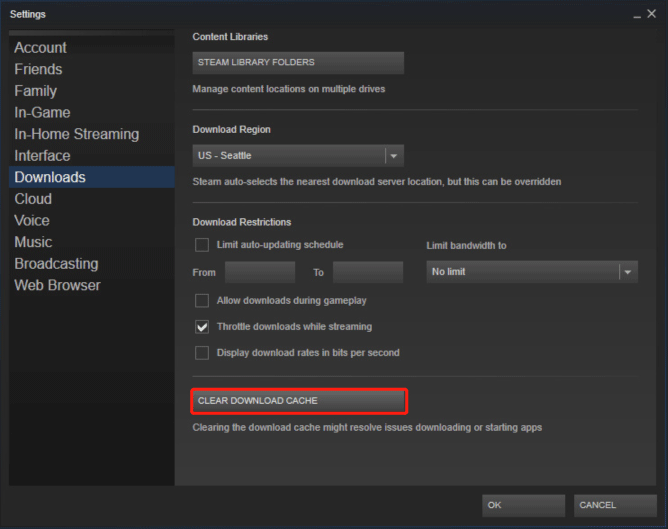
Way 4. Update the GPU Drivers
Sometimes, the Summoners War stuttering issue is related to the outdated GPU driver or the lack of some drivers. Then, I recommend you to download the dedicated AMD or Nvidia GPU driver software to update the GPU driver to the latest version and install all drivers recommended by this software.
Way 5. Fix the Internet Issues
Sometimes, the Summoners War low FPS issue is just related to a bad network. If you use WiFi, restart your router and move your computer close to the router to see if the issue can be solved.
For both WiFi and wired networks, here are other measures. For example, you can flush DNS, update the network driver, etc.
Way 6. Use the Dedicated GPU
It’s weird that some games will use the integrated GPU, not the dedicated GPU, when there are both the dedicated and integrated GPUs on the PC. As a result, the Summoners War low FPS issue will occur.
To make the game use the dedicated GPU, you can go into your NVIDIA control panel > Manage 3D settings > Program settings. Then, add Summoners War as a program and make it use the high-performance NVIDIA processor.
If you are using an AMD GPU, you can search for similar settings. In addition, you can also disable the integrated GPU so that the game can only use the dedicated GPU. Then, you just need to open Device Manager, expand Display adapters, right-click Intel HD graphics, and select Disable device.
Way 7. Contact the Development Team
The Summoners War PC game seems not a real PC game. It just runs an emulator and then runs the phone game on the emulator. This saying is published by some Steam users in the community. Therefore, the game may have some issues when running the PC.
Then, what you need to do is contact the development team to report this issue and then they may solve the issue for you.
Bottom Line
Have you encountered the Summoners War freezing, lagging, or low FPS issues? If so, you can try the above measures. I hope they can help you.



User Comments :