Is your Summoners War crashing or not launching/opening/working on PC? If so, this post is worth reading, in which Partition Magic shows you how to solve the issue in 3 ways. You can have a try.
Overview of Summoners War
Summoners War, also called Summoners War: Sky Arena, is a turn-based strategy massively multiplayer online game created by South Korean game developer, Com2uS. It was first released on June 12, 2014, for iOS and Android devices, and then released for PC on Jan 8, 2024.
In the game, players assume the role of a summoner, opening scrolls in order to acquire monsters to fight in turn-based battles.
#1. Monsters
Monsters come in five elements: water, fire, wind, light, and dark. These elements restrain each other.
In addition, the newly summoned monsters range from a 1-star grade to a 5-star grade, with 4- and 5-star monsters being the rarest. The star grade of a monster can be artificially raised by “evolution.” Monsters can also be “awakened,” or transformed. All of these will increase the monster’s combat power.
#2. Runes
A core mechanic of the game is the use of runes. Each monster can accommodate six runes, which helps boost its innate stats. These can be upgraded using mana (in-game currency), which increases the stats runes provide.
After reading the above content, you can know the gameplay of the game: acquire monsters (gacha system), use monsters to brush instance zones so that you can get various rewards, and then use these rewards to strengthen monsters and upgrade runes.
This game also has PVP gameplay modes, revealing your strength and unique strategy to the world.
Fix Summoners War Crashing or Not Launching/Working Issue
To play the Summoners War PC version, you can download it from Steam. Since its release, Summoners War has received mostly positive reviews. However, some people have encountered the Summoners War not launching/opening/working issue. To solve this issue, you can try the following methods.
MiniTool Partition Wizard DemoClick to Download100%Clean & Safe
Way 1. Change the System Language to English
This solution is found by Reddit users and some people report that it worked for them. Therefore, if you are using a Windows language other than English, you can try it. Here is the guide:
Step 1: Uninstall Summoners War from Steam and then change Windows language to English. To change the Windows language, you can do as follows:
- Press the Windows logo key + I to open Settings and go to Time & Language.
- Select Language (on Windows 10) or Language & region (on Windows 11), and then click Add a language under Preferred languages.
- Follow the wizard to install the English (United States) language package.
- Now, change the Windows display language to English (United States).
- If necessary, you can also change the Region format to English (United States).
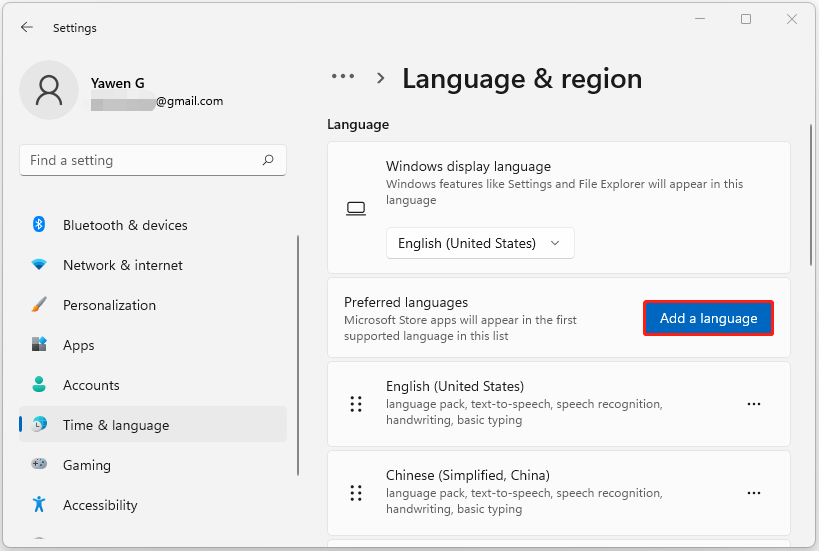
Step 2: Install Summoners War on Steam and then log in with the Hive or Google account. The Summoners War crashing on the startup issue should disappear.
Way 2. Install All Necessary GPU Drivers
A player who uses an AMD GPU said on the forums that he solved the Summoners War not opening issue by checking the website AMD, downloading some soft for drivers AMD Adrenaline or somehow, and installing everything it asked.
Therefore, you can have a try. Download the dedicated AMD or Nvidia GPU driver software to update the GPU driver to the latest version and install all necessary or recommended drivers.
Way 3. Use the Dedicated GPU, Not the Integrated GPU
In some cases, you have both the dedicated GPU and integrated GPU. Then, Summoners War uses the integrated graphic instead of the dedicated one. As a result, the Summoners War black screen occurs.
To solve this issue, you need to make the computer use the dedicated GPU. Taking Nvidia GPU as an example, you can go into your NVIDIA control panel > Manage 3D settings > Program settings. Then, you’ll add Summoners War as a program and make it use the high-performance NVIDIA processor.
Of course, you can also disable the integrated GOU. You just need to open Device Manager, expand Display adapters, right-click Intel HD graphics, and select Disable device.
Bottom Line
This post offers you 3 ways to solve the Summoners War not working on PC issue. You can try them one by one if you encounter the same issue.


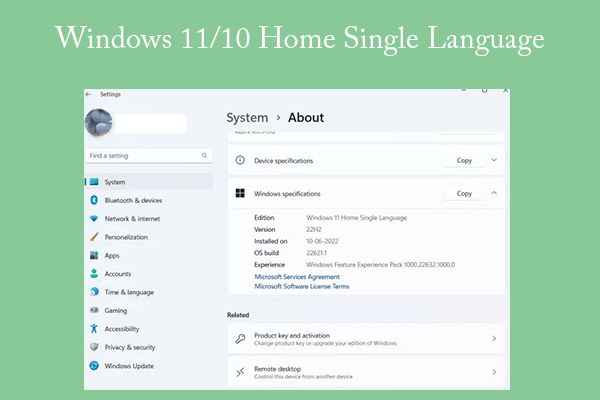
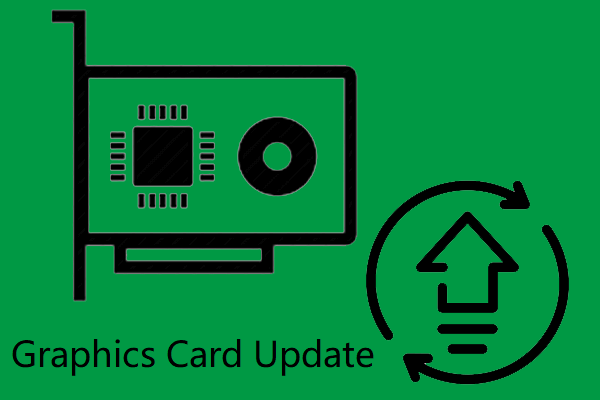
User Comments :