If you don’t know where the STAR WARS Jedi Survivor save files location is or how to fix the STAR WARS Jedi Survivor save files missing issue, you come to the right place. Here, this post of Partition Wizard will show you a complete guide.
About STAR WARS Jedi Survivor

Star Wars Jedi: Survivor is a 2023 action-adventure game developed by Respawn Entertainment and published by Electronic Arts. It’s available on PlayStation 5, Windows, and Xbox Series X/S. The game is a sequel to “Star Wars Jedi: Fallen Order” (2019) and is set five years after the events of the previous game.
In the game, players follow the journey of the young Jedi Knight Cal Kestis and his friends as they continue to fight for survival against the oppressive Galactic Empire.
However, some people report that they don’t know where the STAR WARS Jedi Survivor save file location is and encountered the STAR WARS Jedi Survivor save files missing issue on their PC.
This issue bothers them a lot. If you also encounter the same issue or want to know the STAR WARS Jedi Survivor save file location, please continue reading.
Where Is the STAR WARS Jedi Survivor Save File Location?
Where is the STAR WARS Jedi Survivor save file location? After searching it on the Internet, I find that the Star Wars Jedi Survivor Save file location is on:
Configuration file location:
Windows:
- %LOCALAPPDATA%\SwGame\Saved\Config\WindowsNoEditor\GameUserSettings.ini
- %USERPROFILE%\Saved Games\Respawn\JediSurvivor\GameUserSettings.sav
Steam Play (Linux):<SteamLibrary-folder>/steamapps/compatdata/1774580/pfx/
Save game data location:
Windows: %USERPROFILE%\Saved Games\Respawn\JediSurvivor\
Steam Play (Linux): <SteamLibrary-folder>/steamapps/compatdata/1774580/pfx/
To quickly navigate to this location, you just need to press Win + R keys to open the Run window, type the location address in the box and press Enter.
How to Fix STAR WARS Jedi Survivor Save Files Are Missing
Many people also post their reports on various forums to ask for help in fixing the STAR WARS Jedi Survivor save files missing issue. If you also encounter the same problem, you can continue reading to get the solutions to recover lost save files of STAR WARS Jedi Survivor.
Method 1. Use MiniTool Partition Wizard
The first way you can do this is to use a third-party data recovery tool to help you recover the lost STAR WARS Jedi Survivor save files. To do that, I recommend MiniTool Partition Wizard to you. It provides the Data Recovery feature to help you recover lost save files of STAR WARS Jedi Survivor with ease.
Besides, it is also a feature-rich tool that can help you clone a hard drive, migrate an OS to an SSD/HDD, format USB to FAT32, rebuild MBR, change cluster size, convert MBR to GPT, partition hard drives, create/delete/format partitions, extend/resize partitions, and more.
Here’s the guide:
MiniTool Partition Wizard DemoClick to Download100%Clean & Safe
- Download and install MiniTool Partition Wizard, and then launch it into its main interface.
- Click the Data Recovery feature from the top toolbar.
- Choose Select Folder and click Browse to select the folder that you used to save STAR WARS Jedi Survivor game files before, and click Select Folder.
- Once the scanning process is complete, tick the files that you want to recover.
- After that, click Save, choose a safe location to store the recovered files, and then click OK.
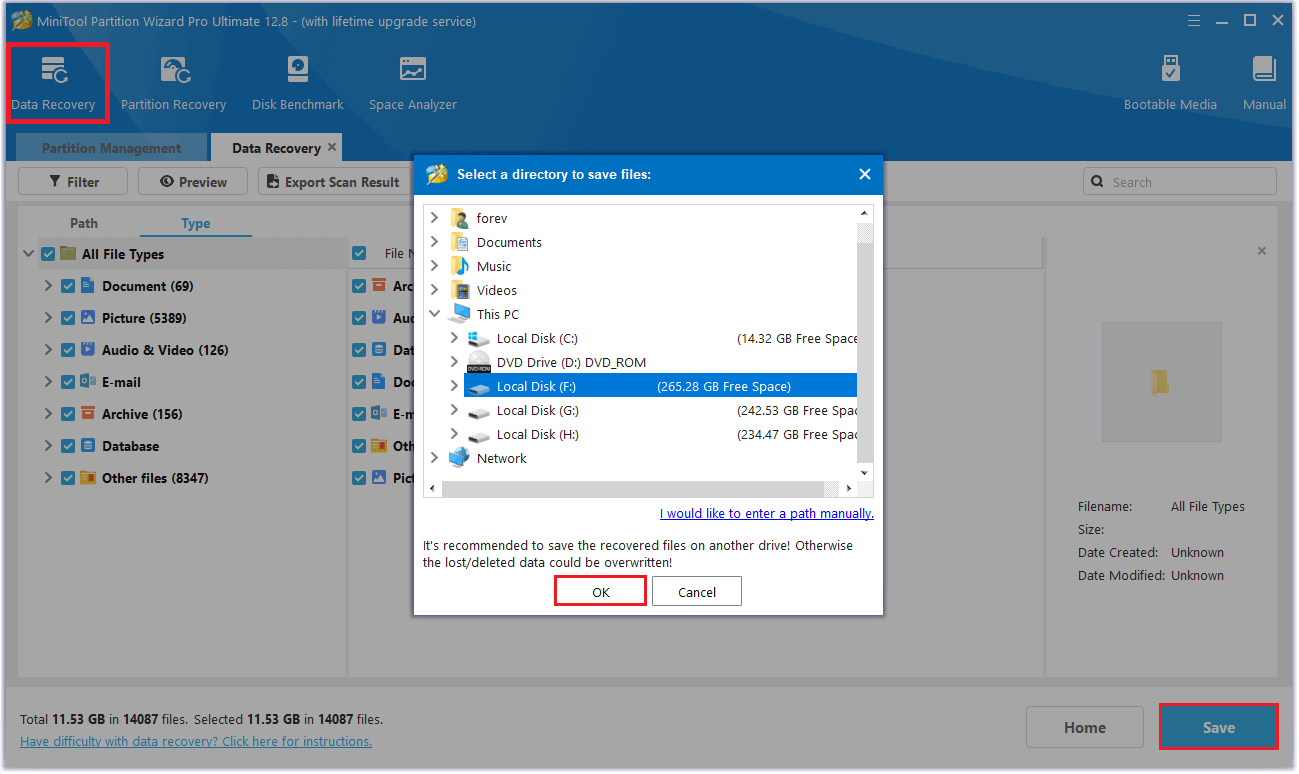
Method 2. Verify the Integrity of the Game Files
You can also verify the integrity of the game files to fix the STAR WARS Jedi Survivor save files missing issue. Here’s how to do it:
- Launch Steam and go to the Library.
- Right-click STAR WARS Jedi Survivor and choose Properties.
- Navigate to the LOCAL FILES tab, and choose VERIFY INTEGRITY OF GAME FILES.
- After that, try opening the game again and check if the STAR WARS Jedi Survivor save files are missing still exist.
Method 3. From Backup
Using the Restore a previous backup feature of Steam is also a way can help you fix the STAR WARS Jedi Survivor save files missing issue. So, if you enabled it on your PC, you can do the following steps:
- Launch Steam and click Steam on the top left corner to open a drop-down menu.
- Choose Backup and Restore Games from the menu.
- Select Browse and navigate to the Steam backups folder where your title is located.
- Click Next.
- Then adhere to the instructions displayed on the screen.
Method 4. Changes to Save Files
Some people report that changes to the game files of STAR WARS Jedi Survivor help them get rid of the STAR WARS Jedi Survivor save files are missing issues successfully. You can also have a try. Here are the steps:
- Open the STAR WARS Jedi Survivor installation folder and then open the Respawn folder.
- Next, navigate to C:\Users\username\Games to Save\Respawn
- Delete the “savegame00.sav” file.
- Then, change “backup00.sav” to “savegame00.sav“.
- Once done, restart the game and check if the issue has been resolved.
Bottom Line
Where is the STAR WARS Jedi Survivor save file location? How to fix the STAR WARS Jedi Survivor save files are missing? Now, you may already get the answers to these questions.

User Comments :