Do you like STALCRAFT: X? Like other games, STALCRAFT: X may have some errors. This post from Partition Magic shows you how to solve the STALCRAFT: X crashing, freezing, or not launching issues in more than 6 ways.
STALCRAFT: X is a free-to-play MMOFPS game with elements of survival horror. It was officially released for Windows on December 9, 2022.
Set in the Chernobyl Exclusion Zone, the gameplay of STALCRAFT: X is largely inspired by the S.T.A.L.K.E.R. game series. Locations are filled with all kinds of PvP and PvE activities: search for artifacts, mutant hunting, exploration of uncharted locations, doing quests and laboratories, and participation in faction wars.
On Steam, this game received very positive reviews. However, you may also encounter STALCRAFT: X crashing, freezing, or not launching issues. To get rid of them, you can try the following methods.
Way 1. Make Sure Your PC Meets the Game Requirements
To run STALCRAFT: X, your PC needs to meet the following minimum requirements.
- CPU: Intel Core i5 3470 / AMD FX-6300
- RAM: 4 GB
- GPU: NVIDIA GeForce GTX 750 Ti / AMD Radeon RX 560 / Intel Arc A310
- Storage: 50 GB available space
You should check your PC specs to see if they meet the above requirements. If not, you may need to upgrade the hardware. Besides, if you want to extend the game drive to get more free space, you can MiniTool Partition Wizard.
MiniTool Partition Wizard FreeClick to Download100%Clean & Safe
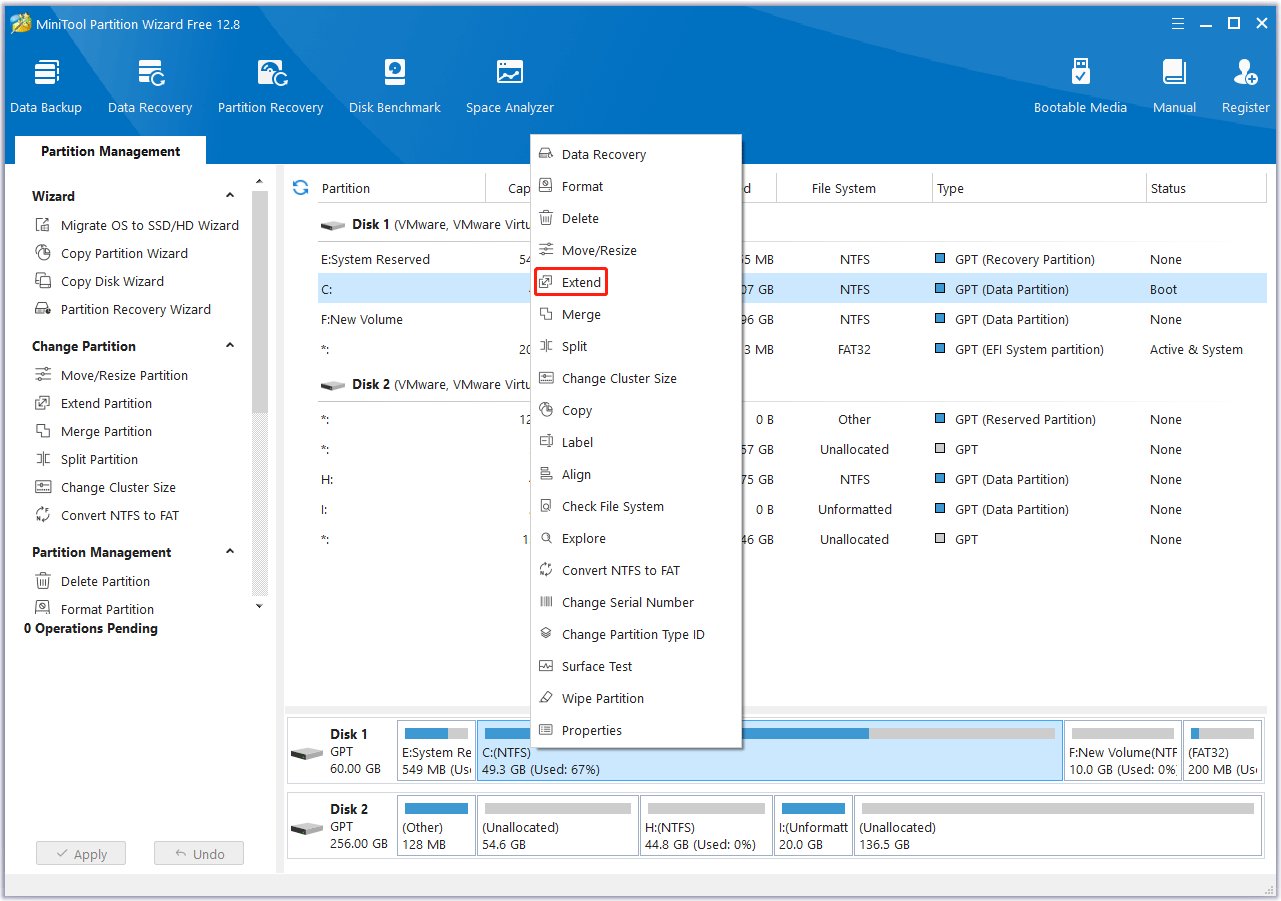
Way 2. Update the GPU Driver
When you encounter the STALCRAFT: X freezing or crashing issue, the first thing you should do is check if the GPU driver is up to date.
Press the Windows logo key + X and then select Device Manager from the menu. Then, expand Display adapters, right-click on the graphics device, and then select Update driver. If the driver is up to date, it will tell you. If not, follow the wizard to complete the driver update process.
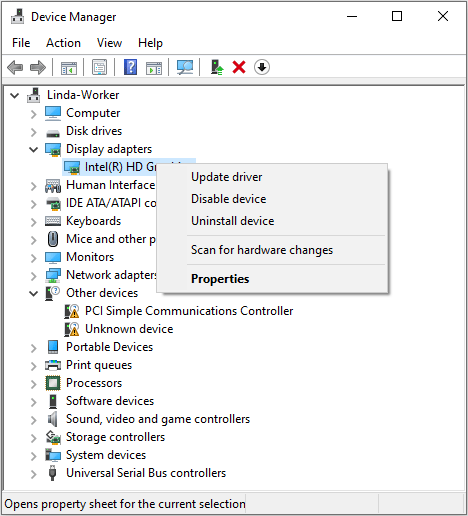
Way 3. Run the Game on Dedicated GPU
If your PC has both an integrated GPU and a dedicated GPU, the game may run on the integrated GPU sometimes. Then, the STALCRAFT: X not launching or crashing issue may occur. You need to force the game to run on the dedicated GPU. Here is the guide:
- Press the Windows logo key + I to open Settings.
- Go to System > Display and then click the Graphics settings link.
- Under Graphics performance preference, click the Browse button to add the game.
- Click Options and then select High performance. Then, save the changes.
Way 4. Delete the Display File
This method is offered by a Steam user and it is proven to be useful by many other users. You can also try this method to solve the STALCRAFT: X crashing issue.
Go to the \steamapps\common\STALCRAFT\config folder, and find the file named display to delete it. Then, the game should work fine.
Note that the game anyway will create that buggy file so you need to delete it anytime after the game closes until the issue is solved by the game developer.
Way 5. Add the Game to the Whitelist of the Antivirus Software
Some antivirus software may block games, causing the not launching issue. You should add the STALCRAFT: X game to the whitelist of your antivirus. If you don’t use third-party antivirus software, you just need to allow the game through the Windows Defender firewall.
Way 6. Turn off Incompatible Software
There are some programs like Process Hacker that the game just doesn’t like and hard-crashes whenever it’s open. When the STALCRAFT: X freezing or crashing issue occurs, you perform a clean boot to find such a program and then turn off it.
Other Tips
In addition to the above methods, you can also try other ways to solve the STALCRAFT: X not launching or crashing issue. For example, switch to the EXBO launcher, download and install DirectX and Microsoft Visual C++, check PC temperature, turn off Auto HDR, lower the in-game graphics settings, check PSU and other hardware issues, etc.
Bottom Line
Is your STALCRAFT: X crashing, freezing, or not launching? This post offers you some solutions and you can try them one by one.

User Comments :