Handling sudden power loss is crucial for SSDs. Power loss protection (PLP) is a feature that addresses this concern, safeguarding data integrity and ensuring the longevity of the SSD. This post from Partition Magic delves into the mechanisms, importance, and impact of SSD power loss protection.
What Is SSD Power Loss Protection?
SSD power loss protection is a feature designed to safeguard data integrity and ensure the proper functioning of SSDs during unexpected power outages. This is achieved through a combination of hardware and firmware mechanisms that work together to secure data that is in transit or stored temporarily in volatile memory (DRAM).
Hardware PLP is designed to minimize data loss by powering the SSD with on-board power capacitors (Power Caps). These capacitors store sufficient energy to allow the SSD to complete any ongoing write operations and flush the data from the volatile DRAM to the non-volatile NAND flash memory.
Firmware PLP protection is also designed to reduce the likelihood of data loss in a power loss event. The SSD’s firmware includes algorithms that manage how data is written to and read from the NAND flash memory. During a power loss, these algorithms ensure that data in transit is correctly saved and that the SSD’s mapping tables (which keep track of data locations) are properly updated.
Error correction codes (ECC) and wear leveling algorithms are also part of the firmware’s toolkit, working to maintain data integrity and prolong the SSD’s lifespan even during power interruptions.
The Importance of SSD Power Loss Protection
The importance of power loss protection in SSDs cannot be overstated. Here are several reasons why PLP is critical for both consumer and enterprise environments.
Data Integrity
Data integrity is paramount, especially in environments where data corruption can lead to significant financial losses or legal issues. PLP ensures that data remains intact and uncorrupted even when power loss occurs unexpectedly.
Device Longevity
Sudden power losses can cause significant wear and tear on the SSD’s components, especially if the device has to repeatedly handle ungraceful shutdowns. By ensuring proper shutdown procedures through PLP, the overall longevity of the SSD is enhanced.
System Stability
In enterprise environments where SSDs are used in servers and data centers, stability and uptime are crucial. PLP contributes to system stability by preventing crashes and ensuring that the SSDs can handle power issues without losing performance or data.
User Experience
For consumers, unexpected data loss can be frustrating and costly. PLP enhances the user experience by ensuring that data is safe, even if the power goes out.
Despite the benefits, there are challenges and limitations associated with power loss protection in SSDs.
- Cost: Implementing robust PLP mechanisms, especially in consumer-grade SSDs, can increase production costs. This cost is often passed on to the consumer, making PLP-equipped SSDs more expensive than their counterparts without such protection.
- Complexity: The integration of capacitors and advanced firmware adds complexity to the SSD design. This complexity can lead to potential failure if not implemented correctly.
- Capacitor Lifespan: Capacitors and supercapacitors have a finite lifespan. Over time, their ability to hold a charge may degrade, potentially compromising the effectiveness of the PLP mechanisms.
To protect the data on your SSD and avoid data loss after a sudden power outage, it is recommended to back up your data. How to back up your SSD drive? MiniTool Partition Wizard is highly recommended. Its Copy Disk function helps you back up your data easily and quickly.
MiniTool Partition Wizard DemoClick to Download100%Clean & Safe
Step 1: Launch MiniTool Partition Wizard to get its main interface, select the SSD and click Copy Disk in the left panel.
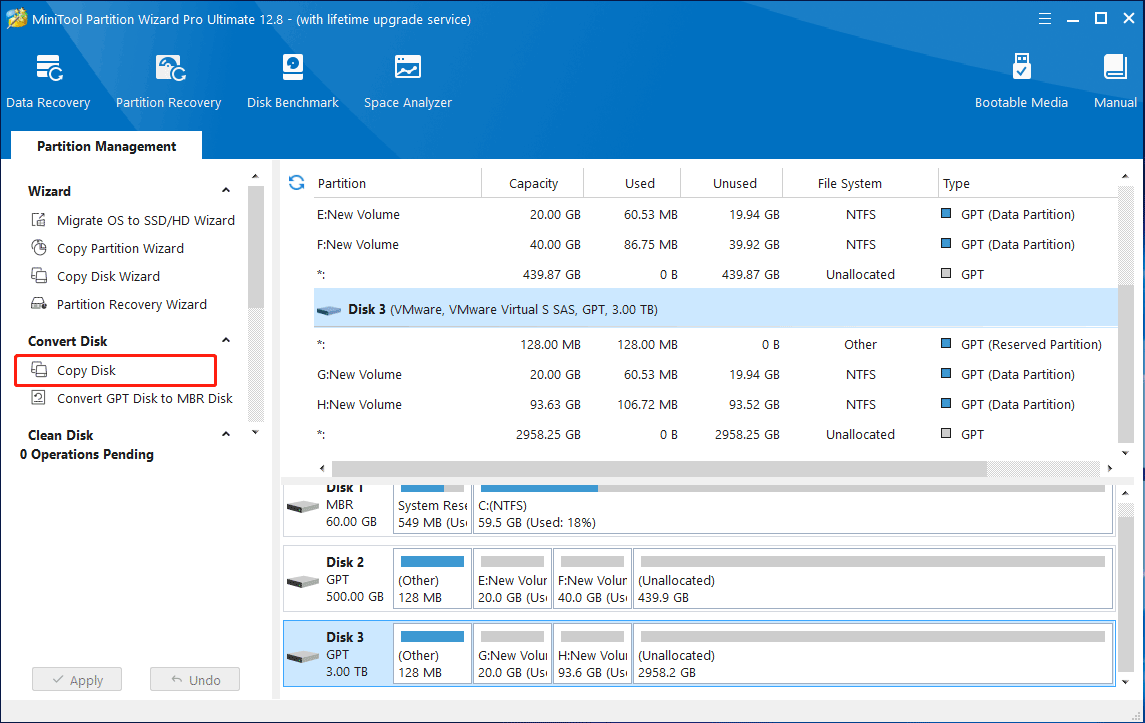
Step 2: Then, select a target disk and click Next button to continue.
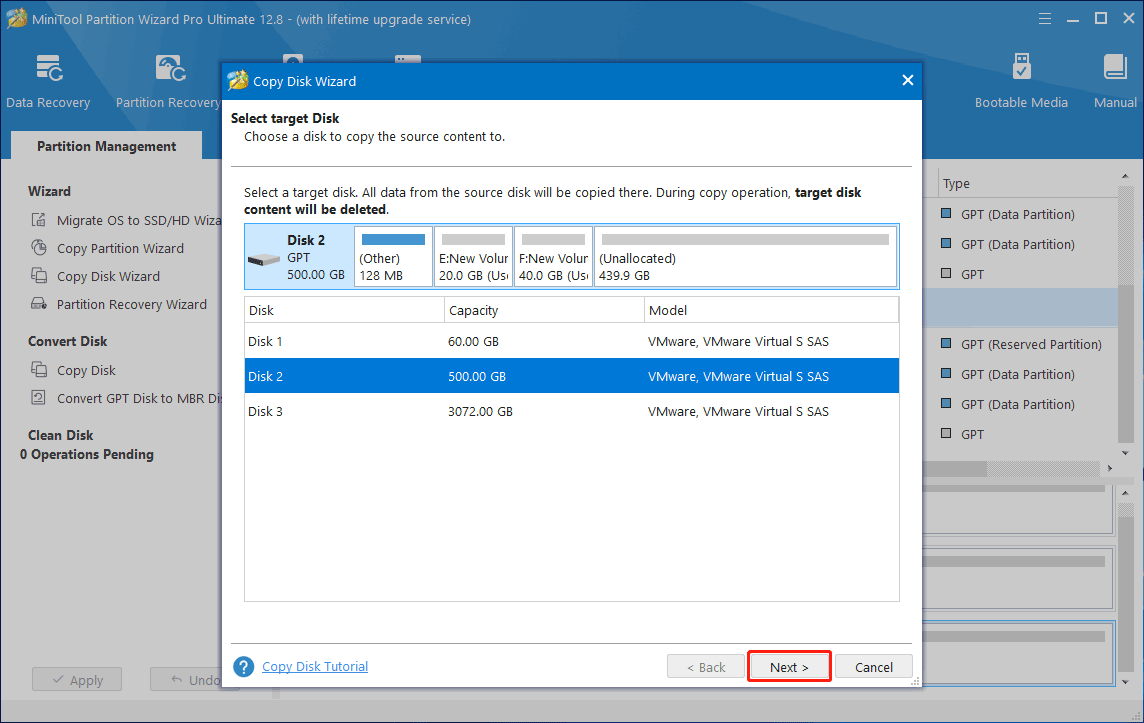
Step 3: In the following interface, you will see two copy options and tips listed. Choose the copy option you want and click Next.
- Fit partitions to entire disk.
- Copy partitions without resizing.
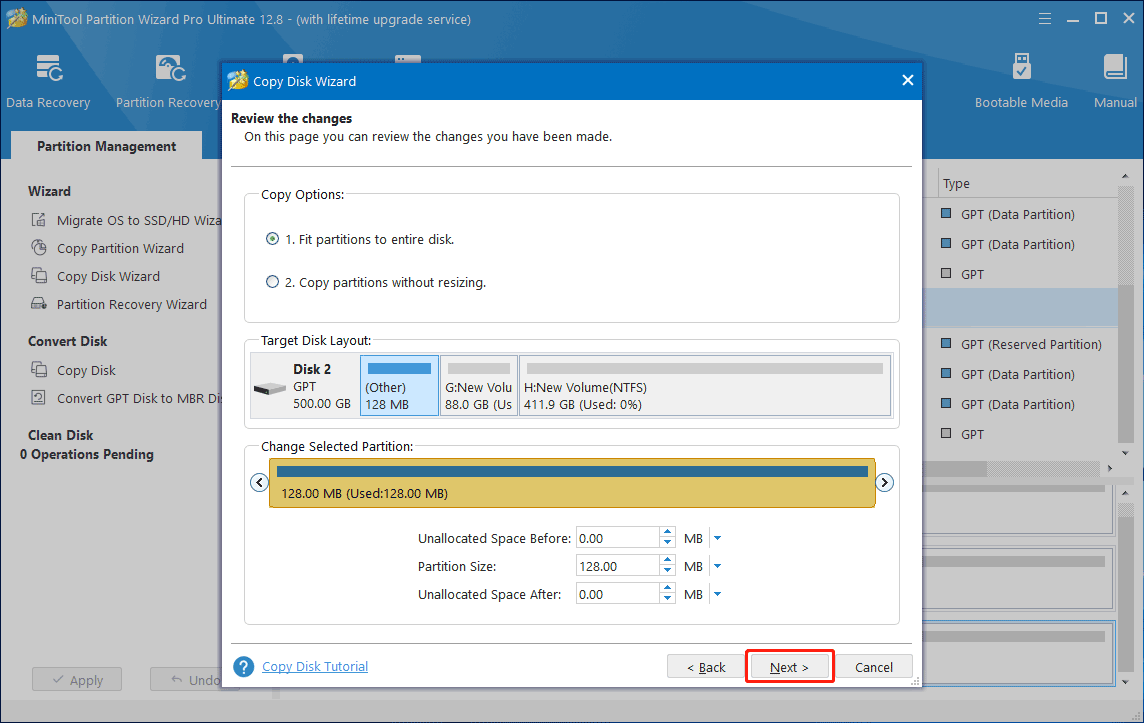
Step 4: Read the note on the current window and then click Finish.
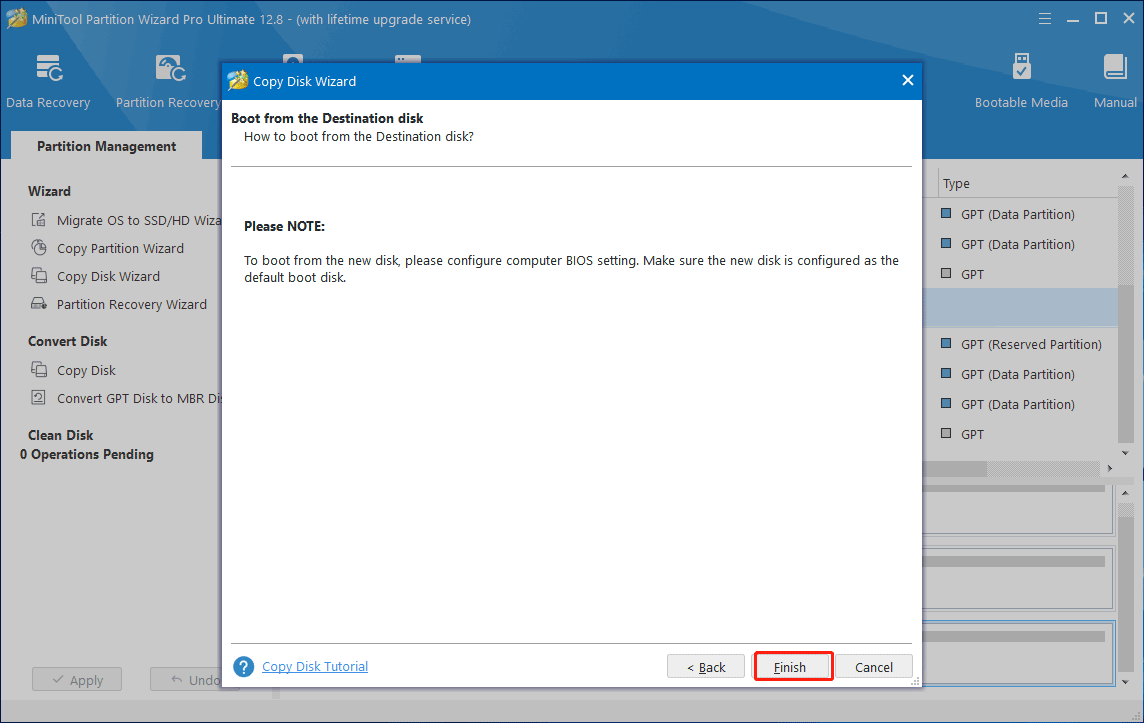
Step 4: When you are back to the main interface, click the Apply to save the changes.
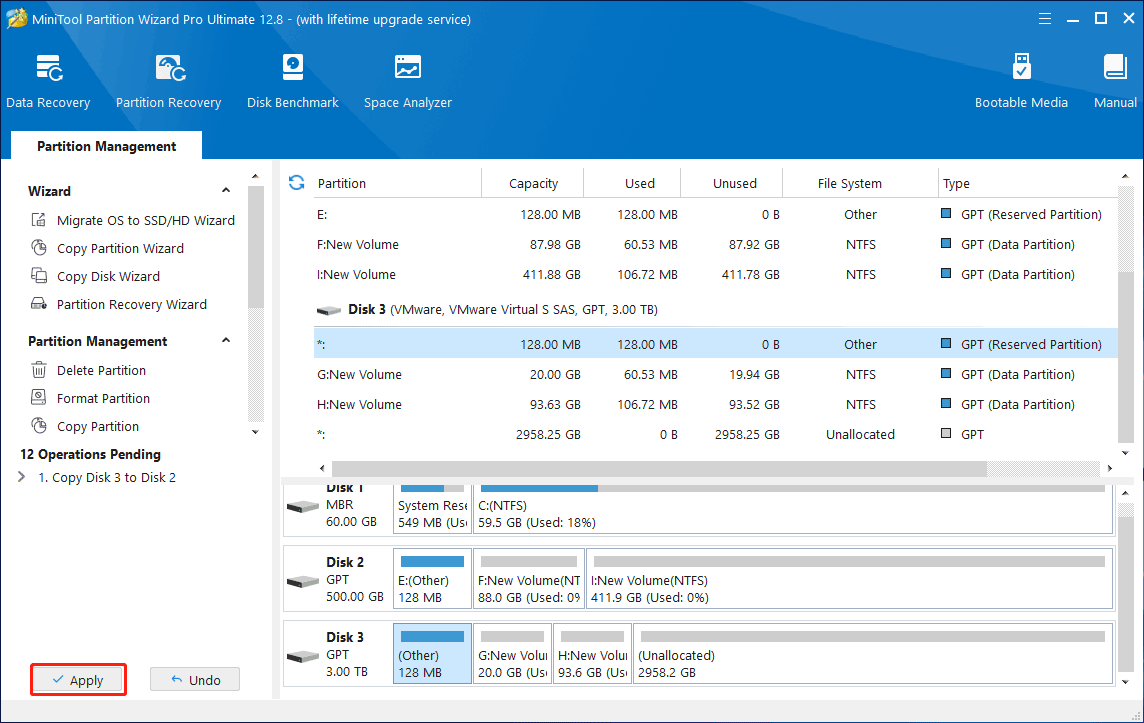
Bottom Line
Power loss protection is a vital feature in modern SSDs, the primary benefit of having a power loss protection on SSD is that it reliably protects data in the event of a sudden power loss. This post explains how SSD power loss protection works and why it’s important. Hopefully, readers will find the information useful.

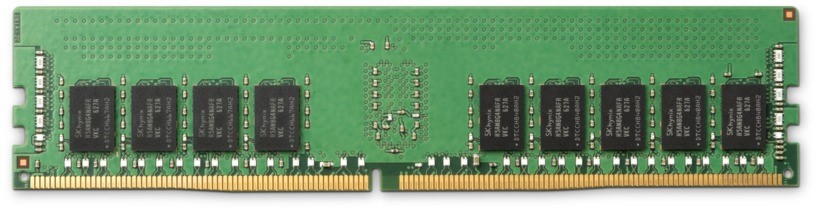

User Comments :