HDD vs SSD Power Consumption
In the past, it was a common misconception that SSDs consume less power than HDDs because SSDs have no moving parts. SSDs use NAND flash memory chips to store data, which requires less power to operate compared to the mechanical components found in HDDs.
However, the Scality website has tested HDD vs SSD power consumption and it finds that SSDs have a wider range of power draw (5 to 20 watts) compared to that of HDDs (5.7 to 9.4 watts).
The specific HDD vs SSD power consumption chart is as follows:
| Power Consumption (Watts) | SSD (Micron 6500 ION, 30.72 TB) | HDD (Seagate Exos X22 7200rpm, 22 TB) | HDD Advantage |
| Idle | 5 | 5.7 | -15% |
| Read Intensive | 14.5 | 8.7 | 37% |
| Write Intensive | 18 | 6.6 | 68% |
| Active Read | 15 | 9.4 | 40% |
| Active Write | 20 | 6.4 | 63% |
| Power Density for Read Intensive (TB/watt) | 2.1 | 2.5 | 19% |
| Power Density for Write Intensive (TB/watt) | 1.7 | 3.3 | 94% |
As you can see, the SSD power consumption is higher than the HDD power consumption in most cases.
SSD Power Consumption
The power consumption of an SSD can vary significantly depending on its type. In general, as the speed of the SSD increases, the power consumption increases. You may want to know the M.2 SSD power consumption and SATA SSD power consumption. This chart will give you the answer.
| SSD Type | Idle | Reading | Writing |
| 2.5” SATA | 0.25 – 2 W | 4 – 8 W | 5 – 8 W |
| mSATA | 0.21 – 1.2 W | 2 – 5 W | 5 – 8 W |
| M.2 SATA | 0.3 – 2 W | 2 – 6 W | 3 – 9 W |
| M.2 PCIe NVMe | 0.5 – 3 W | 2 – 8 W | 3 – 10 W |
In addition, the power consumption of NVMe SSDs may also vary according to the interface, speed, workload, etc. Here is a chart for you.
| SSD Type | Idle | Active (Read/Write) | Peak Power |
| M.2 NVMe PCIe 3.0 | 0.4 – 1.5 W | 3 – 5 W | 6 – 9 W |
| M.2 NVMe PCIe 4.0 | 0.5 – 2 W | 5 – 7 W | 8 – 12 W |
| M.2 NVMe PCIe 5.0 | 0.8 – 3 W | 8 – 12 W | 12 – 18 W |
In general, reading and writing data will consume more data than idle status and the writing operation will consume more power than the reading operation.
Even if the SSD is idle, some important processes like wear leveling, error correction, garbage collection, DRAM cache management, power state management, etc. are going on. They will also consume the power.
Factors Affecting SSD Power Consumption
In general, the SSD controller and the NAND Flash memory itself are the most power-hungry components in an SSD.
The SSD controller has to keep running even when the SSD is idle. A well-designed and efficient controller can reduce power consumption during read and write operations.
There are SLC, MLC, TLC, and QLC NAND flash types. The more bits of data per cell, the more power the SSD will consume. For example, SLC SSDs are the most power-efficient because they have only two states (i.e. high and low) and the time taken to read, write, or erase any memory cell will be the least.
Besides, the SSD consumption will also be affected by the size of the DRAM cache, the interface/speed, and the temperature.
Larger DRAM means more power requirements. The faster the interface speed, the more power the SSD will consume. At the same time, when the temperature is very high, the SSD will reduce the performance (power consumption) to cool down.
How to Optimize SSD Power Consumption
High power consumption may indirectly impact an SSD’s performance negatively. For example, the heat produced by high power consumption will reduce the performance of the SSD. In addition, excessive heat over prolonged periods can potentially reduce the lifespan of the SSD.
Although SSDs are smart enough to adjust the power consumption, you can also try some ways to optimize the power consumption. For example, you can update the SSD firmware, enable the power-saving mode for SSDs via the OS or the SSD firmware, minimize disk usage, enable TRIM, etc.
Bottom Line
This post compares SSD and HDD power consumption and tells you factors that are affecting SSD power consumption and how to optimize SSD power consumption. I hope this post can help you.

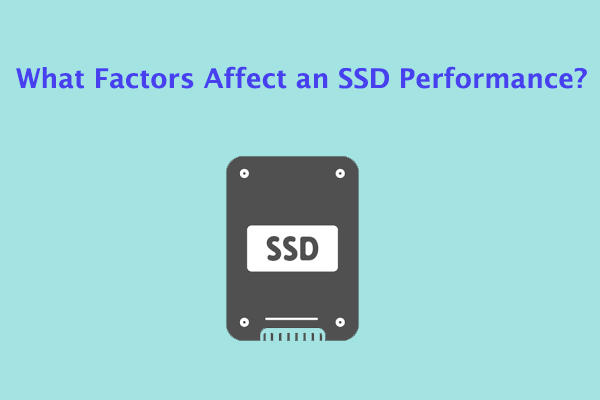
User Comments :