It is common to encounter crashes in games and not be able to launch them. For example, a crash in South of Midnight may give you a bad gaming experience. Is this difficult to deal with? In this article from Partition Magic, I will list several solutions to help you solve the South of Midnight not launching problem.
South of Midnight Not Launching on Windows
South of Midnight is an action-adventure game set in the 2025 Gothic fantasy setting of the American South. The game tells the story of players taking on the role of Hazel, who masters the ancient power of weaving and then explores the mythology of the American South and battles mysterious creatures.
However, this game has a lot of problems like other games. For example, it crashes randomly during the game, or it cannot be launched.
I searched online for South of Midnight crashing/not launching problem can be caused by many factors, such as:
- Network connection problems
- Lack of administrator rights
- Corrupted game files
- Incorrectly configured graphics settings
- Outdated drivers
How to fix South of Midnight stuck on loading, crashing, and not launching issues? Please read on.
Fix 1: Update the GPU Driver
When the South of Midnight crashing issue occurs, you can try updating the GPU driver. Here is the guide:
Step 1: Right-click the Windows logo icon and select Device Manager.
Step 2: Expand the Display adapters section by double-clicking on it.
Step 3: Right-click on your graphics card and select Update device.
Step 4: Select Search automatically for drivers and then follow the on-screen instructions to finish the progress.
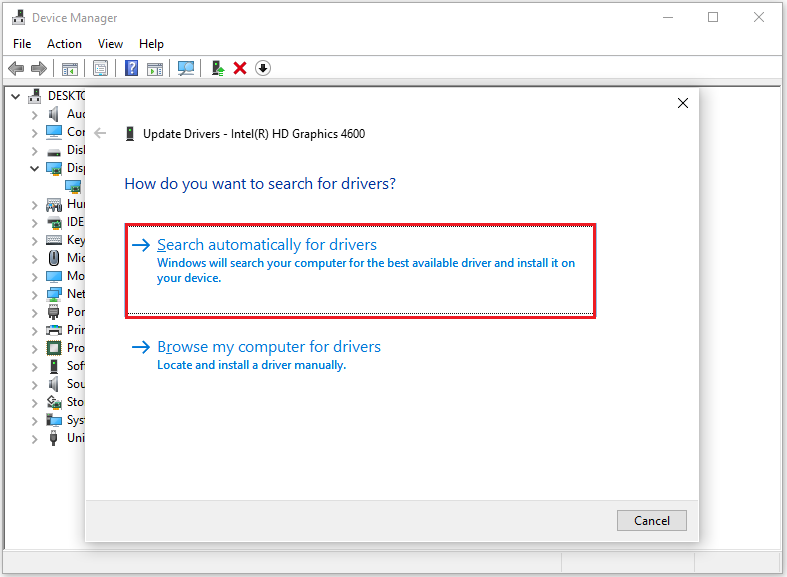
Fix 2: Verify Integrity of Game Files
Sometimes corrupted files can cause the South of Midnight not launching/crashing. To avoid this, it is recommended that you verify the integrity of the game files. Please follow the instructions below:
Step 1: Launch the Steam client and go to Library.
Step 2: Find South of Midnight and right-click on it to choose Properties.
Step 3: In the Installed files tab, click Verify integrity of game files.
Fix 3: Reinstall Microsoft Visual C + + Redistributable
Incomplete Microsoft Visual C++ may be a reason why South of Midnight crashes. If this is the case, uninstalling and reinstalling it may resolve the issue. Here are the steps:
Step 1: Press the Windows logo key + R to open the Run box.
Step 2: Type appwiz.cpl and hit Enter.
Step 3: Scroll down to locate Microsoft Visual C + + Redistributable and right-click on it to choose Uninstall.
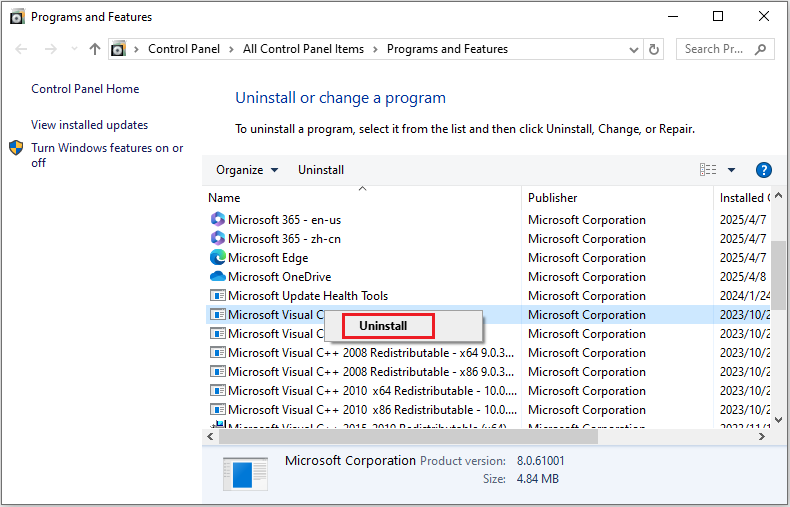
Step 4: Please verify the uninstallation and wait for it to finish.
Step 5: Once done, download and install Microsoft Visual C++ again.
Fix 4: Allow South of Midnight through the Firewall
A user posted on the forum that allowing South of Midnight through a firewall may solve the problem of the game getting stuck on the loading screen. You may also want to try this method.
Step 1: Type Windows Defender Firewall in the Search box and click it to open.
Step 2: Click Allow an app feature through Windows Defender Firewall.
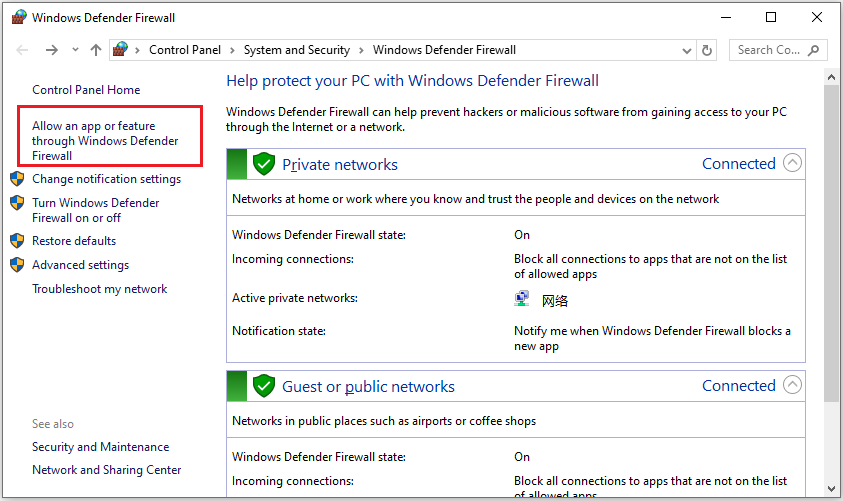
Step 3: Then select Allow another app option.
Step 4: Next, tap Browse > find South of Midnight executable. Then choose it and add it to app list allowed via Firewall.
Step 5: Make sure both Private and Public boxes are ticked.
Fix 5: Enable Game Mode
You need to check if your Windows is running in Game Mode, if not please enable it. Enabling this mode will allow your computer to prioritize CPU and GPU resources to run games.
Step 1: Press the Windows + I key together to open the Settings window.
Step 2: Select Gaming.
Step 3: Go to the Game Mode section, and then switch the button under Game Mode to On.
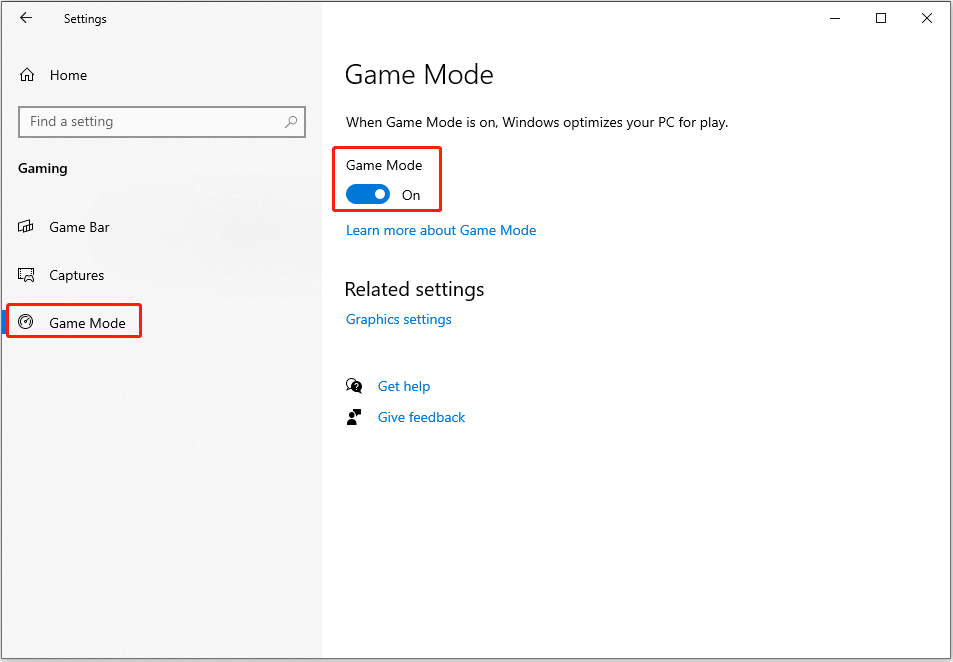
Fix 6: Reinstall South of Midnight
If the above methods do not help you solve the South of Midnight not launching/crashing/stuck on loading problem, the last solution is to reinstall the game. This will resolve any crash and performance issues with South of Midnight. You can go to Control Panel to uninstall the game, then launch Steam to re-download and install it.
Bottom Line
What to do if South of Midnight not launching/not launching/stuck on loading screen on Windows 10/11? After applying the solutions above one after another, you must have the answer and enjoy the game again.


User Comments :